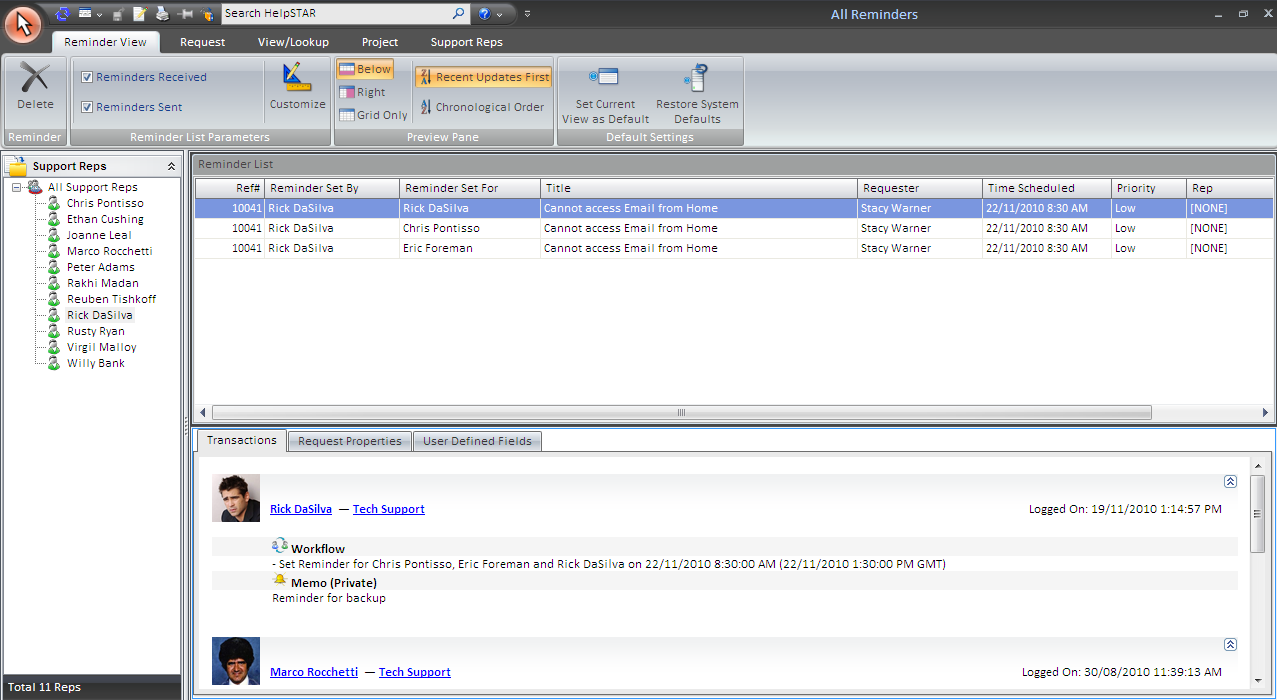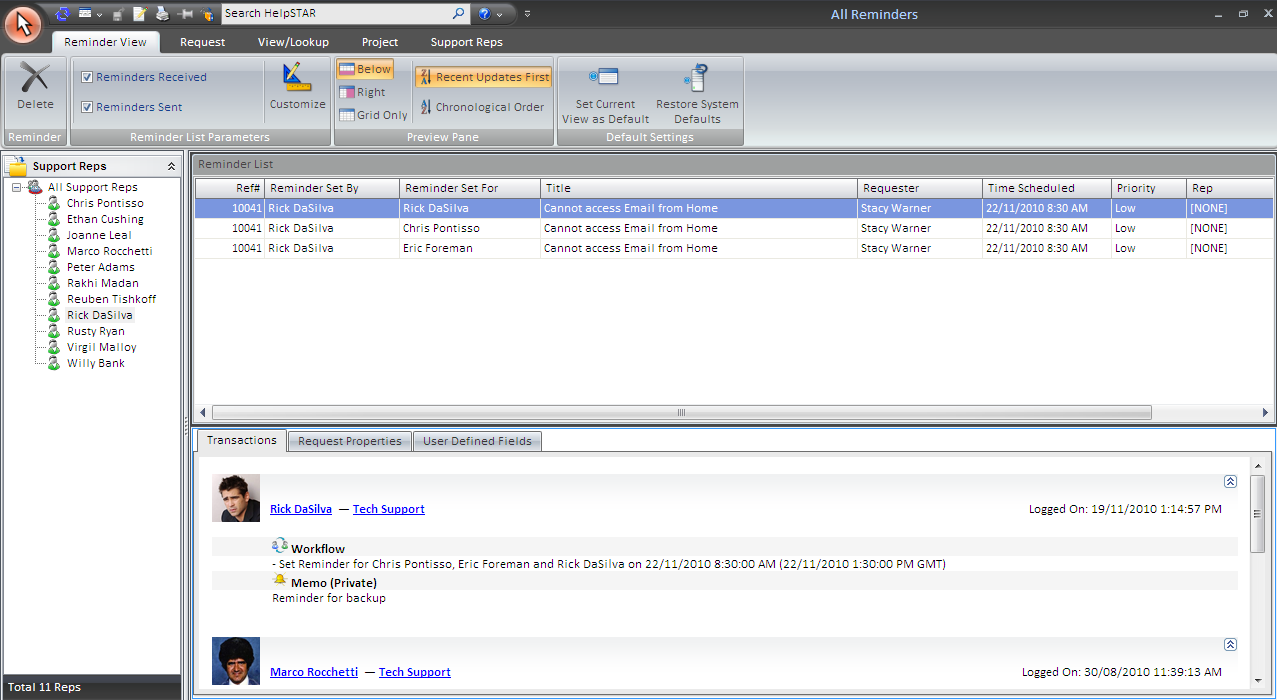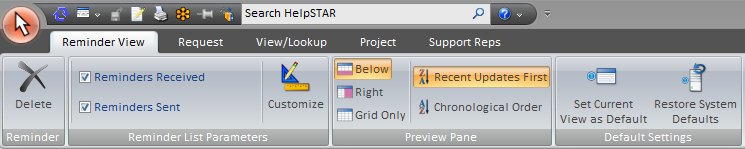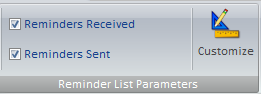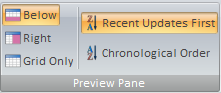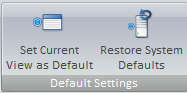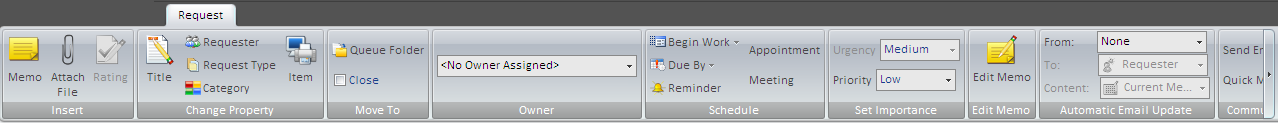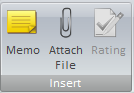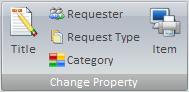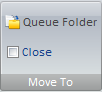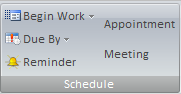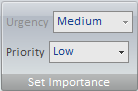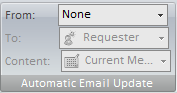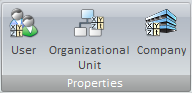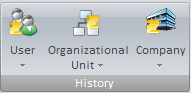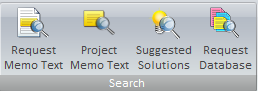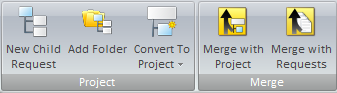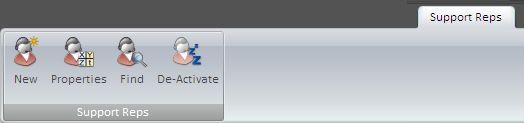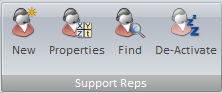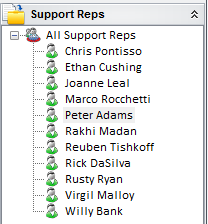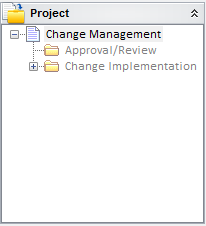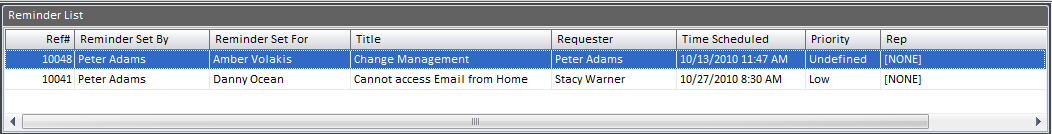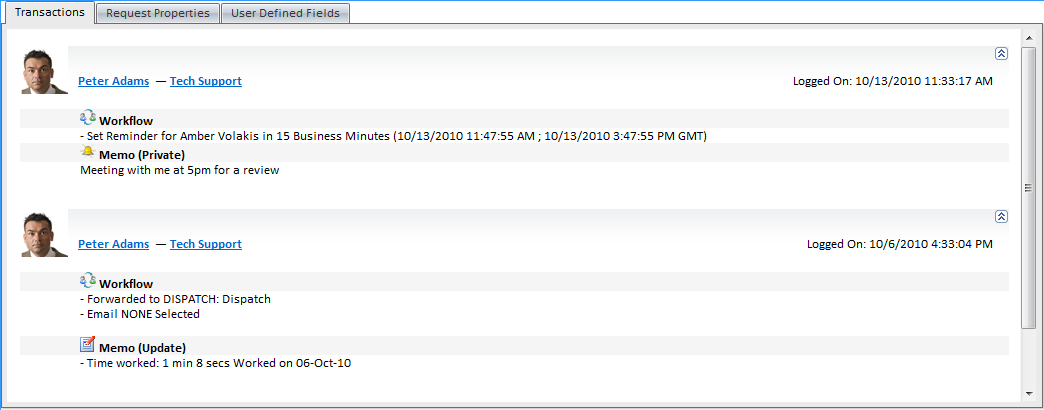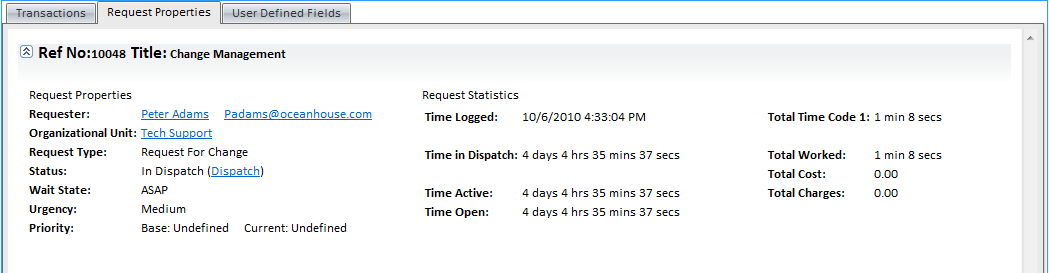Reminders
Overview
Reminders are pop-up notifications that you can set for
yourself or other support reps as a reminder of a task related to a request
(i.e. Meeting with Milestone at 4:00) or use to ask a question from another
rep.
The reminder will pop-up on your desktop at the scheduled
date and time. However you also have the option to view a list of
reminders.
To view a listing of reminders at any time click on the
Reminders button in the Service Request Ribbon.
A listing of all the current reminders that you have set
for yourself and other users will appear, as shown below.
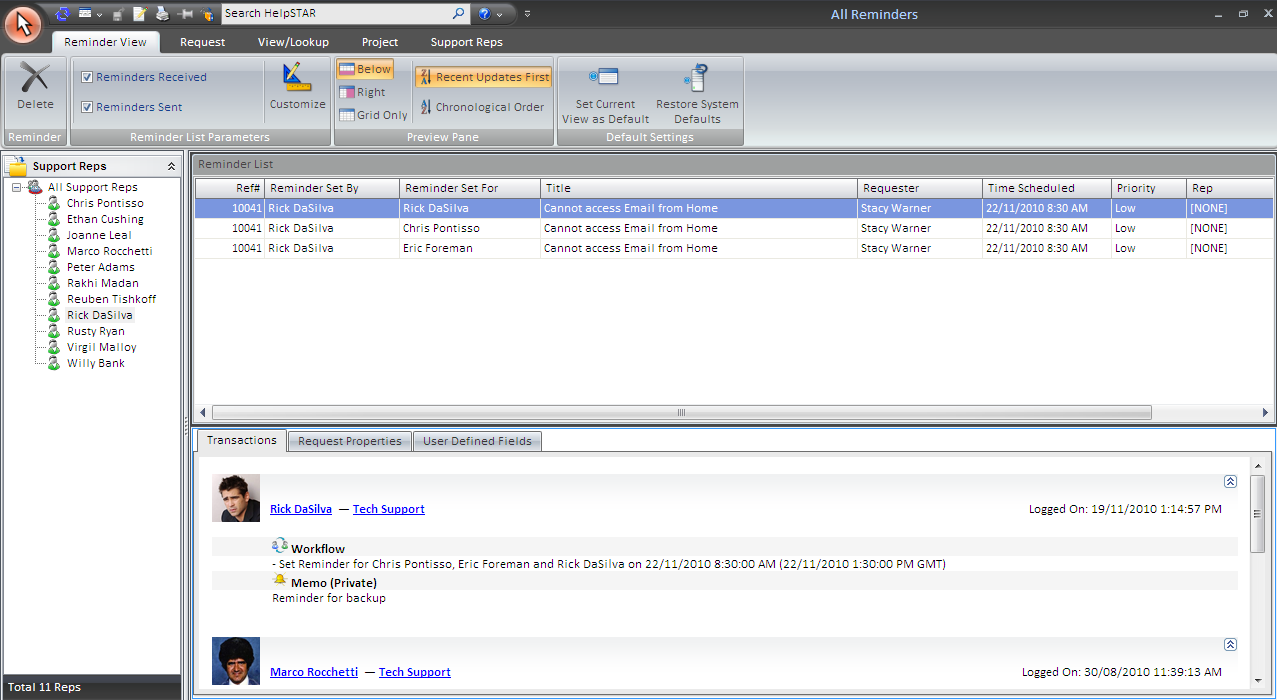
1. Ribbon Toolbar
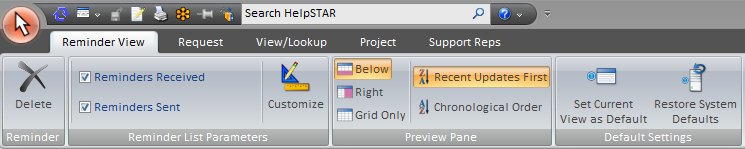
Reminder View Tab

Reminder

- Delete: Delete the selected reminder.
Reminder List Parameters
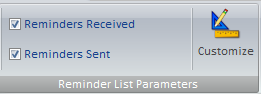
- Reminders Received/Sent: This section allows you to
select which Reminders should appear in this view. Options include to
view the reminders that were sent, received, or both.
- Customize: Users can customize the grid in any of
their request listings by clicking the "Customize” button. For each specific
listing, a user can select which rows (fields) will be displayed in the
grid. Also, the fields can be displayed in a different order, the
captions can be edited and field criteria filtered.
Preview Pane
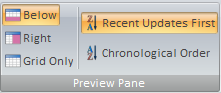
This section allows you to specify how the Reminders List (grid) and the
Reminder Detail should appear.
- Below: View the Reminders Details below the Reminder
List.
- Right: View the Reminders Details in a panel to the
right-hand side of the Reminder List.
- Grid Only: View only the Reminders List.
- Recent Updates First: View most recent updates of the
request in the preview pane.
- Chronological Order: View updates to a request in the
order in which they were inserted.
Default Setting
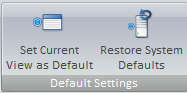
- Set Current View as Default: Make a customized view
the default view for the Reminders window.
- Restore System Defaults: Set the default view to the
original system view.
Request Tab
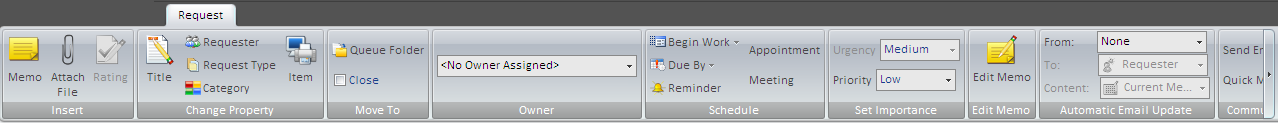
The request tab allows you to insert memos and make modifications to a
service request from which a reminder was sent without entering update mode.
Insert
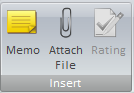
- Memo: Insert a memo into a request.
Change Property
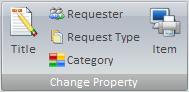
- Title: Modify the title of a request.
- Requester: Change the user that is requesting support.
- Request Type: Select a different request type if other
types have been created using User Defined Fields.
- Category: Modify the category of this request.
- Item: Select an asset that this request has been
logged about.
Move To
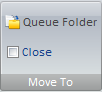
- My Service: Move this request to your In Service folder.
- Another Rep’s Service: Move this request to another
Support Rep’s In
Service Folder.
- Close: Close the request in view.
Schedule
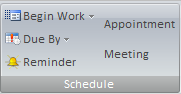
- Begin Work: Specify when this request should be
addressed.
- Due By: Set a Due Date for this request.
- Reminder: Set a reminder for a future date or time.
Set Importance
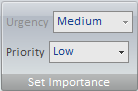
- Urgency: View the urgency of a request as set by the
requester.
- Priority: Set the internal priority of this request.
Edit Memo

- Edit Memo: Edit text, time code information or time
worked for existing memos in this request. For more information, please
see Edit Memos.
Automatic Email Update
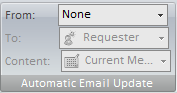
- Updates: Turn email updates on or off for this
request.
- To: Select the recipients of the email update.
- Content: Specify whether to send the request history
or the current memo of the request.
For more information please see Automatic Email Updates.
Communication

- Send Email: Send an email from the request.
- Quick Message: Send a message as part of a thread from
the request. For more information please see Quick Messages.
Recurrence

- Recurrence: Set a specified date/time or interval for
this request to be created. Recurrence can be used for scheduled tasks
or events that occur on a regular basis.
Lookup Tab

Properties
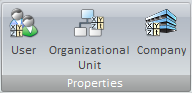
History
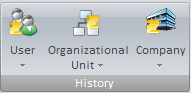
Search
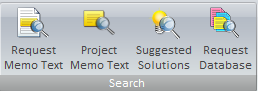
- Request Memo Text: Look for specific text within a
request.
- Project Memo Text: Look for specific text within the
project that this request belongs to. Note that this option will only
appear if the request selected is part of a project.
- Suggested Solutions: Look in your Knowledge Base for
Best Solutions for this request. For more information please see Knowledge
Management.
- Request Database: Look for a specific request using
our Advanced Search functionality.
Projects Tab

Project
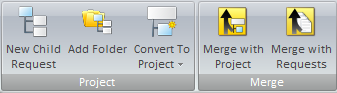
- New Child Request: Add a child request to the selected
request in view.
- Add Folder: Add a folder to organize a group of
requests.
- Convert To Project: Convert the selected request using
a previously defined Project
Template. Note that this button will only appear if the request does not
have a parent request or is a child request of a project.
- Merge with Request/Project: Merge the current request
with a project.
- Remove From Project: Remove the selected request for
an existing project. Note that this option will only appear if the
request selected is part of a project.
Support Reps Tab
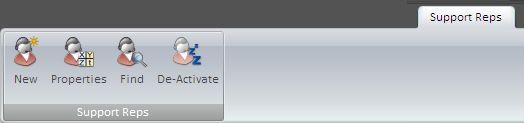
Support Reps
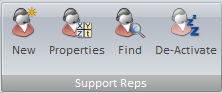
- Properties: View properties for the selected Support
Rep.
- Find: Search for a specific Support Rep.
- De-Activate: Remove the selected Support Rep from
active reps.
2. A Support Reps List
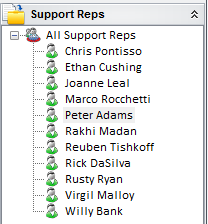
Listing of all Support Reps. This will default to your name to show the
reminders which you have set or those which have been set for you. With
the correct privilege (Update All) you also have the option to view reminders
set by or for other support reps.
3. Project Tree
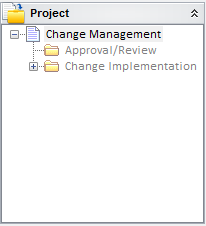
If the request is a member of a project then the project pane will appear
which allows you to view all of the requests which are part of that project.
4. Reminder List
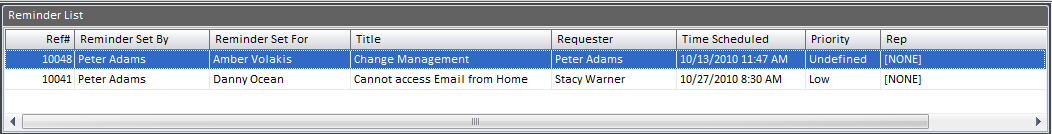
A line item for each reminder sent to or from the highlighted Support
Rep.
5. Preview Pane
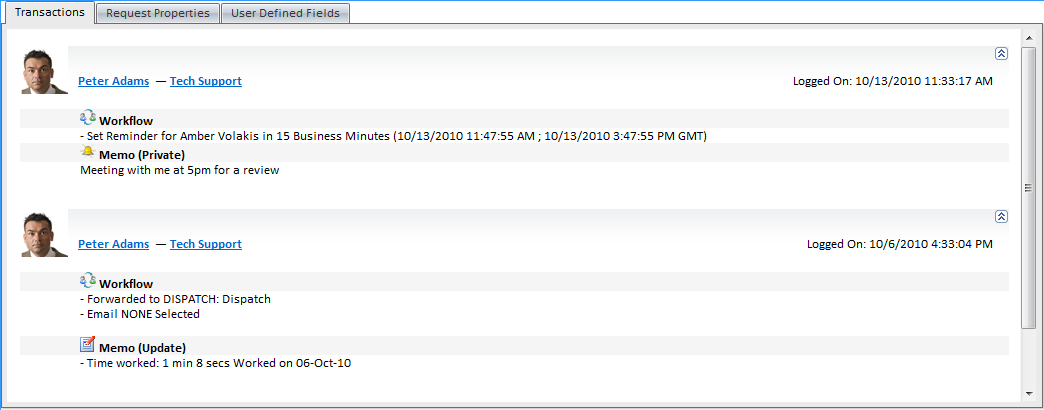
The pane allows you to view the details of the request which the reminder has
been set for.
This pane contains two tabs:
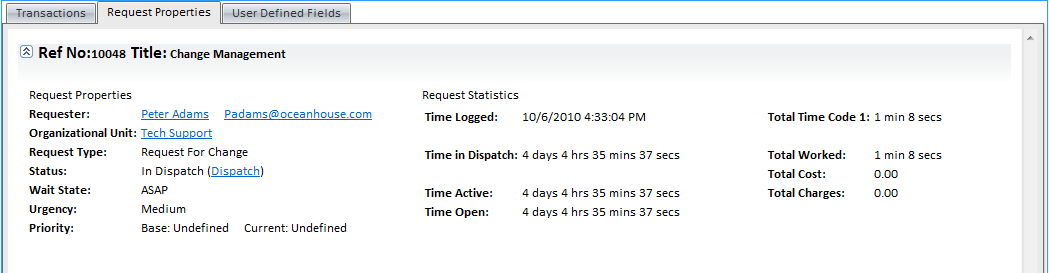
This section allows you to preview details of the highlighted request.
- Transactions Tab: Here you will find a listing of the
memos (updates) for the request including "Set Reminders" which are identified
by the
 icon.
icon.
- Properties Tab: This section shows you all the general
information about the request depending on the properties selected in display
properties on the Reminder View tab.
Notes:
- Updating a request shown in a Reminder listing does not
remove the reminder. The Reminder remains in effect until it is dismissed
(deleted).
- The StarWatch Service must be running for Reminder notifications
to be sent and received on schedule.
Back to top
See also:
HelpSTAR
Messages
Rule Designer - Alarm Notifications
Alerts