Organizational Hierarchy Properties
Overview:
Organizational Unit Properties allows you to view details of an OU or object listed in your Organizational Hierarchy.
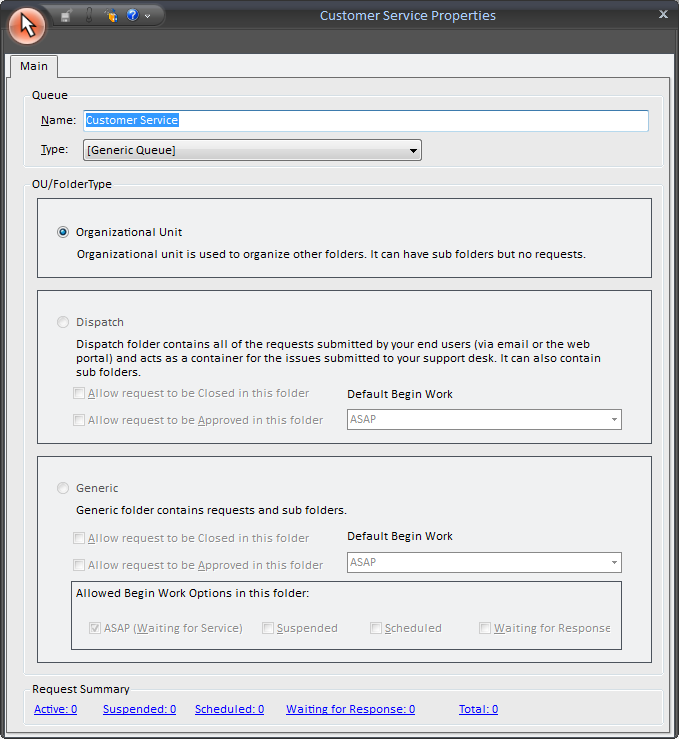
-
Queue Folder
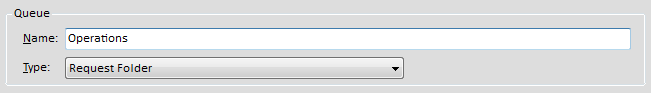
-
Name: Enter the name of for your Organizational Hierarchy Type
-
Type: If you have a custom Organization Hierarchy created via User Defined Fields, select the desired custom type.
-
-
-
-
OU/Folder Type
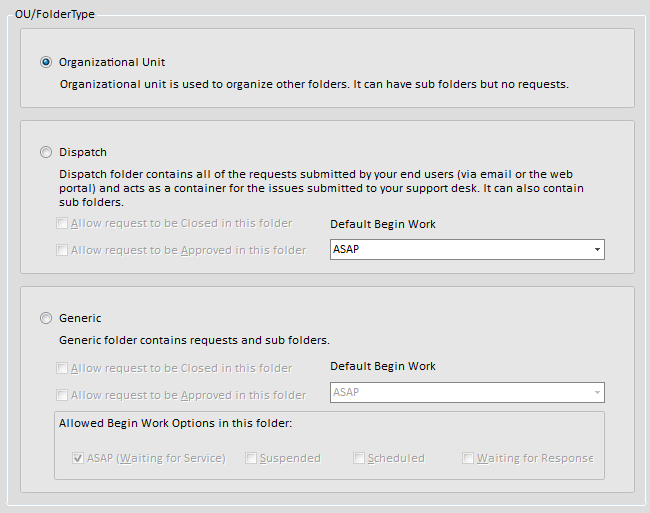
Types of Objects to Add to Your Organizational Hierarchy
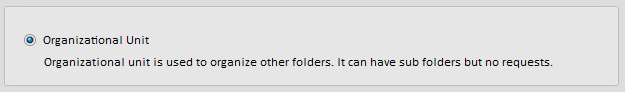
-
Organizational Unit: Select this option to add a new department or OU is a container in which multiple users can be grouped. Each OU can contain sub folders to group users. This folder cannot be used to route service requests.
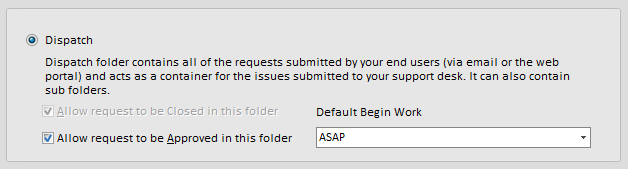
-
Dispatch: Select this option to add a folder where new requests will be submitted to. From this folder, a dispatcher can review the request, ensure enough information is present, and route/prioritize request as needed.
-
Allow request to be Closed in this folder –this option allows a user the ability to close a request from this dispatch folder.
-
Allow request to be Approved in this folder – this option allows a user the ability to provide a performance rating on a request that was closed in this dispatch folder.
-
Default Begin Work – any request logged in this folder will be logged with a default begin work status of ASAP.
-
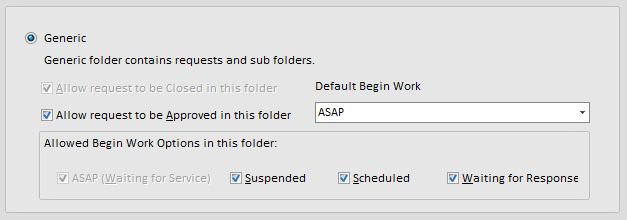
-
Generic Queue Folder: A skilled based queue for multiple Support Reps to be assigned to. Queues ensure a balanced workload between support reps and accurate prioritization of requests. Adding this object allows you to add queues (or holding areas) where service requests are stored until a qualified rep is available to begin work on a request.
-
Allow request to be Closed in this folder –this option allows a user the ability to close a request from this generic queue folder.
-
Allow request to be Approved in this folder – this option allows a user the ability to provide a performance rating
-
on request that was closed in this generic queue folder.
-
Default Begin Work – any request logged in this generic queue folder will be logged with a default begin work status of ASAP.
-
Allowed Begin Work Options in this Folder - you will also have the option to allow which Begin Work statuses can be used on a Service Request that
-
resides in this folder. For example, you wish to restrict your Support Reps suspending a request that is routed to this Queue Folder, you can
-
uncheck the Suspended option here.
-
-
-
Notes of Creating a Dispatch or a Generic Queue Folder
-
A dispatch folder can only be created under an Organizational Unit that has been specified as a Service Center.
See Also
Manage Existing Organizational Hierarchy