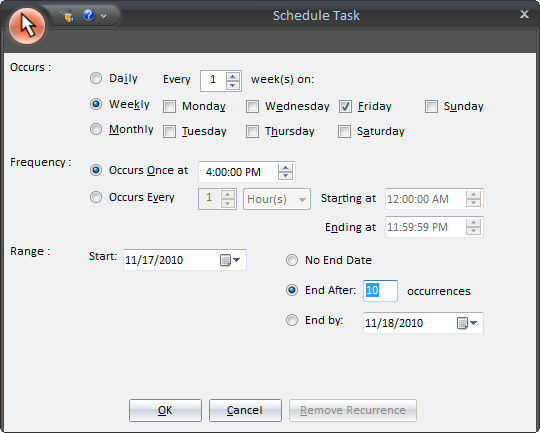Recurrence
Overview:
HelpSTAR’s recurrence feature provides the ability to create a
project or request automatically. You can set a specified date/time or
interval for this request to be created. Recurrence can be used for
scheduled tasks or events that occur on a regular basis.
To use recurrence, perform the following:
-
Click on the  option
available in the toolbar of a service request form or project request.
The following window will appear
option
available in the toolbar of a service request form or project request.
The following window will appear
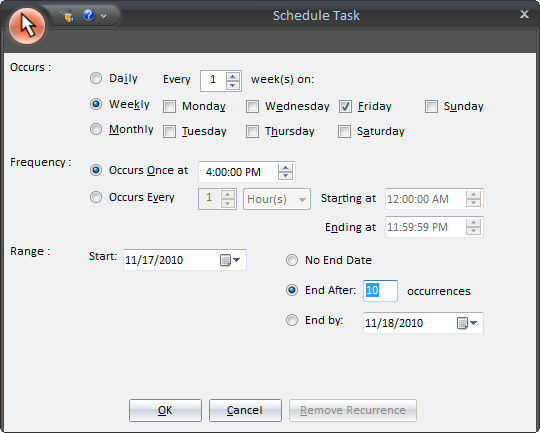
-
In the Occurs work area, select the occurrence
of the project or request by selecting the daily, weekly or monthly radio
button.
-
In the Frequency work area, set a specific time
or interval on which this request or project should be created.
-
In the Range work area, specify the date range
under which recurrence should occur for this project or request. The
following options are available:
- No End Date – set the selected request or project to launch
automatically at scheduled until otherwise configured
- End After – set a specific number of occurrences this request
should be created
- End By – set a specific date that the occurrences of this
request should end
-
Click on OK to save the
configuration.
Notes on Recurrence
-
The request that is launched by recurrence is assigned
a new request number.
-
To remove or edit the recurrence schedule, select the
recurrence option of the request. If a previous schedule has been set,
click on the Remove Recurrence button to delete the configuration on
the request.
Back to
top
See Also:
Scheduled
New Service
Request
 option
available in the toolbar of a service request form or project request.
The following window will appear
option
available in the toolbar of a service request form or project request.
The following window will appear