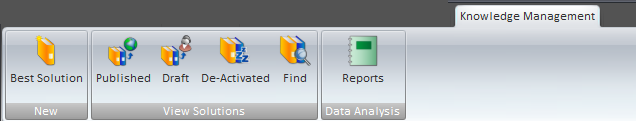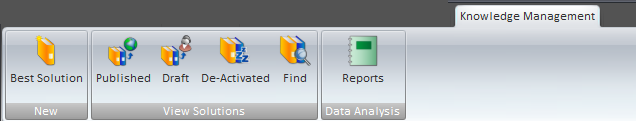Knowledge Management
Overview:
The Knowledge Management tab allows users to update and
manage your knowledge base of Best Solutions. Building a knowledge base
will assist your help desk in providing solutions to end users, which will
potentially reduce the requests logged to your help desk.
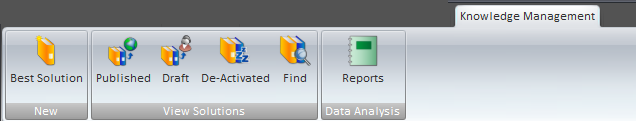
1. New:

- Best Solution: By selecting this button, users can
create a new searchable article to be added to a database of common problems
and their resolutions. Each Best Solution will specify the problem
category, a brief problem description and a series of steps that will address
the issue.
2. View Solutions:

- Published: Select this button to view Best Solution articles
which have been published. Published articles are viewable by all users.
- Draft: Select this button to view the
Draft Best Solutions (solutions which have not yet been
published). These can only be viewed by support reps and HelpSTAR
Administrators.
- De-Activated: Users with the Administer privilege can de-activate (i.e. remove
them from the active list of solutions) a Best Solution without deleting
them. By clicking this button, users will be able to view a listing of
all de-activated Best Solution articles. From here, users with the Administer privilege can also
restore the de-activated Best Solution (i.e. placing it back into the active
list of solutions).
- Find:
Perform a text search of the Best Solutions database by entering relevant
search criteria.
3. Data Analysis:

- Knowledge Management
Reports: By selecting this button, you can view standard
Suggested Solution Reports that will help you examine how or which Best
Solutions are helping your help desk.
There are two kinds of Suggested Solutions
Reports:
- Summary: These reports show, within a specified
date range, the number and percentage of closed requests that were resolved by
Suggested Solutions. This will allow you to assess the effectiveness of
Suggested Solutions in resolving requests.
- Not Resolved by Suggested Solutions: These
reports show, within a specified date range, the details of all closed
requests that were not resolved by suggested solutions. This will allow you to
examine how effectively your reps are using Suggested Solutions, and may
reveal areas where additional Best Solutions are needed.
Back to
top
See Also:
Purchasing
Configuration
Management
Service
Requests
HelpSTAR Customization
Data
Analysis