Knowledge Management Reports
Overview:
This section allows you to view a library of standard reports related to knowledge management. These reports are intended to measure historical performance, identify trends and weaknesses of your help desk through the use of Knowledge Management. You must have been granted the Data Analysis Role to use reports.
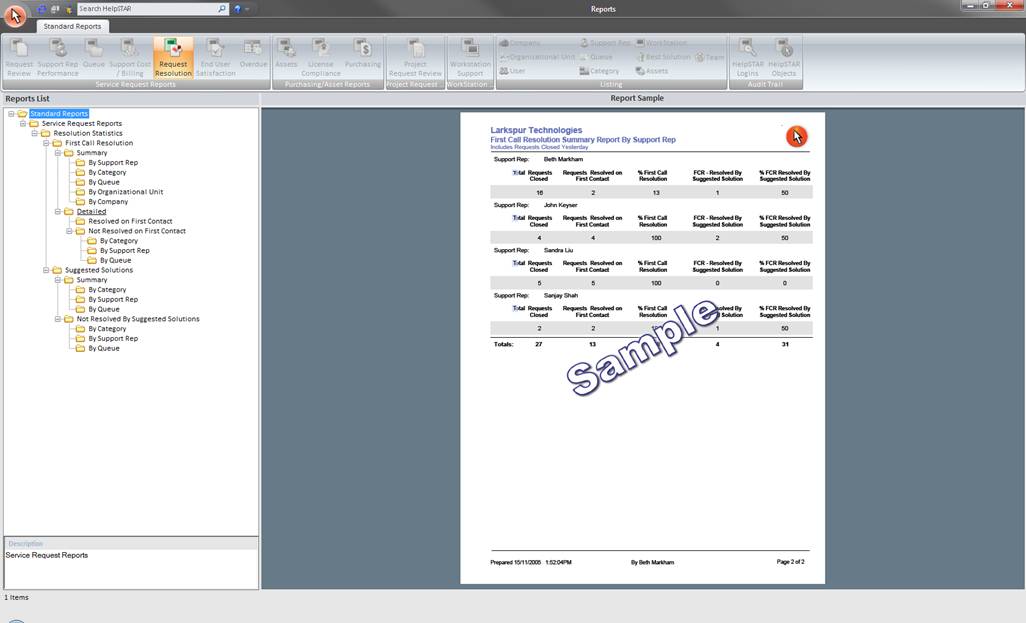
1. Ribbon Toolbar
For standard reports, the Ribbon Toolbar below will appear:
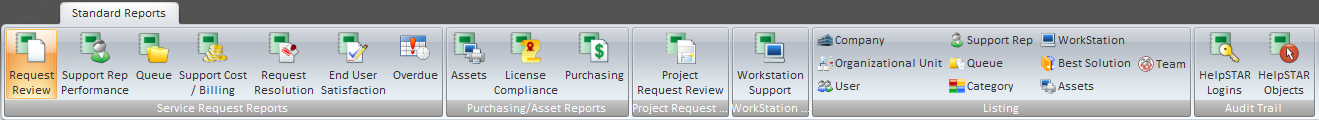
Service Request Reports
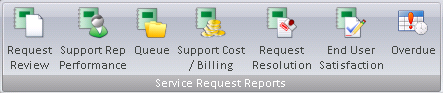
-
- Request Review Reports: View detailed or summary reports for service requests.
- Support Rep Performance Reports: View detailed or summary reports for efficiency and work performed by a Support Rep.
- Queue Reports: View detailed or summary reports for efficiency and work performed on service requests in a Queue.
- Support Cost/Billing Reports: View cost of support by company or Organizational Unit as well as view billing rates.
- Request Resolution Reports: Reports related to resolution statistics of your help desk.
-
- End User Satisfaction Reports: View reports related to Approval Ratings provided on closed requests. For more information, see Approval Ratings.
- Overdue Reports: View summary reports of overdue requests.
Purchasing/Asset Reports
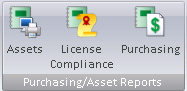
-
-
Assets Reports: View reports related to asset allocation, cost and support.
-
License Compliance Reports: View reports related to the software installed on machines on your network and whether your organization is compliant with the number of licenses owned. For more information, see License Compliance.
-
Purchasing Reports: View reports related to any outstanding Purchase Orders.
-
WorkStation

-
Workstation Support Reports: View reports related to time and cost of support workstations on your network.
Listing
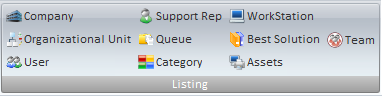
View complete Report Listings of the following HelpSTAR objects added in your system:
-
Company
-
Organizational Unit
-
User
-
Support Rep
-
Queue
-
Category
-
WorkStation
-
Best Solution
-
Assets
Audit Trail
-
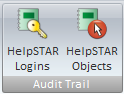
-
HelpSTAR Logins: View a report listing successful and failed logins to HelpSTAR (via the Windows Client and the Web Portal)
-
HelpSTAR Objects: View reports related to modifications made to HelpSTAR objects.
2. Reports List:
In the Report List pane, a listing of reports will appear for the selected option in the toolbar. Available reports shown in the reports list view for each button are discussed below:

Report List Tree-view for Request Review Reports:
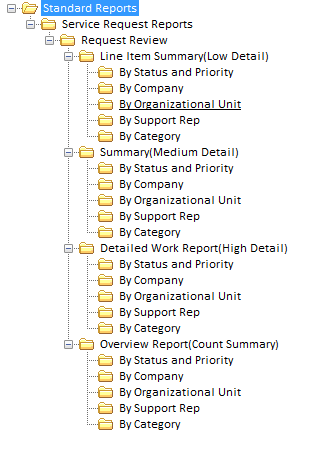

Reports List Tree-view for Request Resolution Reports:
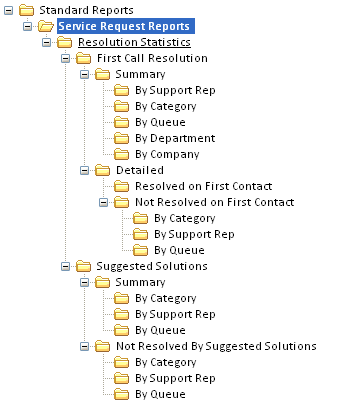
First Call Resolution
There are two kinds of First Call Resolution Reports and Summary and Detailed, as shown below.
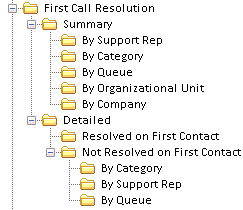
-
Summary Reports: These reports show the number and percentage of requests that have been resolved on first contact. They also include the number and percentage of requests that were resolved on first contact by a Suggested Solutions. This will allow you to determine how effective your Suggested Solutions are in facilitating First Call Resolutions.
-
Detailed Reports: There are two reports that provide detailed looks at requests that have either been resolved or not resolved on first contact. Within a specified date range, the reports will include a comprehensive summary of each request plus all related memos in chronological order. By examining these reports you will be able to determine why some requests are being resolved on first contact while others are not. This information may assist you and your support reps in finding ways to improve the help desk’s rate of first call resolution.
Suggested Solutions
There are two kinds of Suggested Solution Reports and Summary and Not Resolved by Suggested Solutions, as shown below.
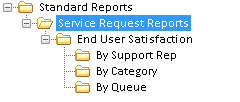
The Summary reports show, within the selected date range, the number and percentage of closed requests that were resolved by Suggested Solutions. This will allow you to determine the effectiveness of Suggested Solutions in resolving requests. These reports can be grouped by Category, Support Rep and Queue.
The remaining reports show the details of all closed requests that were not resolved by Suggested Solutions. Within the date range that you select, the reports will include a comprehensive summary of each request plus all related memos in chronological order. This will allow you to examine how effectively your reps are utilizing Suggested Solutions and may reveal areas where additional Best Solutions are needed. These reports can be grouped by Category, Support Rep and Queue.
3. Sample Report View:
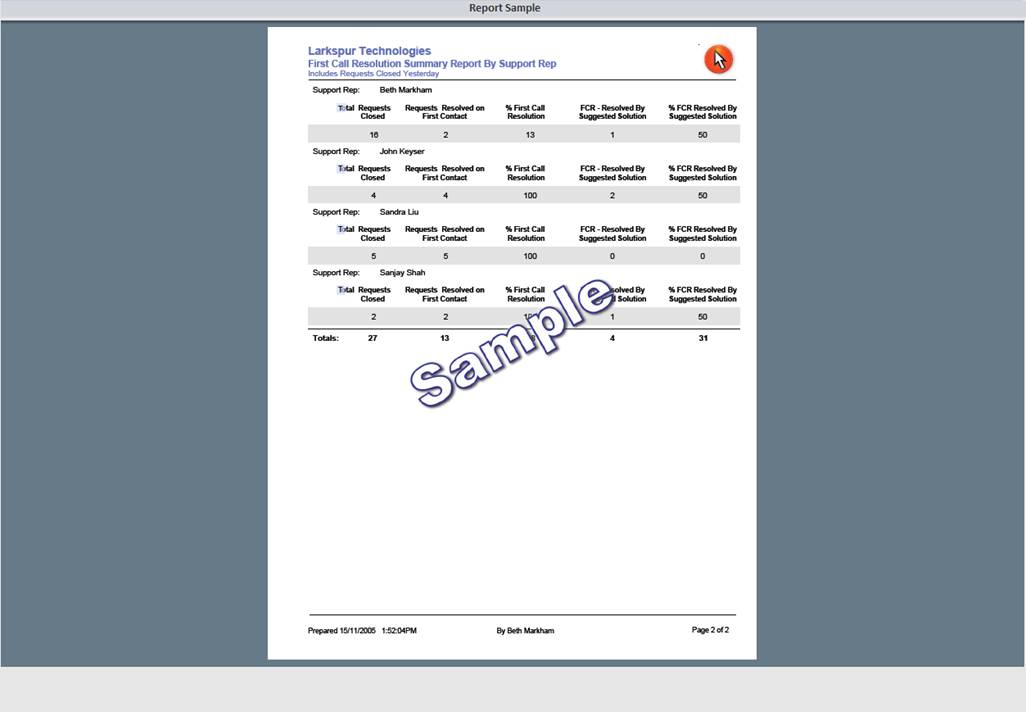
This section displays a sample report to show you what the report selected in the Report List Tree-view section will look like. This allows you to assess whether or not the selected report provides the information you require.
See Also: