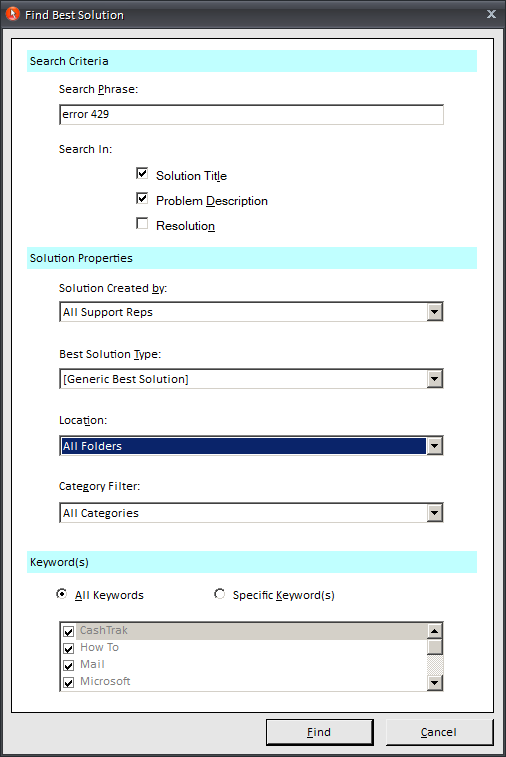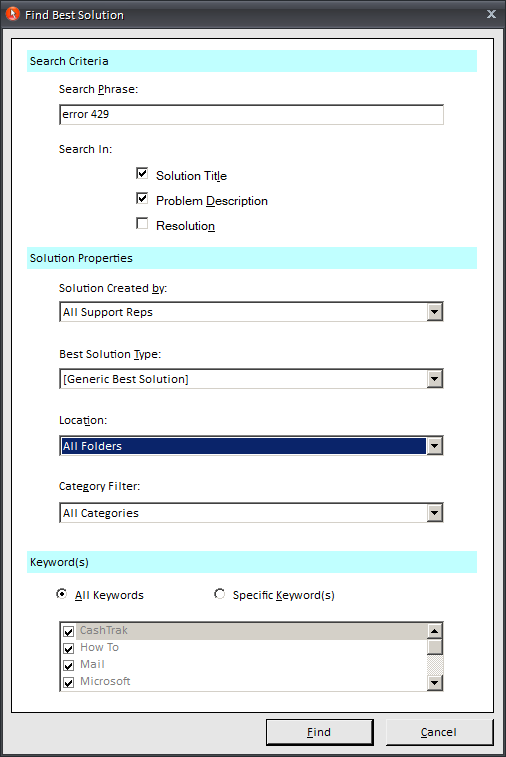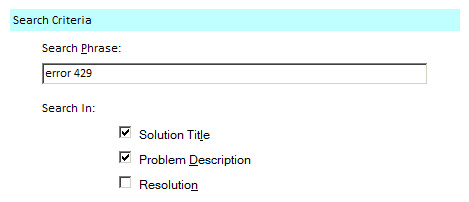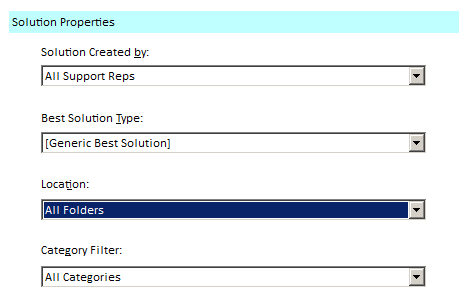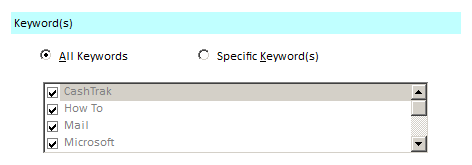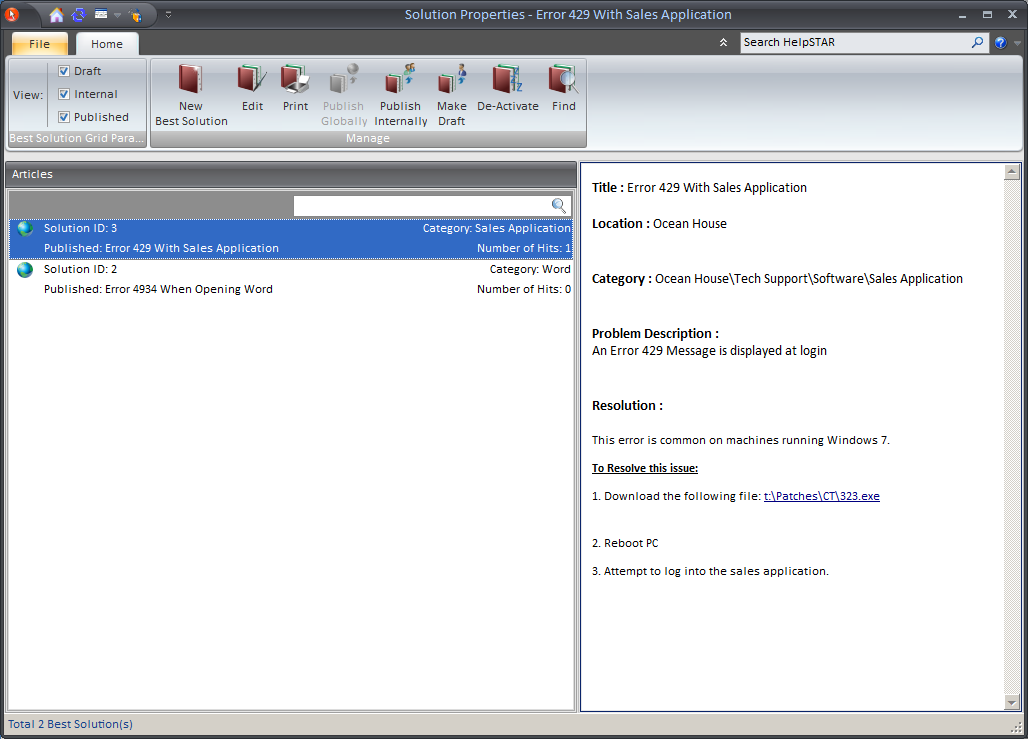Find Best Solution
Overview:
This section allows a user to search through published
Best Solutions using the form below.
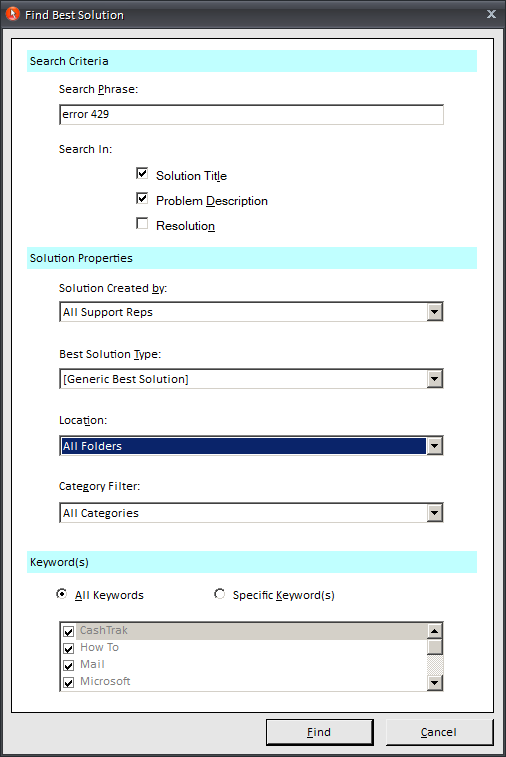
1. Text Search:
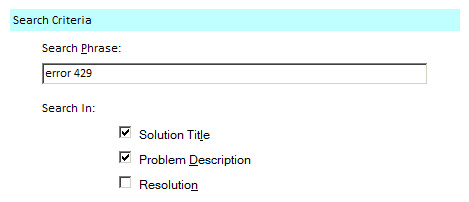
- Search Phrase: Enter a relevant search phrase to
narrow down the results.
- Search Item: Select which areas of the Best Solution
you would like to search.
2. Solution Properties:
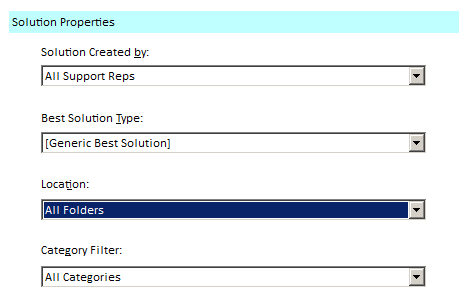
- Solution Created by: Select the person who created the
Best Solution (if known).
- Best Solution Type: Select the Best Solution type you
would like to search. You can create your own custom Best Solution Type
using User Defined
Fields.
- Category Filter: Select a category to narrow down the
results.
3. Keywords:
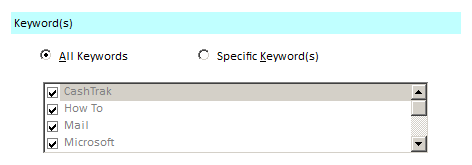
- Keyword Filter: Select Keywords that you would like to
search with.
Once you enter in your search criteria and press ”Find”, your results will
appear as follows:
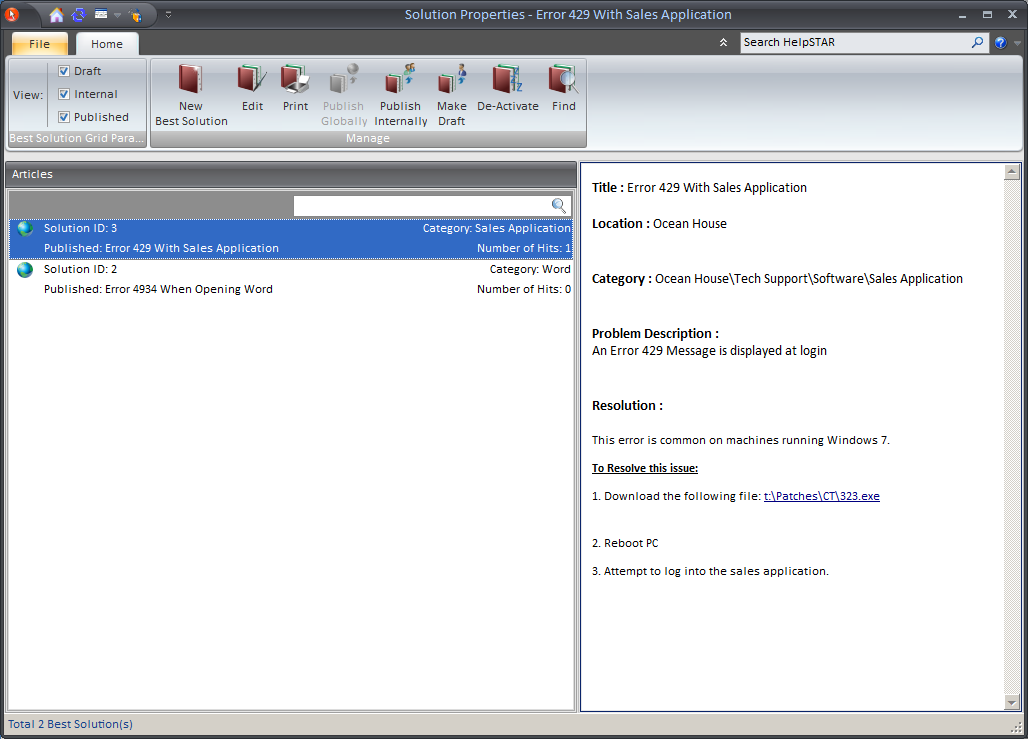
Back to top
See Also:
Draft
Published Globally
Deactivated
User Defined
Fields