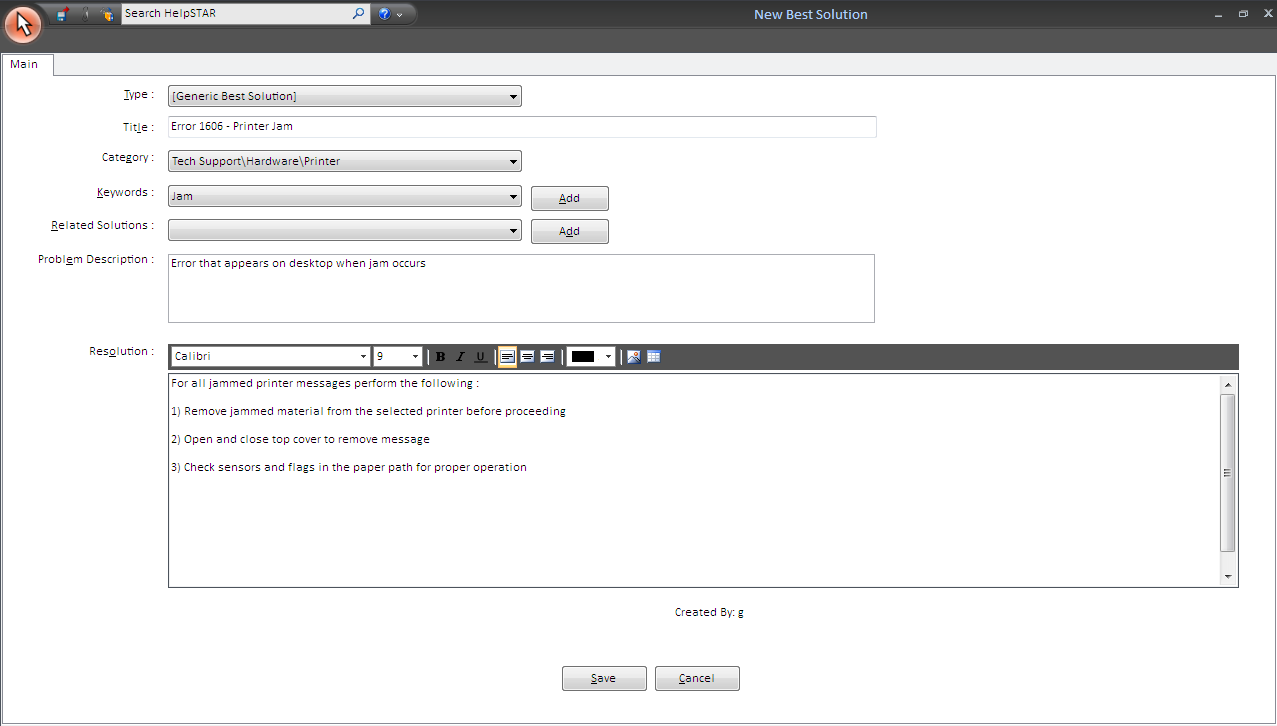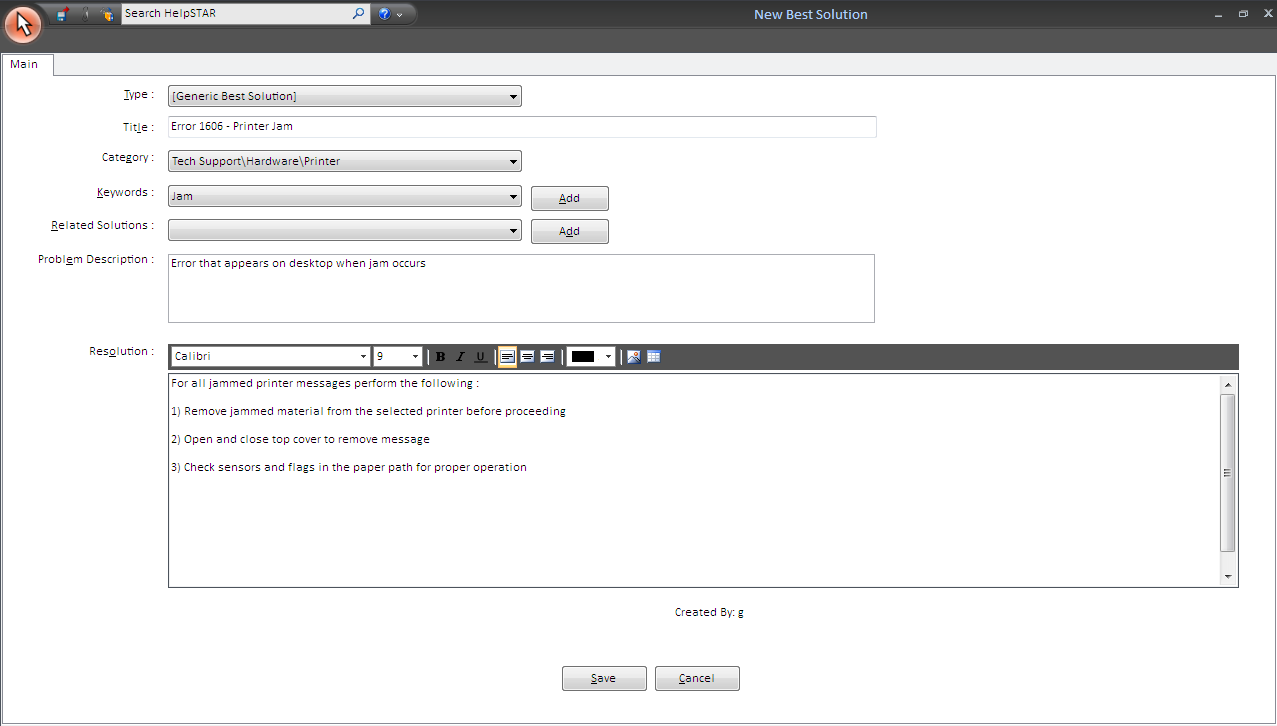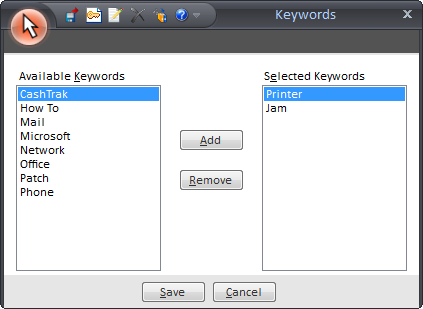Best Solution
Overview:
This function allows you to add a best solution that will
be searchable by support reps and end users.
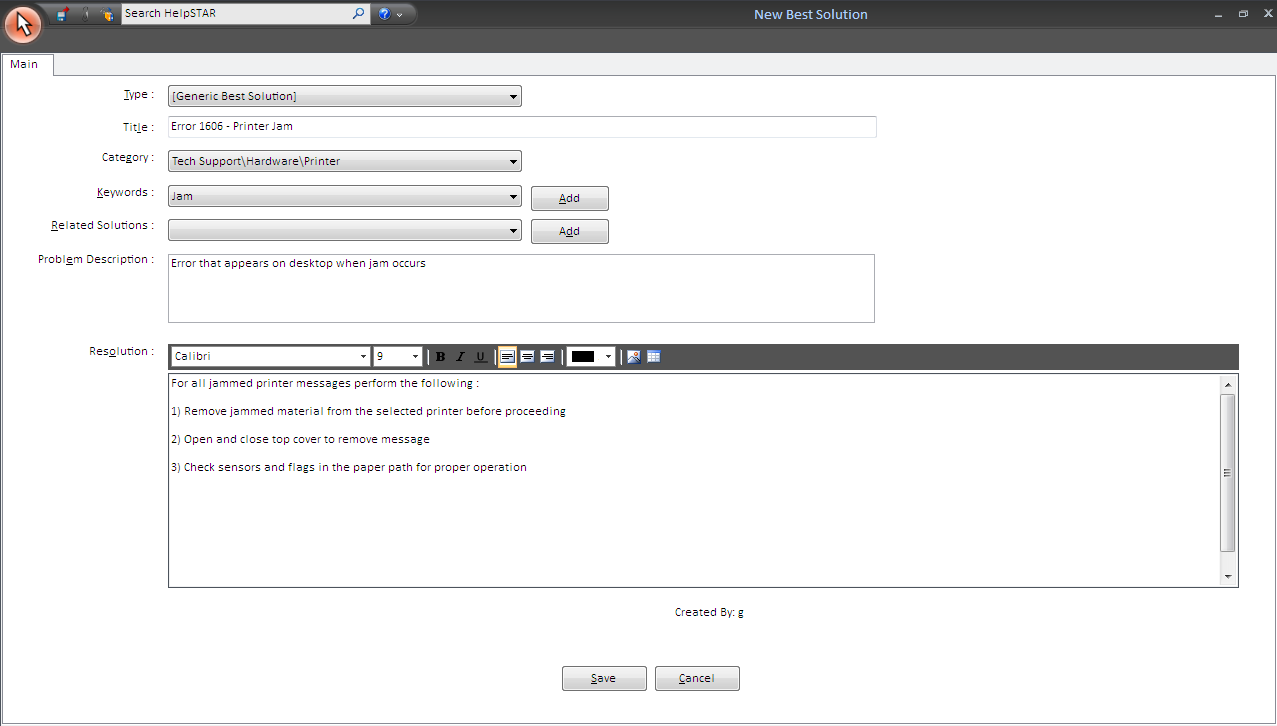
Main Tab
- Title: Enter a relevant title that can be searched by
support reps and end users.
- Category: Select the category that is most relevant to
the solution.
- Keywords: Add keywords that are used to search best
solutions. Keywords are triggers that will be used in a search for a
resolution. They are common search words related to the issue.
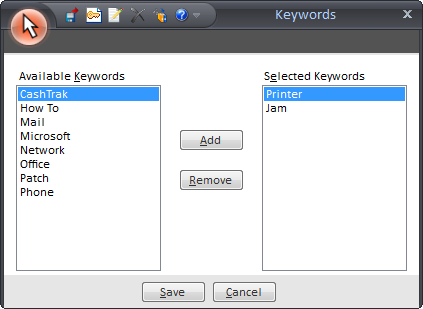
- Related Solutions: Specify a list of solutions that
are relevant to the solution. Add a related solution to assist a support
rep or user to resolve a series of issues that are commonly associated with
one another. If one solution does not result in a resolution, a related
solution may resolve the issue.

- Problem Description: Provide a brief description of
the cause of the issue the best solution will be addressing.
- Resolution: Add a detailed list or description of the
steps needs to reach a resolution. A best solution should be clear to
the user. A numbered or bulleted list would provide the user with a
clear path of steps to resolve the issue. If further documentation is
available to the user via attachments, please be sure to specify this in the
resolution field. Attachments (images or documentation) can be added to
the best solution to enhance clarity. This will equip the end user with
the resources to attempt troubleshooting the issue before logging a request to
your help desk.
Back to
top
See Also:
Find Best Solution
Published Best Solution
De-Activate a Best
Solution
Draft Best
Solutions
Knowledge
Management Tab