
Updates to requests can be automatically emailed to the end user.
Automatic Email Updates allow a Support Rep who is opening or updating a request, to automatically email the "Current Memo" or the entire request "History" to the requester. Email updates can be sent whenever a request is updated or for specific instances.
When view a request in details mode or update mode, the following toolbar options will be available for a request:

The following fields must be completed in order to send an email update:
To: By Default, the only the requester is specified as a receiver of an email update. You can also choose other concerned parties to CC when sending an email update by selecting “Requester and CC List” from the drop-down menu. If selecting this option, the following prompt will appear:

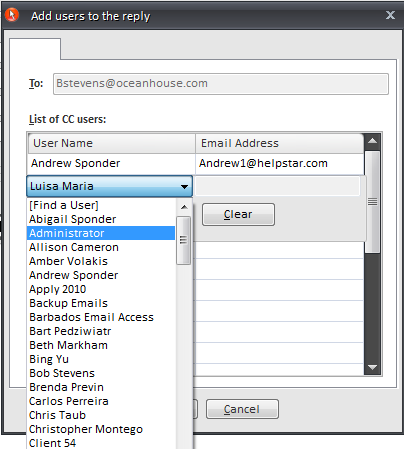
Content: Using the drop-down menu, select if the content of the email update should contain “Entire Request History” or just the “Current Memo”.
Once an option configured for email updates has been made, it will retain that setting from the lifetime of a request. At any point, a different option can be configured.
System Email Accounts must be configured in order to use automatic email updates.
If "Private Memo" is checked, then only those users having privileges will receive an email update
Email must be enabled and the user’s email address MUST be entered in their user Logins tab (see for more information).
The requester’s "Send updates via email" option dictates the default behavior for sending email updates. The support rep can always override this default behavior. If this option is checked, the entire request history will be emailed by default.
When updating a service request or viewing its details, HelpSTAR allows you to email the complete history (with attachments) to anyone. This is a completely different function from emailing updates to requesters.
See Also: