Attachments
Overview:
There is no limit to the number of attachments. Maximum attachment file size is set by an Administrator (default is 5MB). You can attach files to the records of most HelpSTAR objects when creating or updating them.
You must run the Attachment Installation to enable HelpSTAR’s Attachment Functionality.
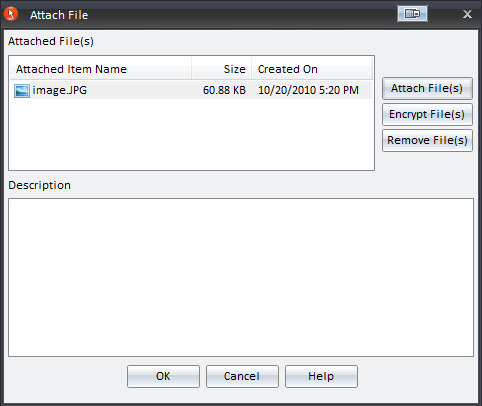
You can attach files to the following objects:
Adding an Attachment:
-
From the New or Update Service Request window, click the
 Attachment
button.
Attachment
button.
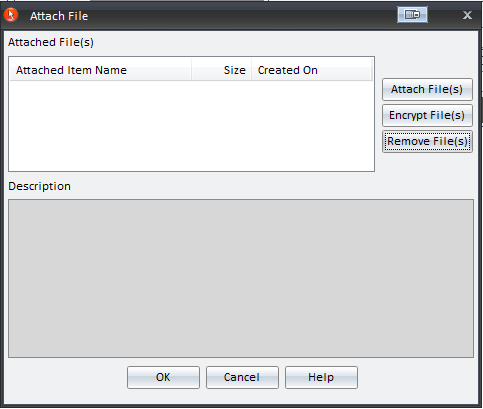
-
Click
 .
.
-
Select the file and click Open.
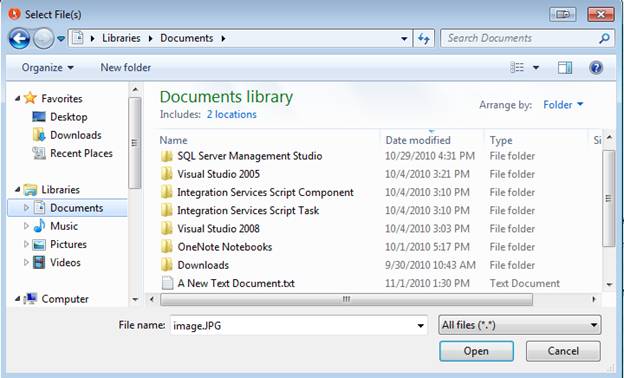
-
See Encryption, for more information on the
 button.
button.
-
To remove an attachment, click
 .
.
-
If applicable, enter additional details about the attachment in the Description box.
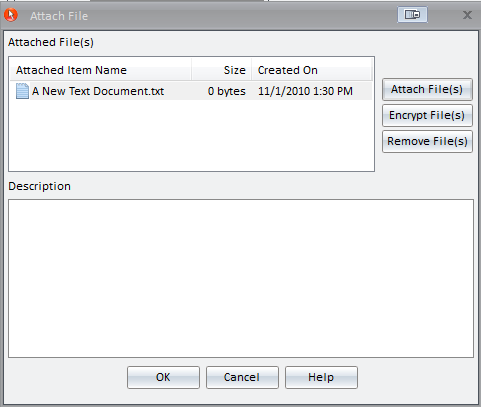
Click Ok when finished and click ![]() Save on the request to
save the attachment. Attached items are shown on the Attachments tab when a user
views the details of an object.
Save on the request to
save the attachment. Attached items are shown on the Attachments tab when a user
views the details of an object.
See also:
HelpSTAR 2012 Installation Procedures