
End users can submit service requests over the Internet using HelpSTAR’s Web Portal.
When end users log into HelpSTAR via the Web Portal, they are presented with a different interface than the Windows client.

![]() Internet Explorer 6.0
or higher
Internet Explorer 6.0
or higher
![]() Apple Safari 4.0.5 or
higher
Apple Safari 4.0.5 or
higher
![]() Google Chrome 3.0 or higher
Google Chrome 3.0 or higher
![]() Mozilla Firefox
4.0.223 or higher
Mozilla Firefox
4.0.223 or higher

The End User Web Portal can be customized to suit your company’s theme. Your company banner or logo will appear as shown above. For more information on how to customize your End User Web Interface, see Web Portal Customization options.
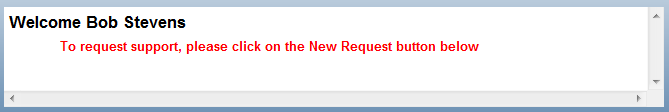
In the Welcome Area of the web portal, an administrator can add a custom welcome message to this work area. For more information on how to edit your welcome message, see Web Portal Customization options.
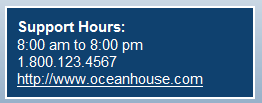
View your company’s support hours, contact number and company URL from the Home Page. This information is entered via the Web Portal Customization options.
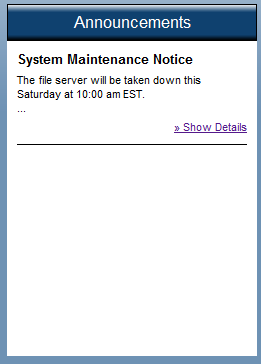
System-wide announcements configured by your Service Desk’s administrator will appear in this section of the End User Web Portal. These are configured in the Windows Client. See Message Board for more information.
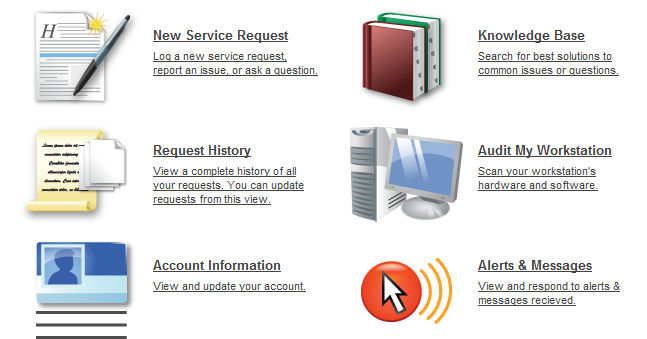
The End User Web Portal offers the following options to users:
Submit a new service request for an issue or question.
View request history for all open and closed requests you are the requester of.
View and modify your account information in HelpSTAR.
Search and access Best Solutions in your service desk’s knowledge base.
Audit your current workstation and send a summary of your machine to HelpSTAR.
View alerts and messages sent to you regarding your HelpSTAR requests.
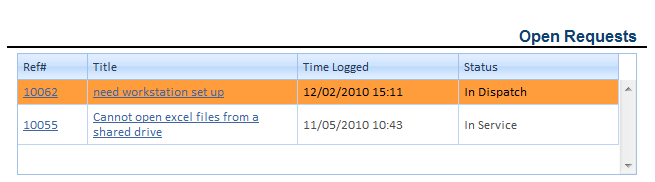
View a current list of all your open requests. From this view, you can select a request to check the status of your request, add updates and close the request if you no longer request assistance.
See Also:
Web Portal for Privileged Users