View Request History via the HelpSTAR SharePoint Portal
An End User can view their entire request history by clicking on the option below:
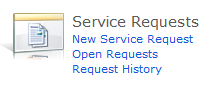
Once this option is selected, all requests you have submitted (regardless if they are open or closed) will appear in this list. Your request history will appear as shown below:
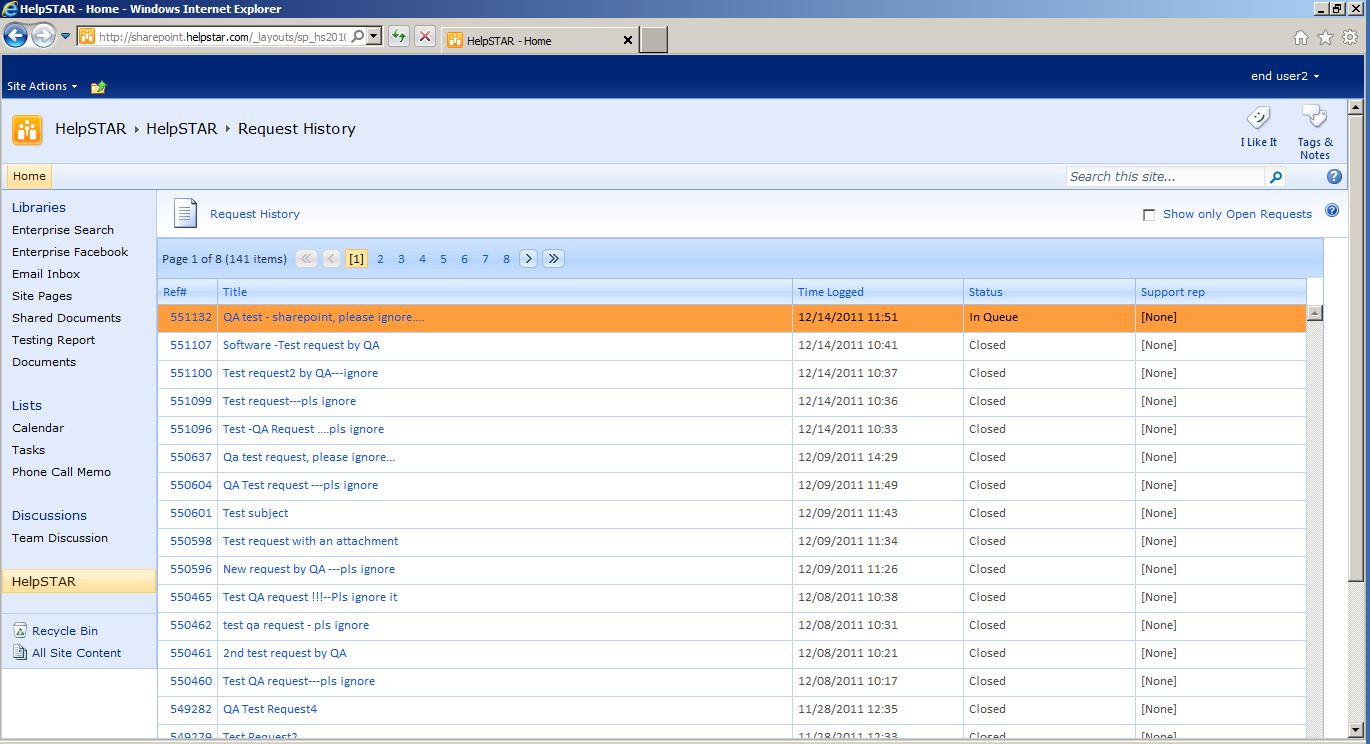
By clicking on a Service Request, you can view status of your requests and any updates made to your requests. If you wish to re-open a closed request, you can do so by updating the request and un-checking the closed option in the Service Request.
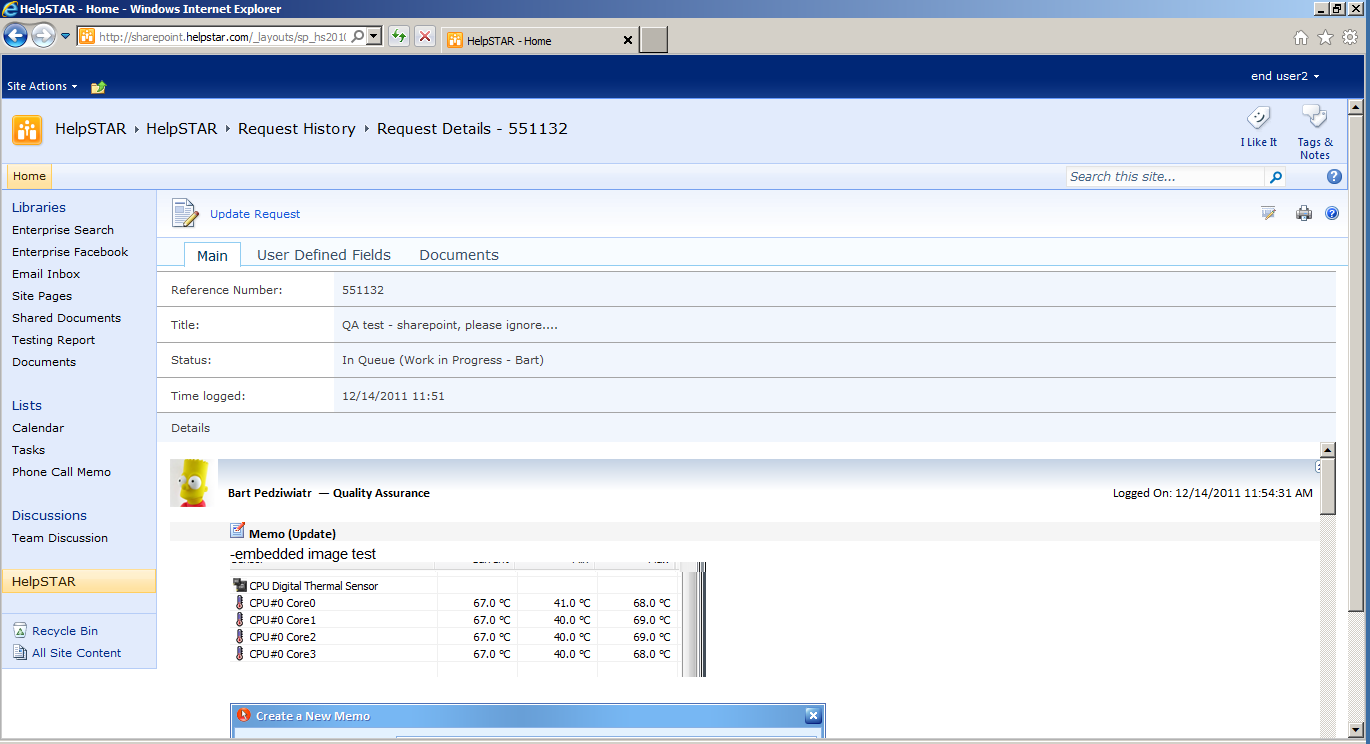
See Also:
Sharepoint Submit a New Service Request
Sharepoint Audit Current Workstation
Sharepoint Knowledge Base Search
Sharepoint Alerts and Messages
Sharepoint New Purchase Request