Search the Knowledge Base via the SharePoint Portal
An End User can search Best Solutions in theHelpSTARSharePoint Portal by clicking on the option below:
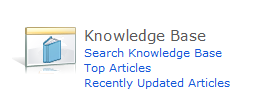
Once this option is selected, the Knowledge Base will open. By default, a current list of all Best Solutions will appear in this view.
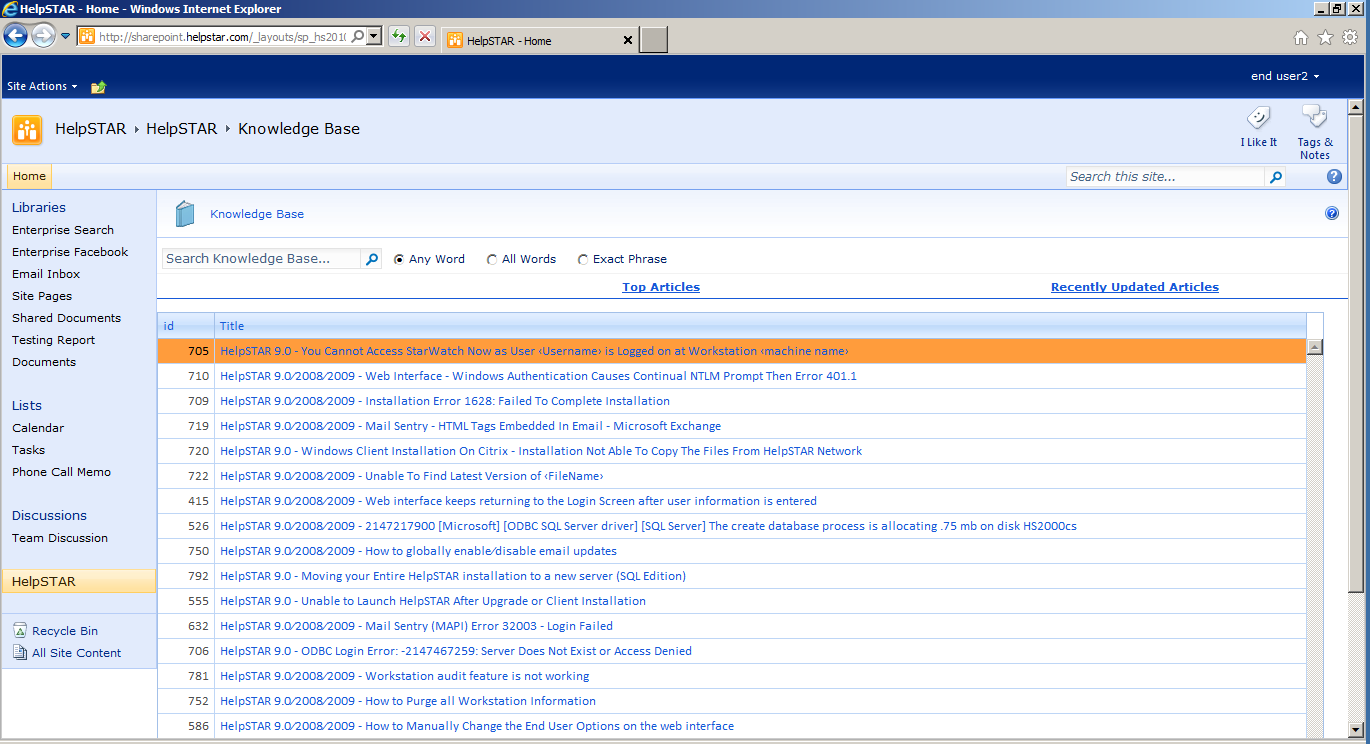
To view Best Solutions that are accessed the most often or that were recently updated, click on the Top Articles or Recently Updated Articles below the search filters.
When you click on a title of a Best Solution, it will appear as shown below:
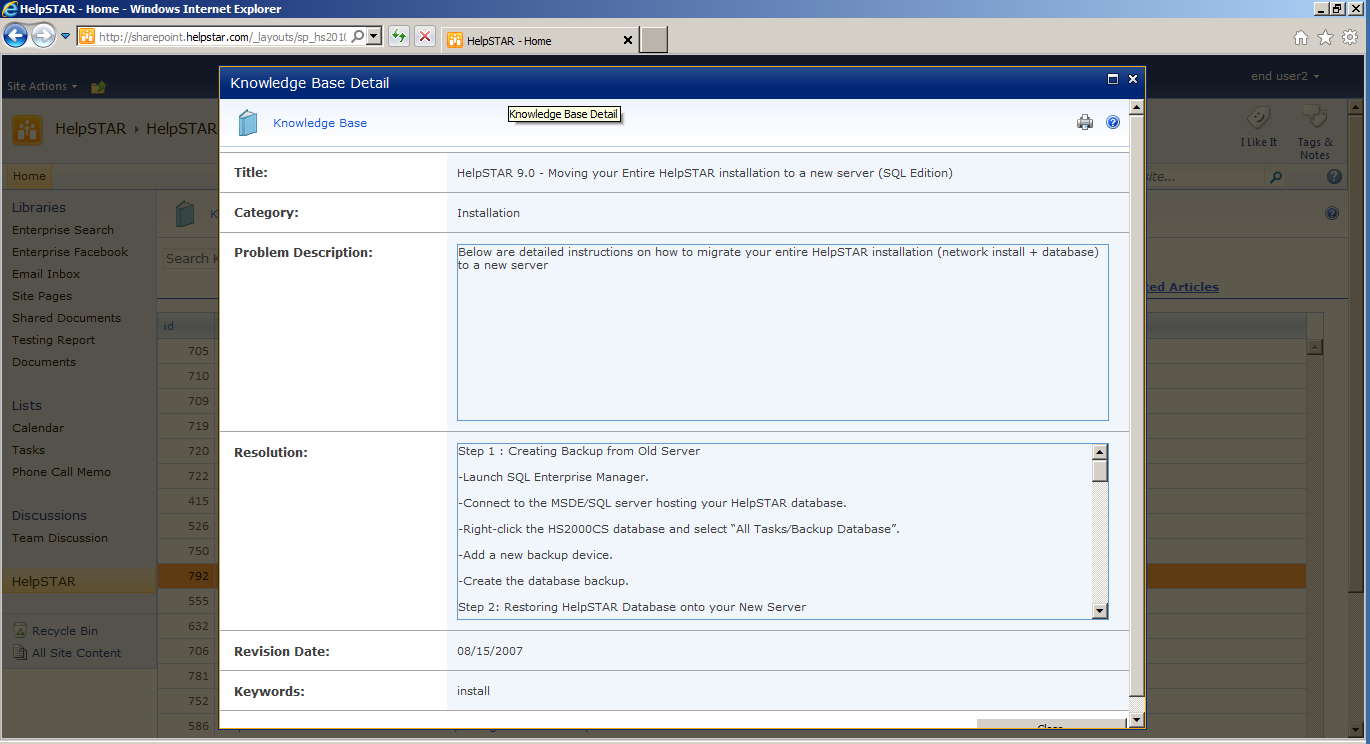
See Also:
Sharepoint View Request History
Sharepoint Submit a New Service Request
Sharepoint Audit Current Workstation
Sharepoint Alerts and Messages