Viewing Open Requests via the HelpSTAR SharePoint Portal
Overview:
Any open requests that an End User has logged will appear in the Open Requests option on the SharePoint Home Page:
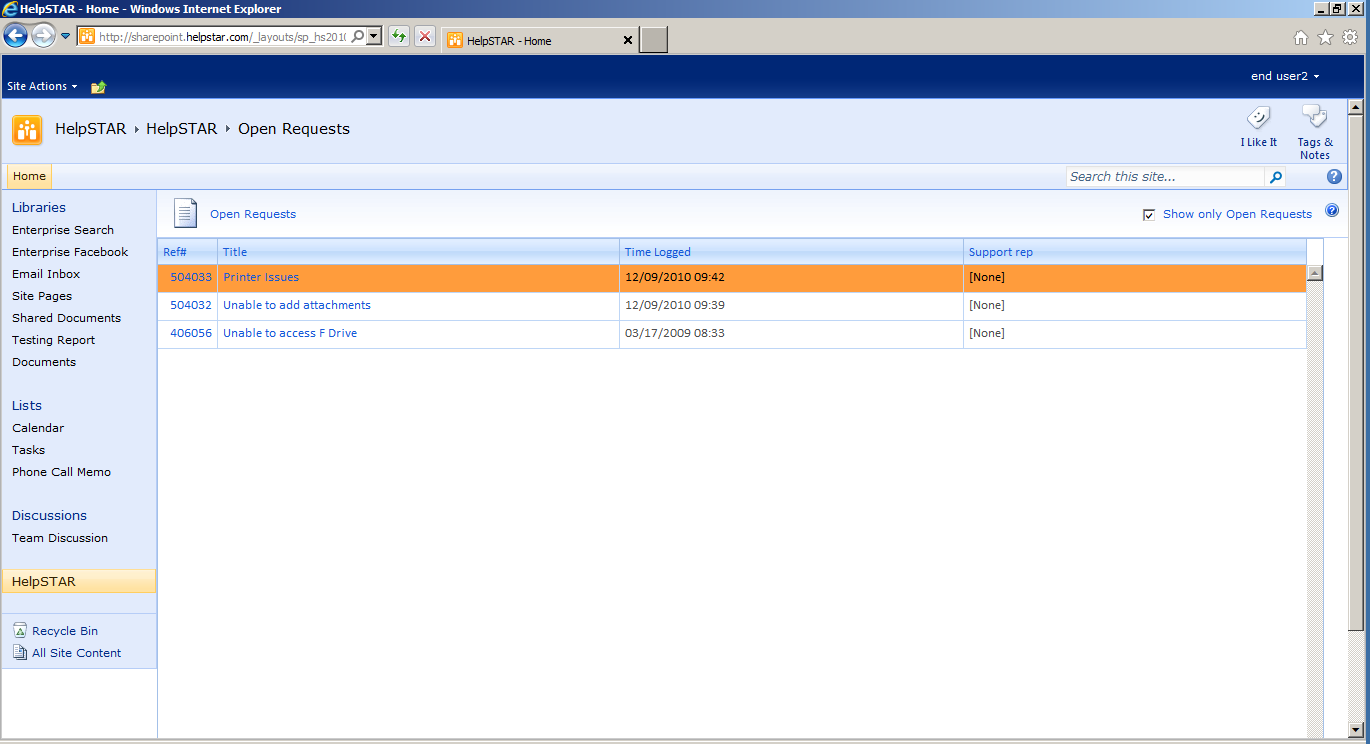
To update a request, perform the following:
-
Highlight and click on a request listed in Open Requests.
-
Once selected, the Request Details of this request will open.
-
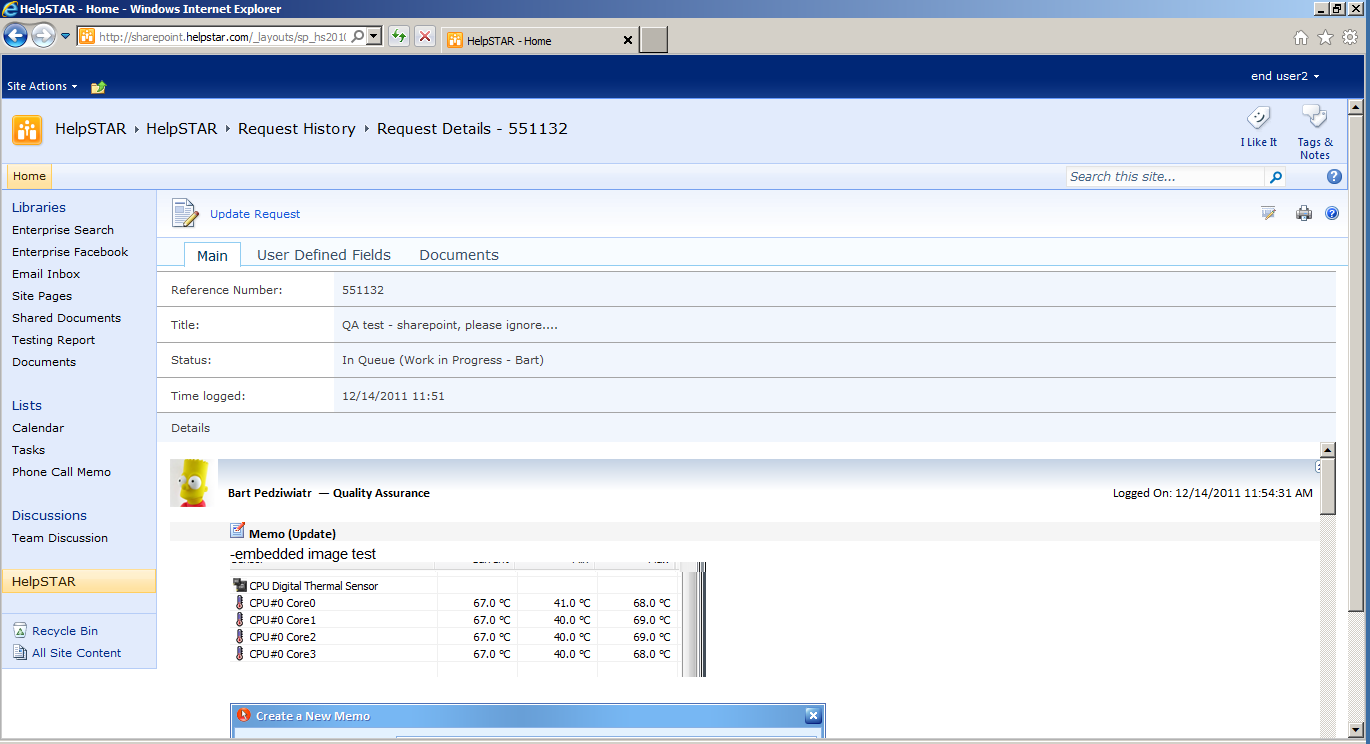
-
To update this request, click on the
 icon in the top right hand
corner of Request Details.
icon in the top right hand
corner of Request Details. -
Once this request opens in Update mode, you can insert a memo to this request. To close this request, check the
 checkbox.
checkbox. -
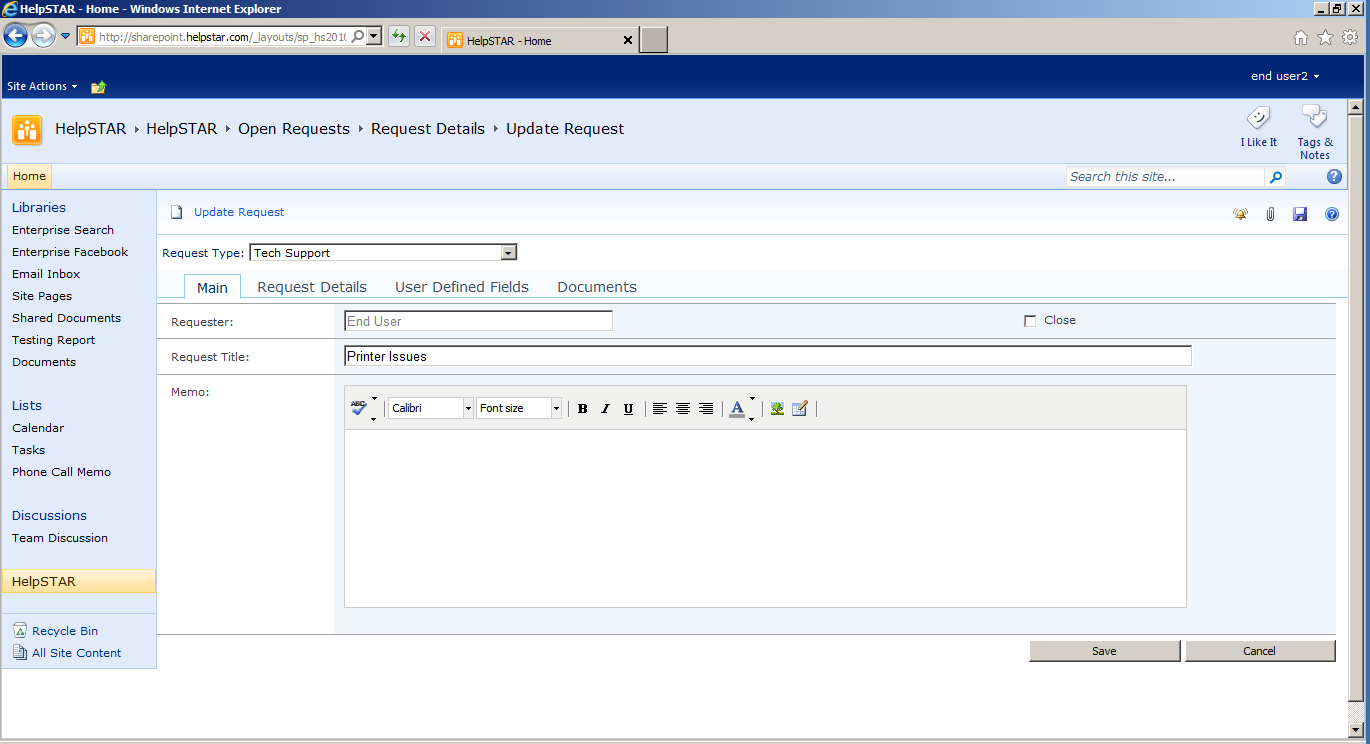
-
See Also:
Sharepoint View Request History
Sharepoint Submit a New Service Request
Sharepoint Audit Current Workstation
Sharepoint Knowledge Base Search
Sharepoint Alerts and Messages
Sharepoint New Purchase Request