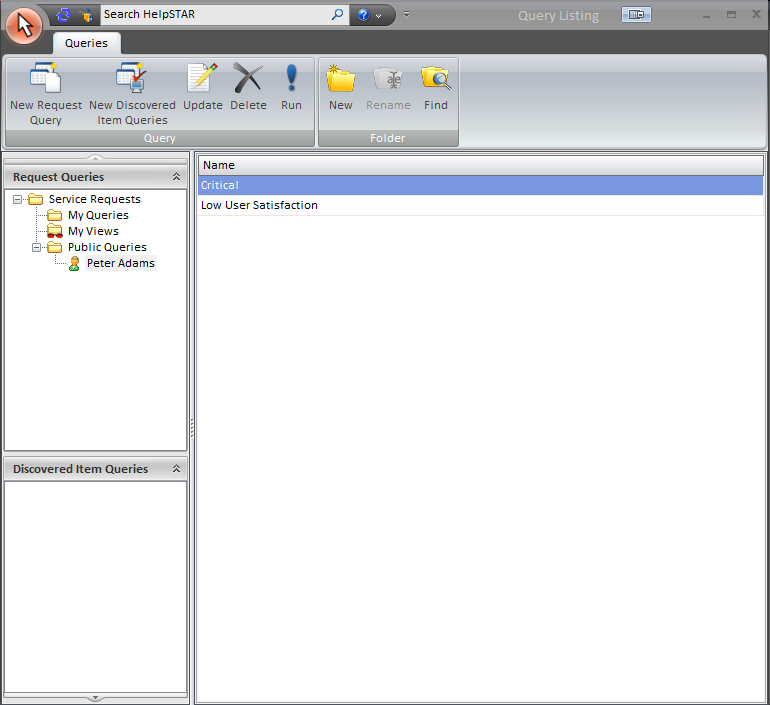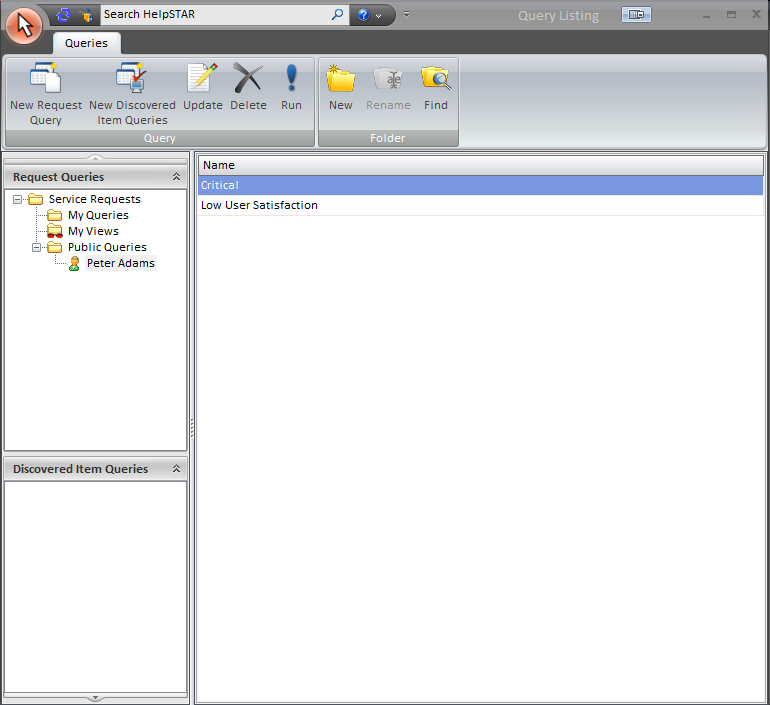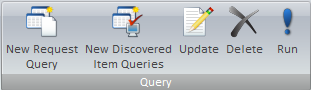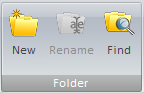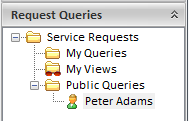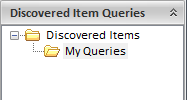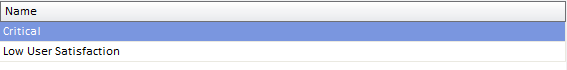My Queries
Overview:
This section allows you to view standard pre-defined
queries. This includes queries that have been created and saved using the
Query Designer as
well as queries that other users have created and saved as "Public".
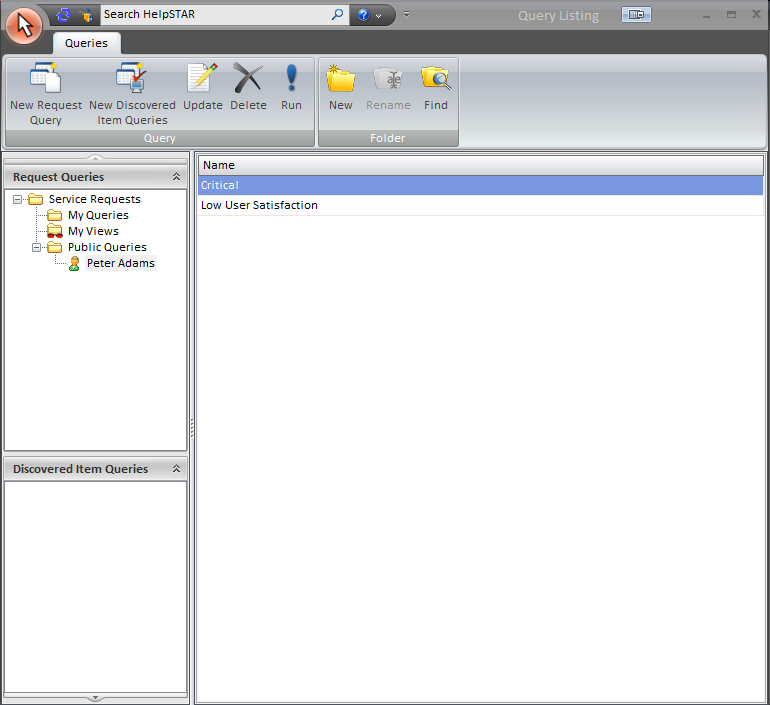
1. Ribbon Toolbar:

Query:
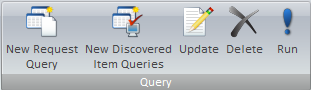
- Update: Update the selected query.
- Delete: Delete the selected Query.
- Run: Run the selected query.
Folder:
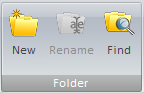
- New: Create a new folder.
- Rename: Rename an existing folder.
2. Request Queries:
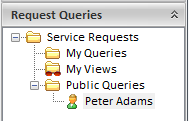
- My Queries: View queries that you have created and
saved.
- My Views: Preview a list of previously created
customized views.
- Public Queries: View queries that have been created by
yourself or another user which have been saved as Public.
3. Discovered Item Queries
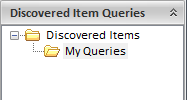
- My Queries: View Discovered Item queries that you have
created and saved.
4. Query Listing:
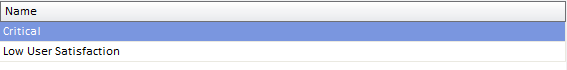
This section lists all queries available for viewing based on the folder
selected in the "Folder List" section.
Back to
top
See Also:
Documenting Discovered Hardware
Documenting Discovered Software
Audit
Current Workstation
Network
Audit Service
Install
Audit Engine