Business Hours
Overview:
By default, HelpSTAR assumes your help desk operates on a 24 hour, 7 day a week schedule, and all time intervals are calculated accordingly. However, your help desk’s performance will be misrepresented if the elapsed time calculations include days or hours when your help desk is closed. You can use the Business Hours function to set the actual hours that your help desk is open, and only those hours will be used in HelpSTAR’s elapsed time calculations (In Dispatch, In Service, In Queue and "In Suspense").
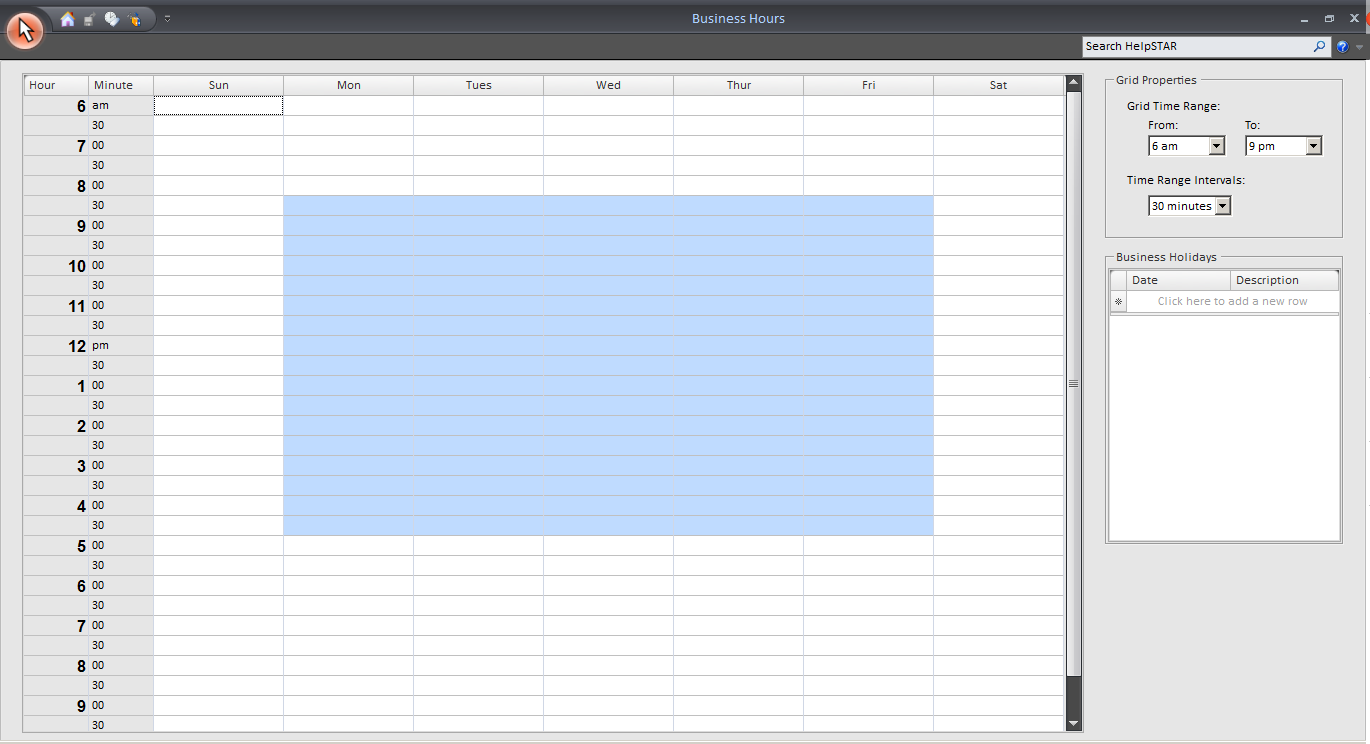
1. Business Hours Grid:
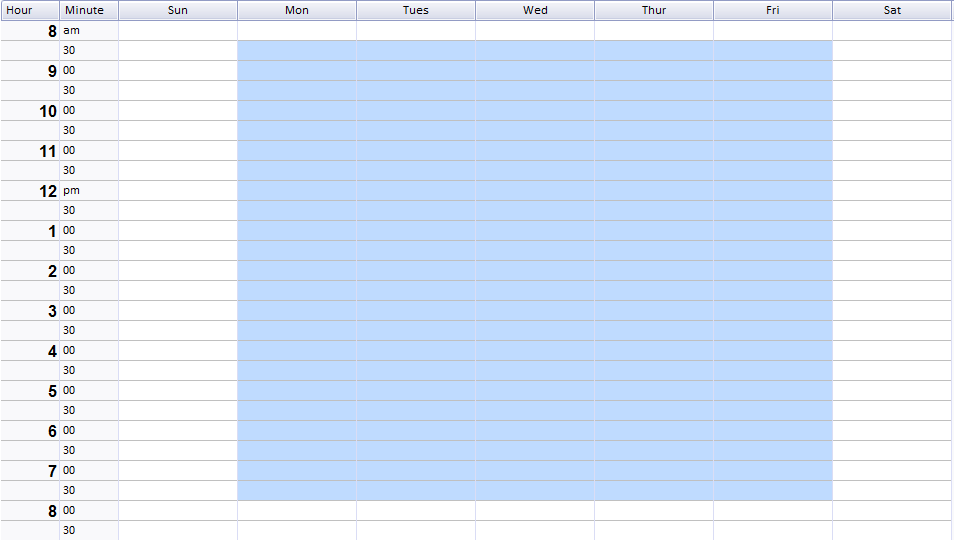
This section allows you to set the actual hours that your help desk is open. Only the hours selected here will be used in HelpSTAR’s elapsed time calculations (In Dispatch, In Service, In Queue and In Suspense).
Elapsed time is used for Efficiency Reports, the Dashboard’s Response and Resolution charts, and for the time interval setting in Reminders. Some of the Service Statistics fields available in Custom Reports and Service Request Queries also show the elapsed time.
Just click on the hours to highlight the times your company’s operation hours. In this example, this company is open Monday - Friday, 8:30am - 5:30pm.
2. Grid Properties
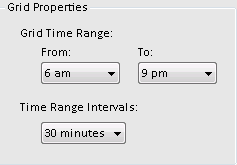
Grid Time Range:
By default, the Business Hours Grid shows 12am - 11pm. You can decrease this time range so you can see a time frame that is more realistic to your work hours. This prevents you from having to scroll down to the hours you would like to specify.
Time Range Intervals:
This section allows you to specify a more detailed Time Range for Business Hours. By specifying a smaller interval, you select Business Hours by quarters. The options available for the grid are 30-minute or 15-minute intervals.
3. Business Holidays:
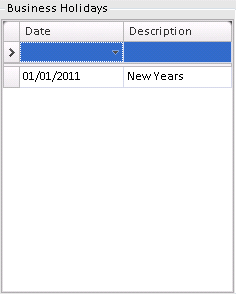
This section allows you to specify all holidays your company will be observing. This ensures that for any holiday specified in this section, time elapsed will not be calculated on these days.
See Also: