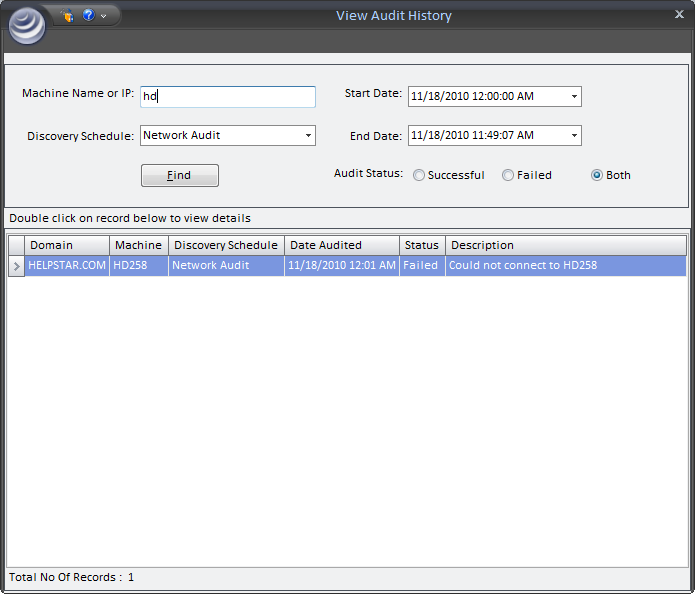
This section allows you to view the audit history of a Discovery Schedule added in HelpSTAR as well as for a specific workstation on your network.
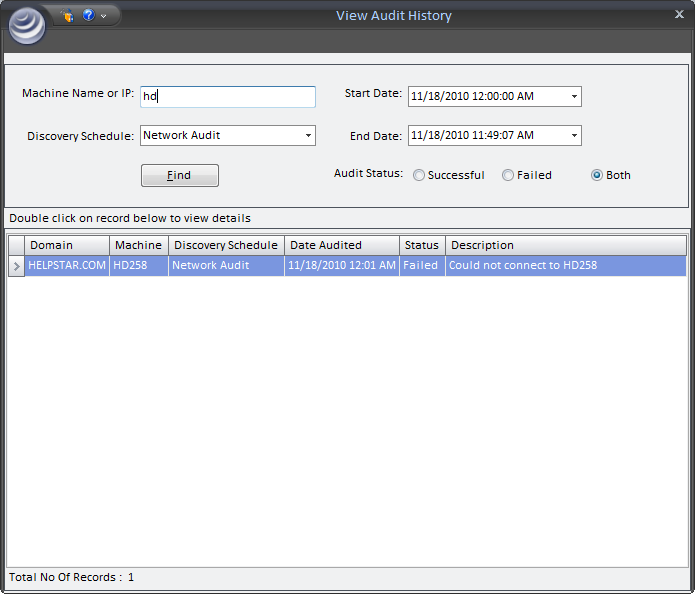
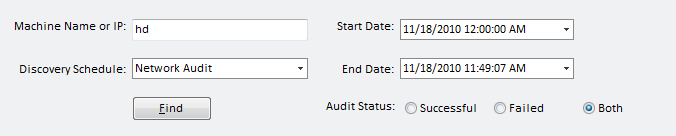
In this section, you can specify the search filters to generate an audit history. If a specific Discovery Schedule has been selected but no filters have been specified, the entire history of that Discovery Schedule will be loaded in this view. The following filters are available when generating an audit history:
Machine Name or IP: Specify a Machine Name or IP address of a workstation to view history for.
Discovery Schedule: Select the Discovery Schedule configured under which you wish to view history.
Start Date: Specify the start date of the audit history displayed in this view.
End Date: Specify the end of the audit history displayed in this view.
Audit Status: Specify if the history of the selected workstation should list successful or failed audits or both.
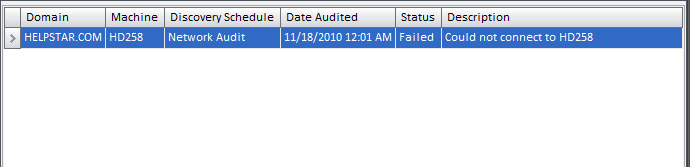
This section will display the audit history for the selected Discovery Schedule. The following fields are included in the details view:
Domain: Domain where workstation resides.
Machine: The machine name of the audited machine.
Discovery Schedule: Name of the Discovery Schedule.
Date Audited: The date of the attempted audit.
Status of Audit: Indicates if the attempted audit had failed or succeeded for a specific workstation
Description: Will display the error message (if any) for the failed audit attempt.
T o view audit history details for a specific entry, double-click an entry. The following window will appear and display the fields in more detail:
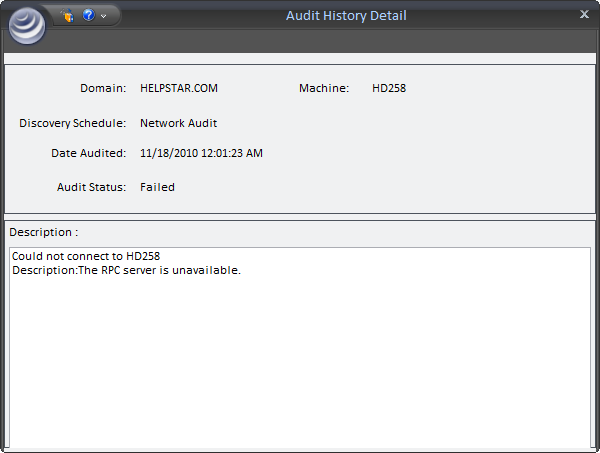
See Also:
Configure Auto Discovery Schedule
Troubleshooting Network Audits