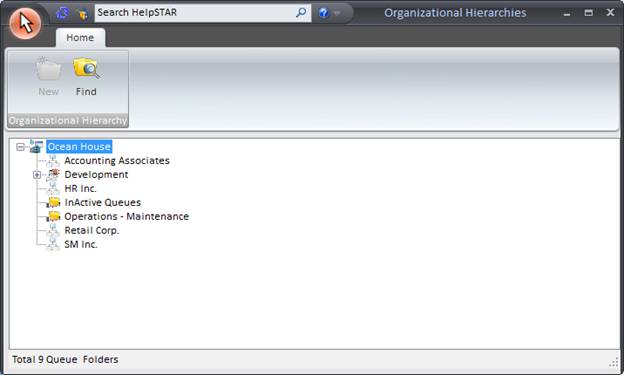
This section allows you to delete or re-activate an object that was retired from your Organizational Hierarchy.
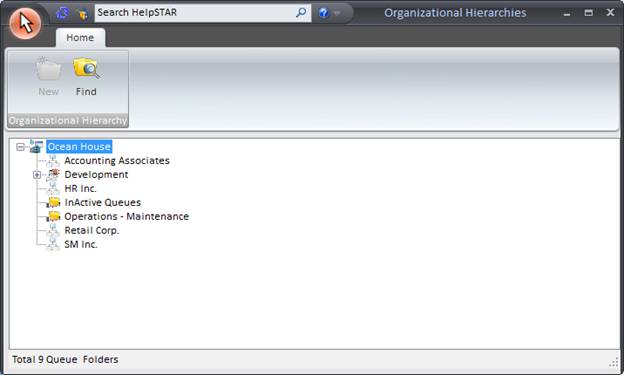
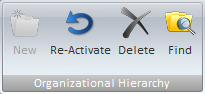
Re-Activate: Re-activate an Organizational Hierarchy object.
Delete: Permanently remove an Organizational Hierarchy object.
Find: Find a specific Organizational Hierarchy object.
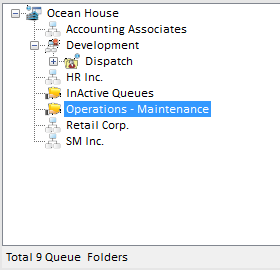
When this window is first opened, a list will be populated with all OU objects that are currently de-activated in HelpSTAR. However, you can enter in search criteria to narrow down the listing to objects you wish to view. At the bottom left hand corner, a count of how many queue folders have been listed is displayed.
See Also: