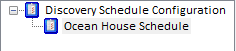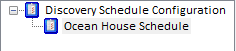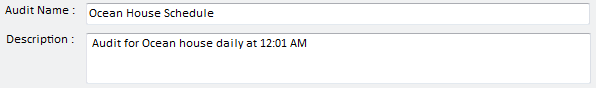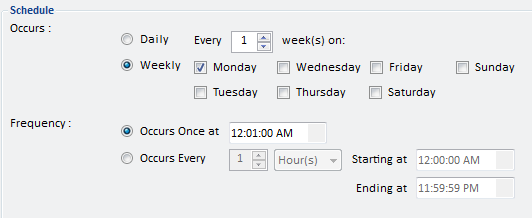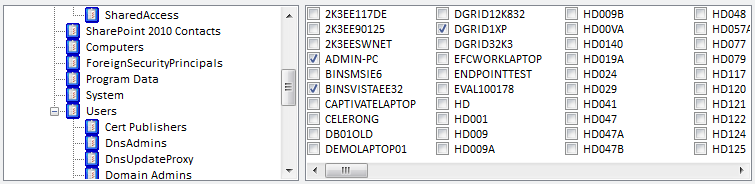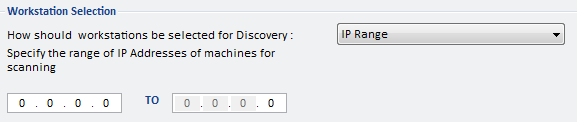Configure Discovery Schedule
Overview:
This section allows you to configure Auto Discovery Schedules
in HelpSTAR. Using the Network Audit Service, you
can remotely collect detailed hardware and software information about the
machines on the networks you manage. This information will than be
automatically stored in the HelpSTAR database. In order for the Discovery to
work, the Audit Service must have been installed and configured.
Auto Discovery will scan the computers on your network to
collect detailed hardware and software information for you.
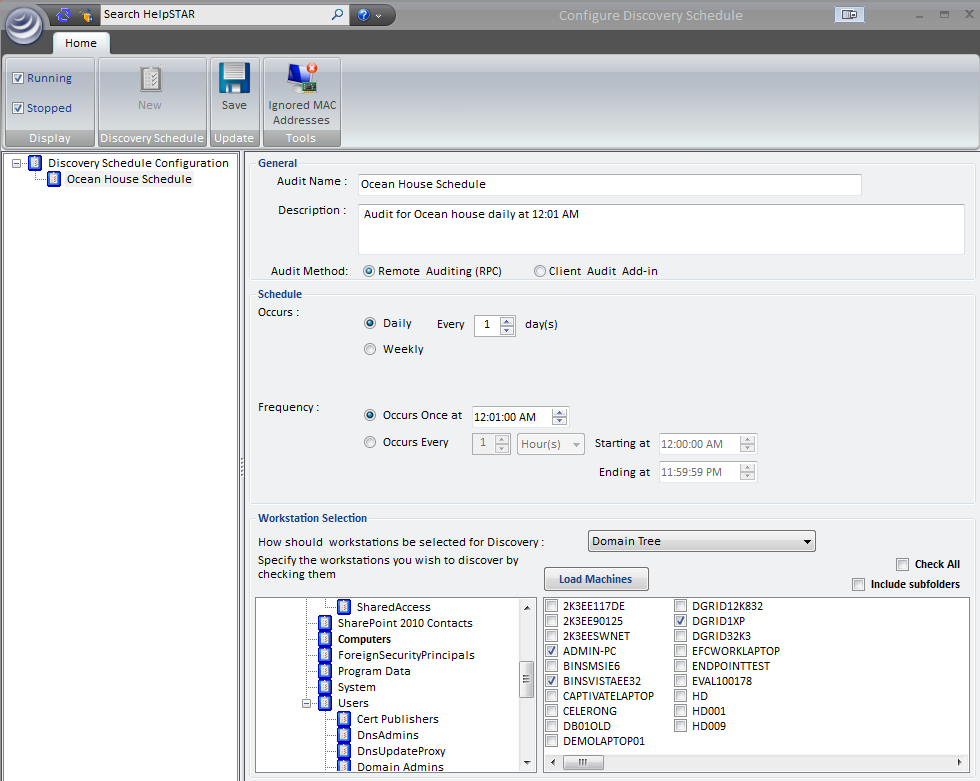
1. Ribbon Toolbar:
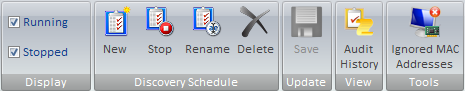
Display

Select where Running and/or Paused Rules should appear in the
Discovery Configuration Schedule listing.
Discovery Schedule
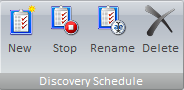
- New: Add a new discovery configuration
- Stop: Stop a selected discovery configuration
- Rename: Modify the name of a selected discovery
configuration
- Delete: Remove a selected discovery schedule
Update

- Save: Save a new schedule or modifications to an
existing one
View

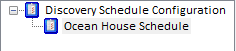
2. Discovery Schedule Configuration Listing:
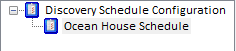
This section lists all Discovery Schedule Configurations that currently
exist.
3. General:
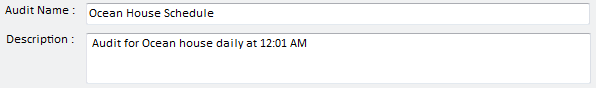
- Audit Name: Enter a relevant name for your audit
- Description: Enter a short description for the purpose
of the audit.
4. Schedule:
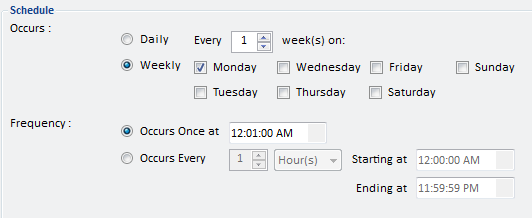
This section allows you to configure the following:
- Occurs: The days that the Audit will run (daily,
weekly)
- Frequency: The times that the Audit will run (hours,
minutes)
5. Workstation Selection:
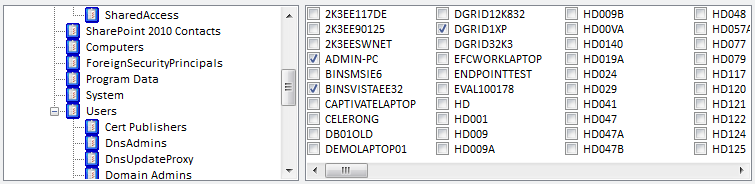
This section allows you to select which workstations you would like to
include in your scan.
You can select how the workstations should be configured for Discovery.
Your options are:
- Domain: Selecting workstations by the domain name that
they belong to.
- Machine Name or IP Address: Entering workstation
names, domain names, or IP addresses of the systems to be audited, separated
by semi colons.
i.e.:
WorkStation1.domain.com;Workstation2.domain.com;…
- IP Range: Specifying the range of IP address which you
would like to be scanned.
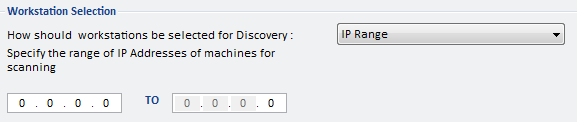
Back to top
See Also:
Configure the Network Audit Service
Troubleshooting Network Audits
Document Discovered Hardware
Document Discovered Software
Audit By
Login Script
Audit
Current Workstation
Audit
History
Client Audit
Add-In
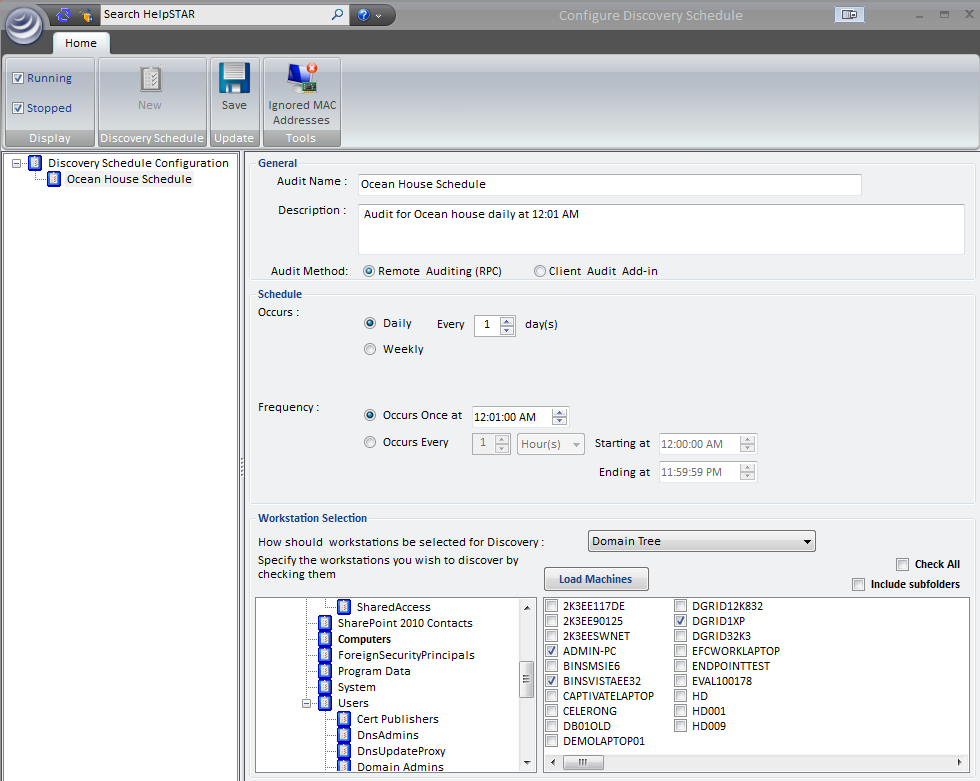
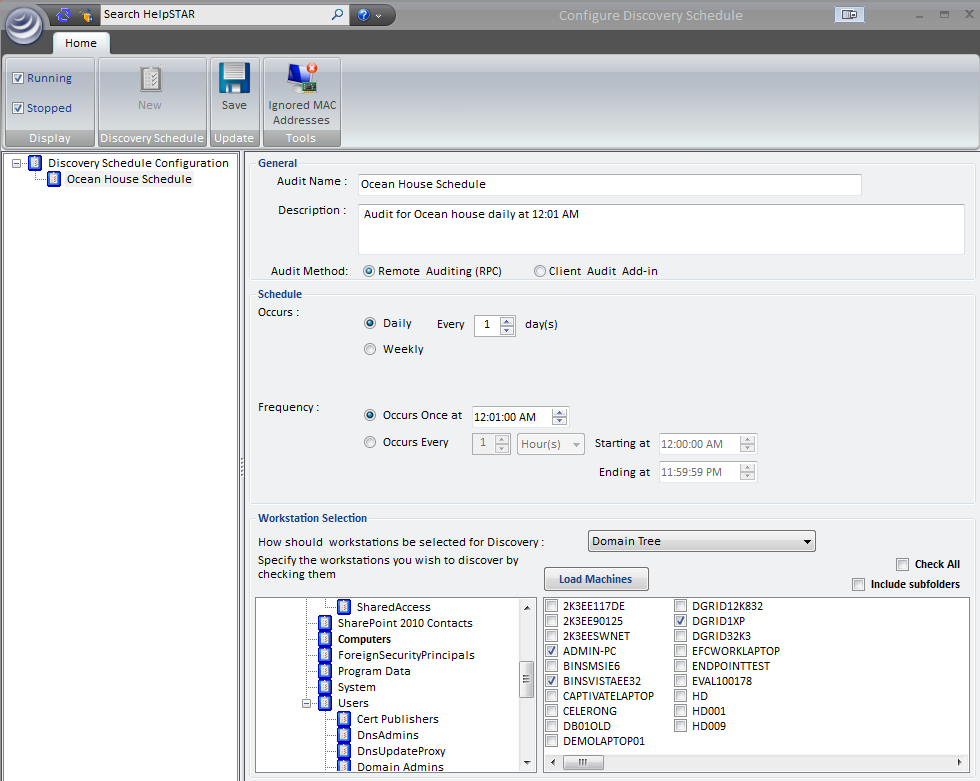
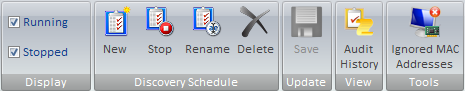

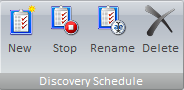

![]()