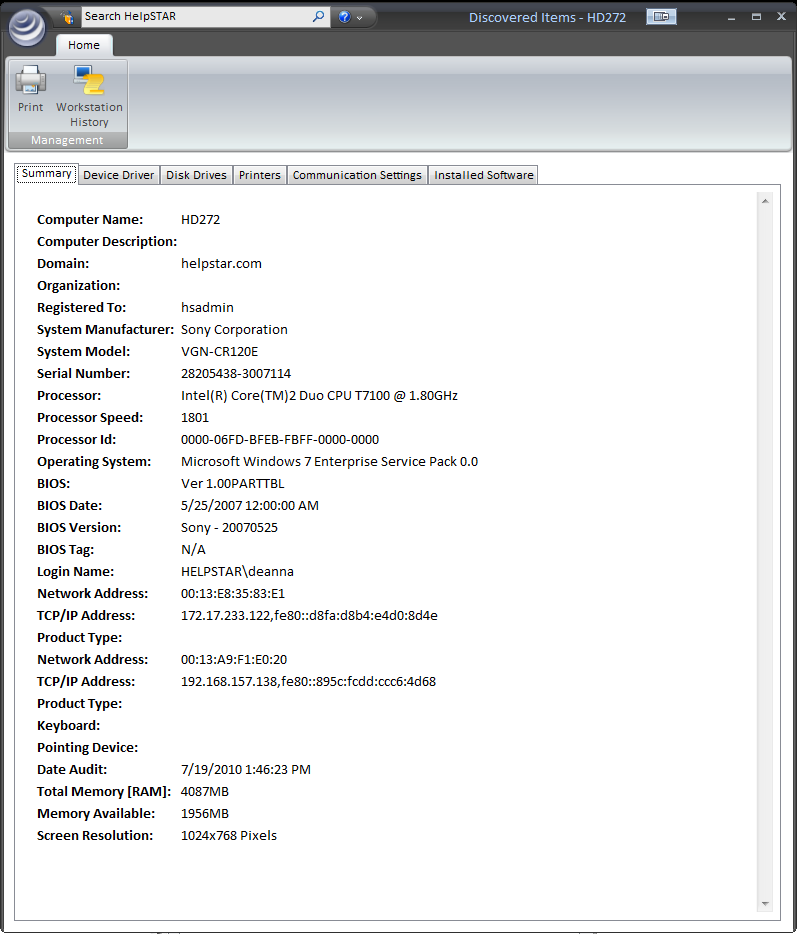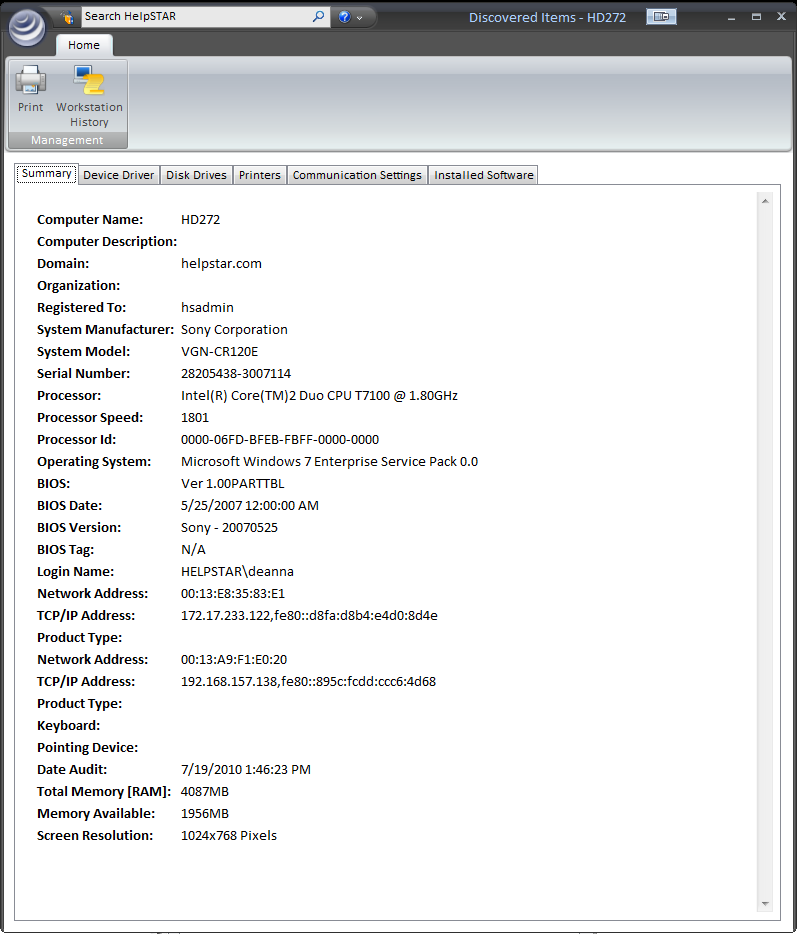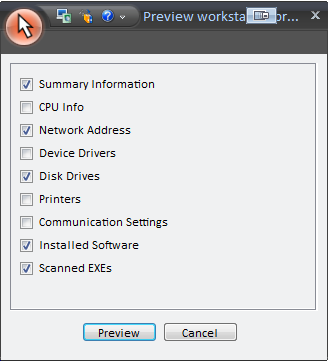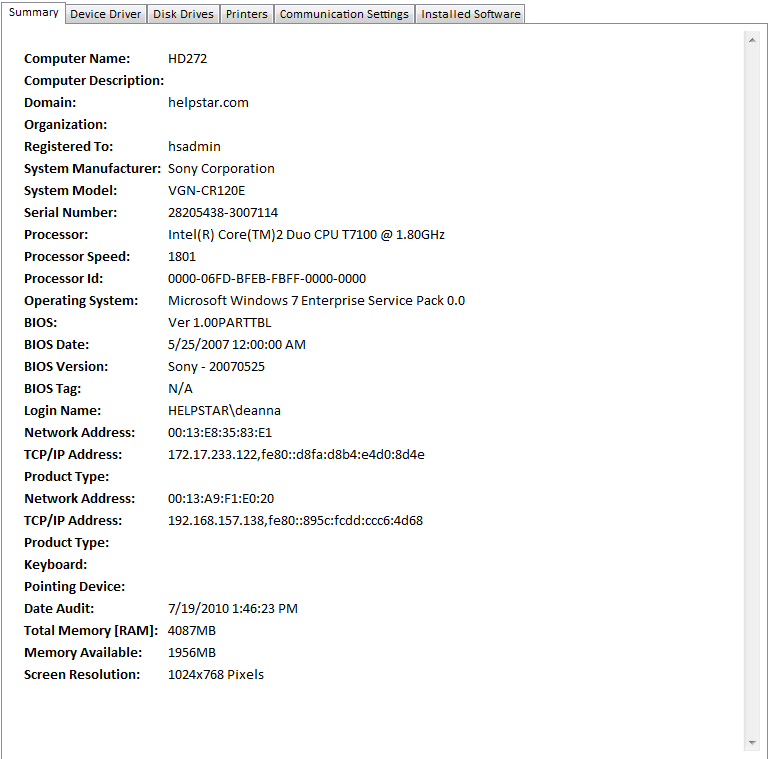Audit Current Workstation
Overview:
This function allows you to run an audit of your
workstation. This audit will discover and then display all hardware and
software installed on your workstation.
HelpSTAR will scan your workstation to detect all the
hardware and software on your system
Once the audit is complete, you will see the Discovered Items
screen appear.
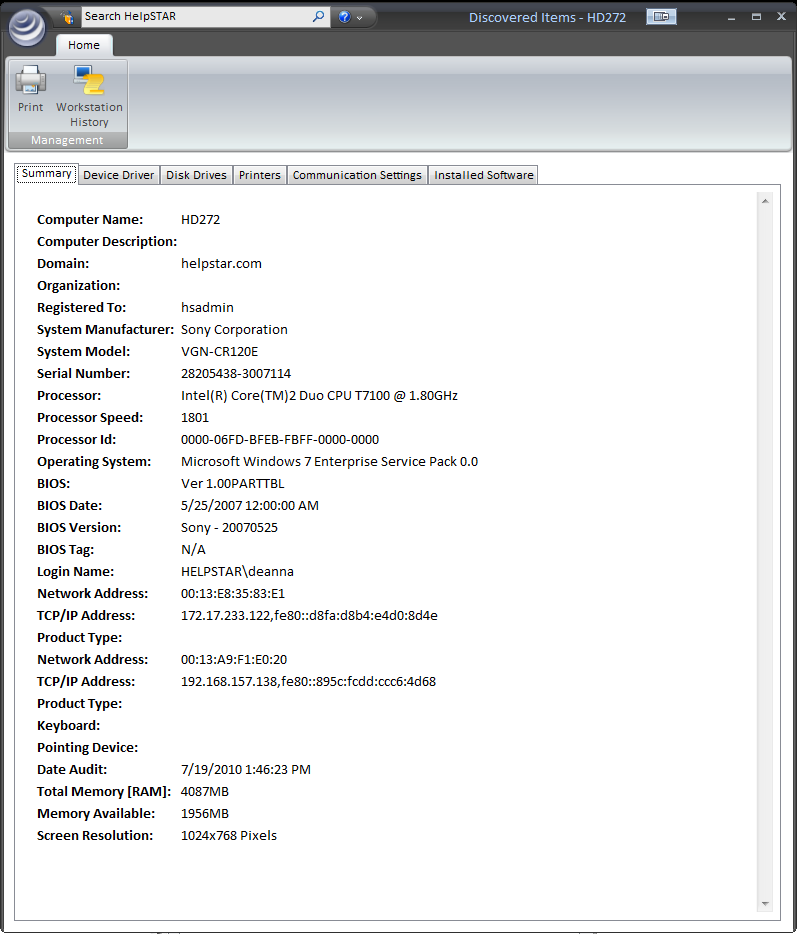
1. Ribbon Toolbar:

- Print: When you select this button, you will be
prompted to select which audited sections you would like to preview before
printing (shown below):
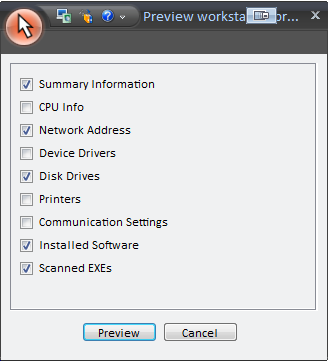
Once you select the preferred options, select the preview button. Here
you will be prompted with a preview of the printable file.
- Workstation History: You have the option to specify a
workstation asset when logging a request via the ”Item” field of a
request. Selecting this option will list all requests where this
workstation was specified in the asset field. This is beneficial is
determining the amount of maintenance/support a workstation has required.
2. Audit Results
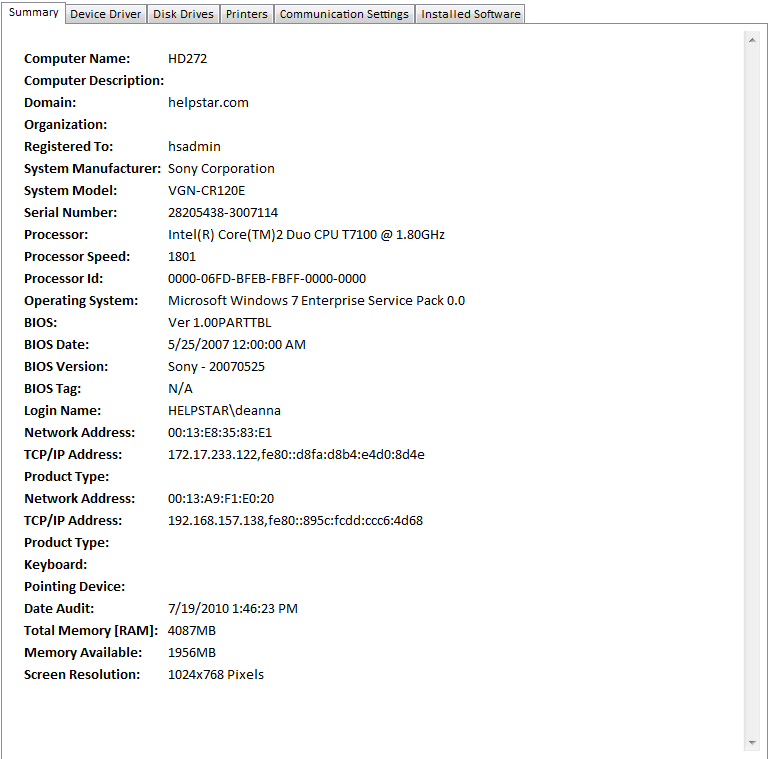
This section lists all results from the Audit and sorts them into the
following tabs:
- Summary: This tab lists general information regarding
your workstation such as Computer Name, Processor Speed, Operating System, and
IP address.
- Device Drivers: This tab displays a listing of all
devices connected to your system, and displays the following information
regarding the device information:
- Device Name
- Driver Name
- Device Type
- Device Provider
- Company
- Driver Version
- Driver Date
- Disk Drivers: This tab displays the Disk Drivers
(Local and Network) that are accessible from your computer. The
following information is displayed for each disk driver:
- Drive Name
- Drive Type
- Path
- Volume Name
- Serial Number
- Total Space
- Free Space
- File System
- Printers: This tab will display all printers that are
installed on your computer. The following information is displayed for
each printer:
- Printer Name
- Printer Port
- Printer Driver
- Data Type
- Communication Settings: This tab displays information
about a device that is assigned to a particular port. The following
information is displayed:
- Port
- Device
- Baud Rate
- Data Bit
- Stop Bit
- Parity
- Flow Control
- Installed Software: This tab displays all software
that is installed on your workstation as well as the following information:
- Software Name
- Version
- Installed Path
- Vendor Name
- Estimated Size
- Description
- Installed Date
- Product ID
- Identifying Number
Back to
top
See Also:
Configure the Network Audit Service
Troubleshooting Network Audits
Document Discovered Hardware
Document Discovered Software
Audit
History
Audit By
Login Script
Client Audit
Add-In