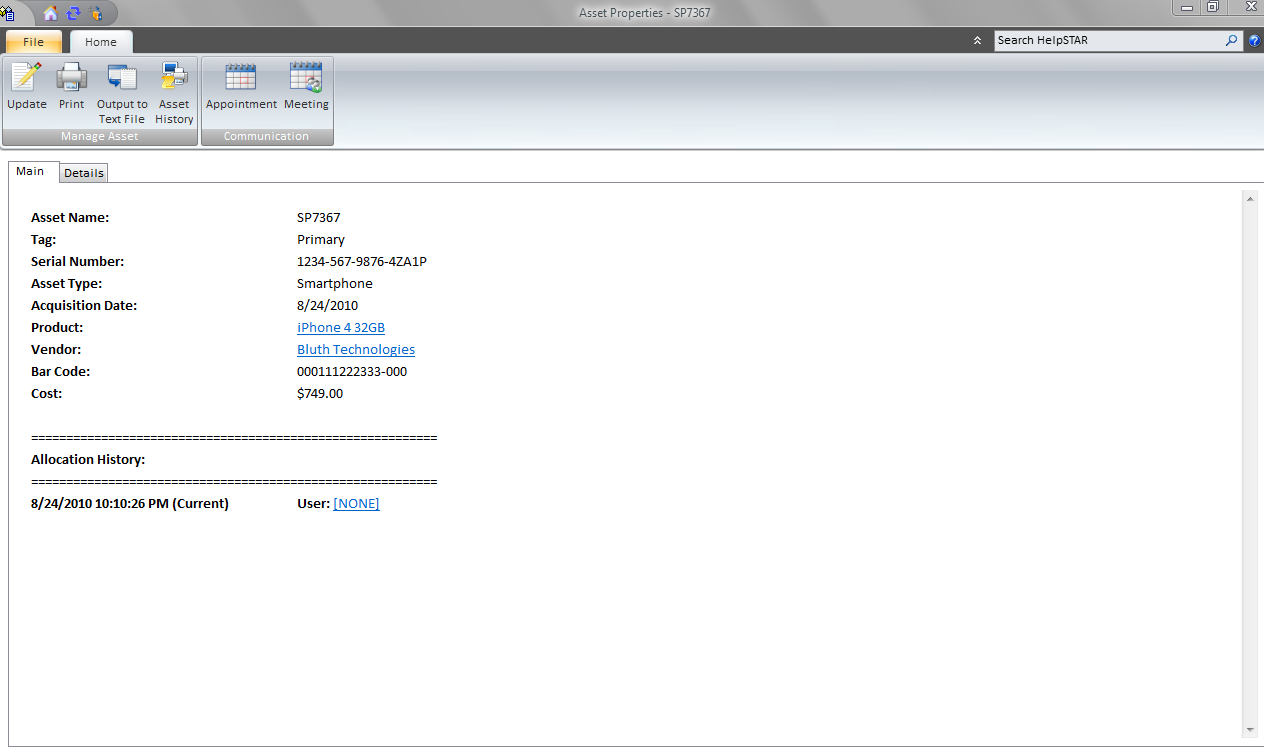
Asset Properties allows you to view details related to an asset added in HelpSTAR. Here, you can view or edit asset details as needed.
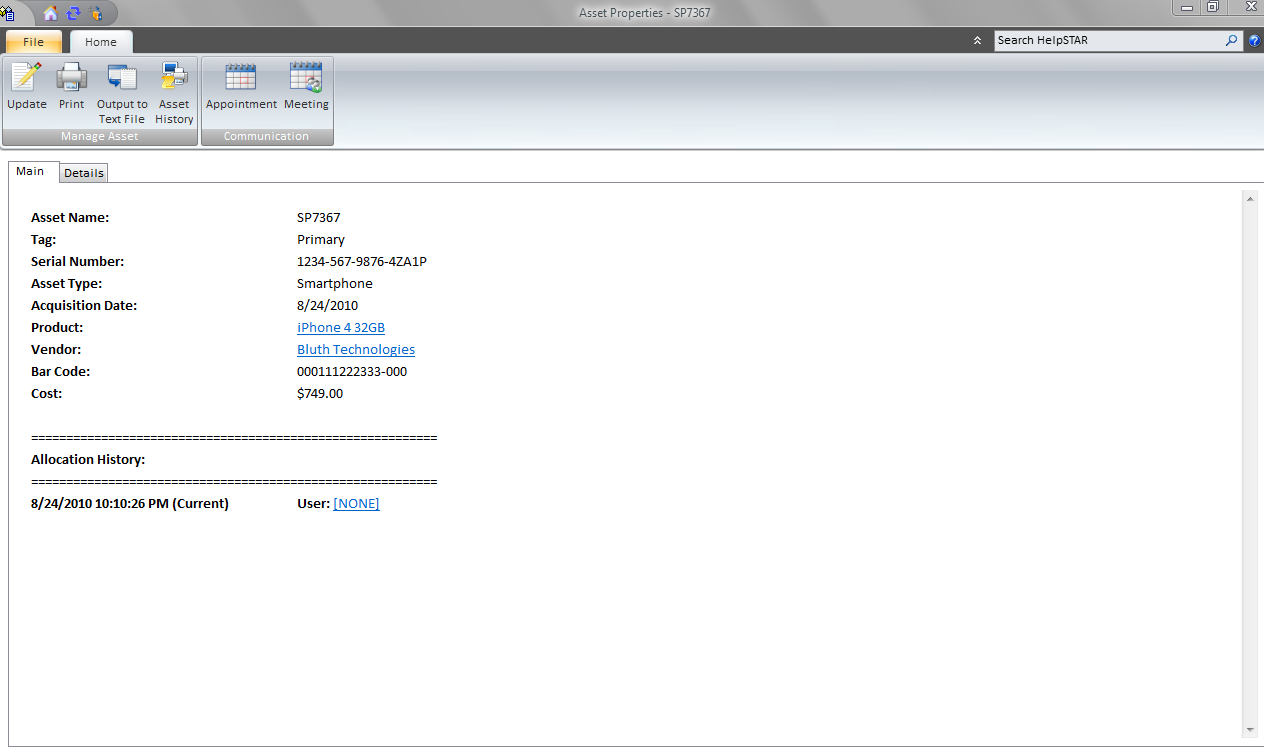
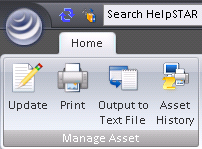
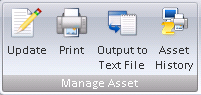
The following options are available when viewing the properties of an asset:
Update: Make revisions to asset properties
Print: Print the asset details
Output to Text File: Open the asset details in a text file
Asset History: View all closed service requests associated with the asset.
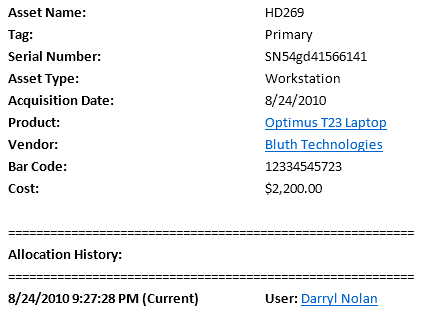
In this pane, view details pertaining to the selected asset. Some of properties may not be entered because some of these fields are optional. The following fields are available:
Asset Name: Given name during asset creation. Note that if a PO # is appended to the asset name, this indicates that the asset was created by means of a Purchase Order.
For more information please see Receiving Purchase Orders.
Allocation History: View the current location of an asset. If this asset had been previously allocated to another user or asset, this history will also be listed here.
See Also:
Documenting Discovered Hardware
Documenting Discovered Software