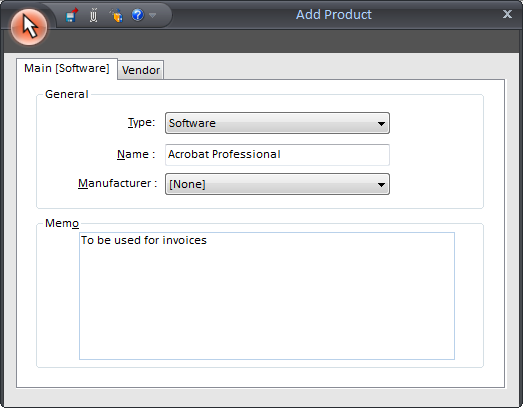
This function allows you to add products like software and hardware into HelpSTAR, and link them to vendors and manufacturers using the form shown below. When needed, support reps and end users can submit Purchase Requests for these products.
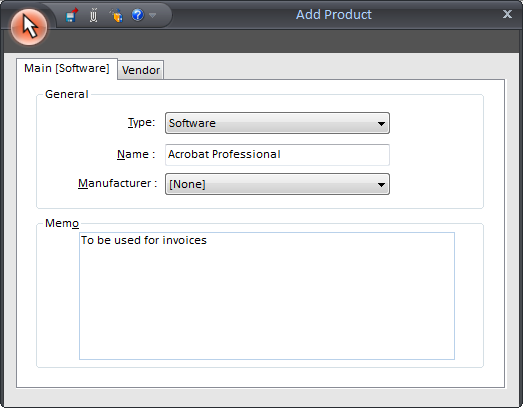
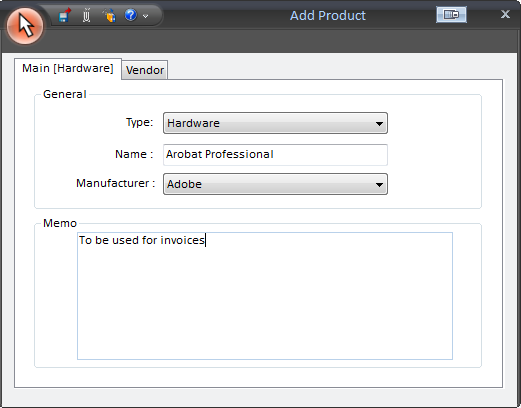
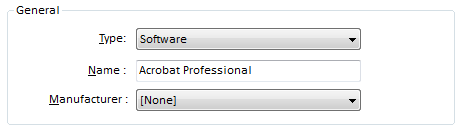
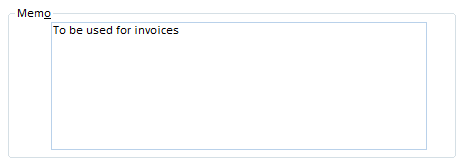
Enter any information regarding this product (i.e. description of product)
Products can be assigned to a Vendor. Users are able to enter in product vendor and price in the form shown below.
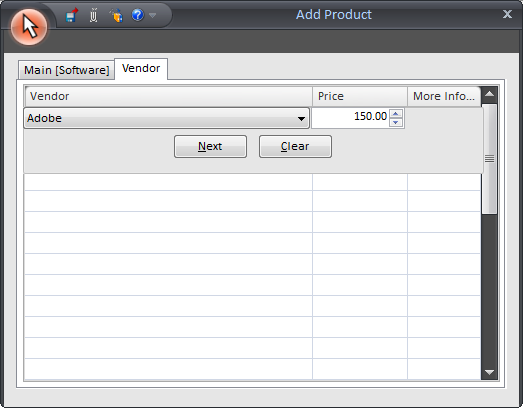
This screen allows you to add/select vendors that offer this product, as well as enter a value for each product in the "Price” field.
You can add as many vendors as needed clicking on the "Next" button after each entry. Once you have selected the next button, you will see the "More…" column populate with a button (as shown below).
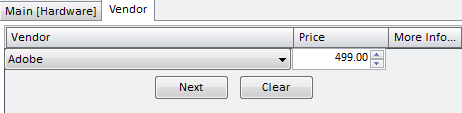
By selecting this button you will see the following screen:
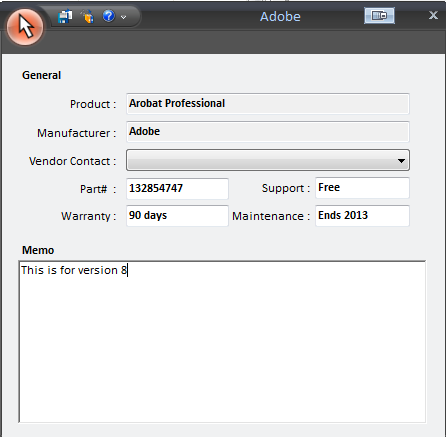
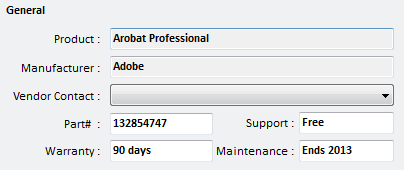
"Product" and "Manufacturer" fields do not have to be entered, as they will populate themselves once the product has been created (from the information you enter on the "Add Product” Main tab).
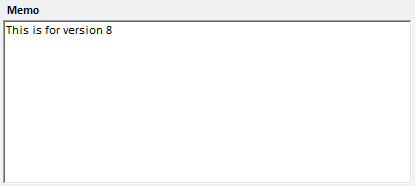
Enter in any additional information regarding the product
To save this information, select the (save) button at the top left of the screen.
Once you have entered all the products that this vendor offers, be sure to click the Save button to save the new product.
See Also: