A Brief Lesson in How
HelpSTAR Works
The Old Fashion Help Desk:
This short section is designed to review the concepts from
which HelpSTAR was developed, and to provide a basic understanding of the many
terms used within the software. The old-fashioned help desk is shown
below:
Key Players & Concepts:
- End Users
- Receptionist/Dispatch
- Sticky Note
- Job Board
- Support Reps
End Users
- Have problems
- Call dispatcher with their problems
- Sometimes, a message or note is left for the receptionist
Receptionist
- Receives calls and retrieves voicemails from end users
- Details problems on sticky note
- Places sticky notes on job board
Sticky Notes
- Details problems encountered by end users
- A new one is filled out every time an end user has a problem
and is placed on the job board
- In HelpSTAR, sticky notes = Service Requests
- In HelpSTAR, Receptionist’s desk = In Dispatch
- In HelpSTAR, notes on the job board = In Queue
Job Board
- Centralized location for sticky notes
- Notes are removed as jobs are taken by Support Reps
Support Reps
- Provide technical support to the end users
- Review the job board and remove sticky notes when starting to
work on problems
- In HelpSTAR this Service Request = In Service
The Concept Behind Queues
There were a few problems with the typical job board. It was difficult
for Support Reps to establish which tasks needed to be completed before
others.
By establishing what is referred to as priority, tasks can be assessed and
rated in the order that they should be completed. In HelpSTAR, we use four
levels of priority; Critical, High, Medium and Low. The job board evolved
to include these 4 tiers. Four rows were added to the job board.
Now, notes were placed based on the urgency that the task needed to be
completed.
Another problem with the initial job board was that Support Reps had to go
through all the problems on the board to find tasks that they could work
on. When there were only a few tasks, this was not an issue.
However, when there were a hundred tasks, even with the addition of priority, it
was still very inefficient. To combat these inefficiencies, columns were
added to the job board. These columns helped to clarify which tasks were
to be completed by which Support Rep. In HelpSTAR, these columns are
referred to as Support Rep Specific queues.
At this phase of the help desk’s evolution, Support Reps were able to see
tasks that were assigned to them as well as the order with which they needed to
be completed.
A drawback to assigning requests directly to Support Reps is that not all
tasks are created equally. Some problems may take several hours while some
may require only a few minutes to resolve. As a result, some reps become
overwhelmed and backlogged.
Some tasks can be completed by several different Support Reps because they
have similar skill sets. However, since tasks were being assigned to
individuals and not to Support Reps of a shared skill set, some jobs were
becoming delayed, even when another Support Rep may have been available to work
on it. To overcome this issue, help desks started to use generic,
skill-based queues. These queues or holding areas can be created based on
skill set, skill levels, or even geographical areas. Support Reps are then
assigned to each queue based on their skill set and areas of
responsibility. Support Reps can be associated with multiple queues,
allowing them access to all the tasks that they can work on. This ensures
that the first available Support Rep will be able to start work on the highest
priority task.
Using this system, tasks are never stagnant and reps are never
overwhelmed. As tasks are completed, they are, as referred to, in
HelpSTAR, as being closed.
Service Request Automation
- A new service request is created for each new activity or job
performed by your help desk.
- Service requests, trouble tickets or work orders are the
fundamental building block for all HelpSTAR activity. They are
equivalent to the sticky notes in the old-fashioned help desk.
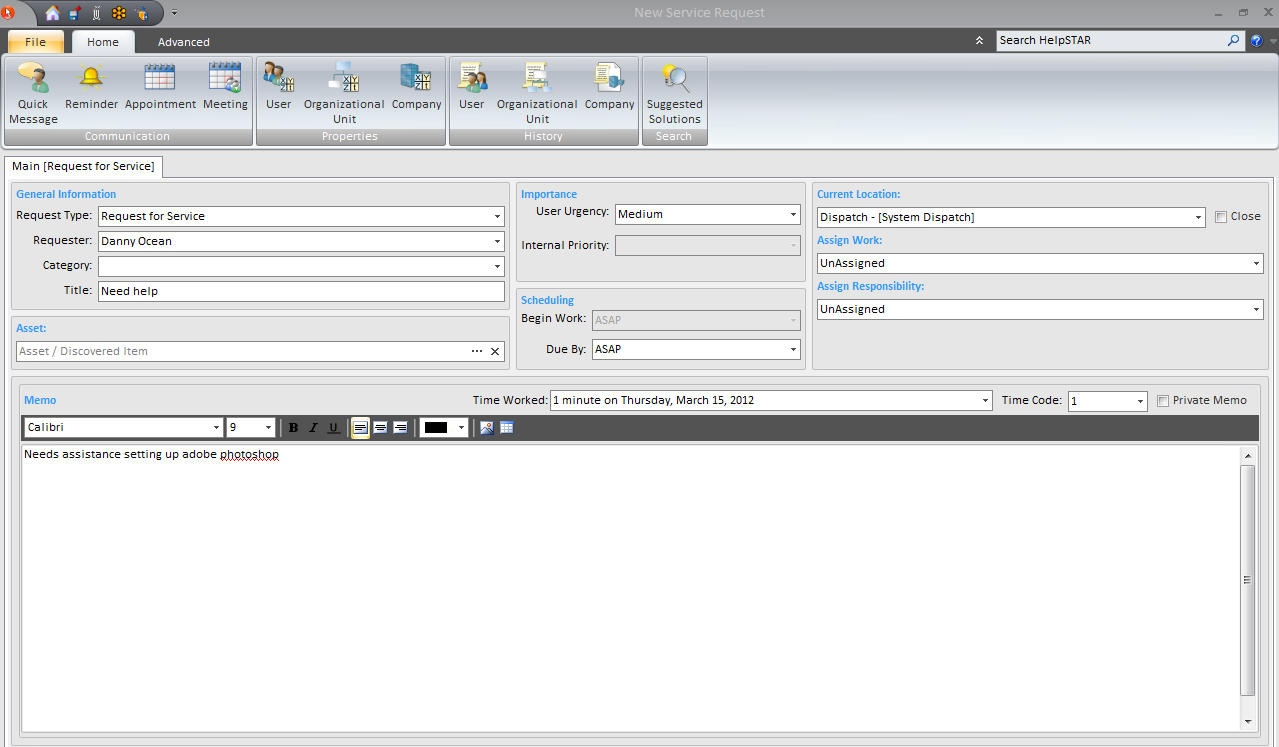
Service Request Workflow
Service request workflow is the process whereby a service request flows
through various stages of its life cycle, being appropriately prioritized,
forwarded, scheduled as necessary, then resolved and closed.
An understanding of the service request workflow is crucial to understanding
how HelpSTAR works. For this reason, we are going to spend some time looking at
a workflow diagram and discussing how workflow relates to your real life usage
of HelpSTAR.
In Dispatch
- All requests submitted by end users go directly to
Dispatch.
- Requests submitted by privileged users who do not have the
Dispatch privilege or users who are unsure of the proper workflow also go
directly to Dispatch.
- HelpSTAR automatically re-assigns requests when a Support Rep
is deleted from HelpSTAR.
- The Dispatcher sets the priority, checks necessary details
and forwards the request to the appropriate queue.
- Requests which are “In Dispatch” can be compared to the
sticky notes sitting on the receptionist’s desk in the old-fashioned help desk
which were waiting to be prioritized and placed on the job board.
For more information please see Dispatch.
In Queue
- Requests which are waiting to be serviced by the next
available Support Rep are referred to as being “In Queue”. These
requests are essentially waiting in line.
- HelpSTAR’s auto-escalation will raise a request’s priority
automatically based on how long it has been waiting.
- The next available Support Rep selects the request from the
top of the list.
- By default, the top of the list shows the most critical and
oldest request, which is the next request to be worked on.
- The Support Rep can simply drag and drop the request into
their “In Service”, when they are starting to work on it.
- When requests are waiting “In Queue”, it is comparable to the
sticky notes waiting on the job board in the old-fashioned help desk.
For more information please see Manage Existing
Organizational Hierarchy.
In Service
- When a Support Rep has taken the request from a queue, they
assume responsibility for the task as well as the work required to complete
it.
- Here the Support Rep can update and work on the
request.
- When the issue has been resolved, the Support Rep can close
the request.
- If a Support Rep is unable to resolve the issue, it can be
placed back “In Queue” for another Support Rep to resume the work.
For more information please see In
Service.
Closed
- Once the Support Rep has completed the task or resolved the
problem, the request is Closed. HelpSTAR’s approval ratings allow you to
gather feedback on the quality and timeliness of service from your end users.
Classic Workflow
- A typical service request flows through all of the states in
a step-by-step fashion, which is designed to optimize the efficiency of a help
desk.
Flexible Workflow
- HelpSTAR allows a request to bypass or repeat any state of
workflow as the situation may dictate as shown below:
.png)
Tips and Best Practices
- To minimize distractions for your Support Reps, ensure that
incoming phone calls to the help desk are handled by one or more dispatchers.
- For non-critical issues, end users should submit their own
requests via email or the Web Portal. End users can call the help desk if they
feel an issue is critical. If it is critical, the dispatcher can pass the
request directly through to a rep.
- Ensure that your dispatcher(s) have clear guidelines
regarding the routing and prioritization of requests.
- Analyze the skill sets of your support reps, and what kind of
issues they will be resolving, before establishing your queues.
- If more than one Support Rep is assigned to a queue,
encourage the reps to take a request out of queue and into service to work on
the request. This means that the Support Rep is taking responsibility for the
request. It also removes the request from the view of the other Support Reps.
Back to
top
See Also:
Dispatch
Manage Existing
Organizational Hierarchy
In Service
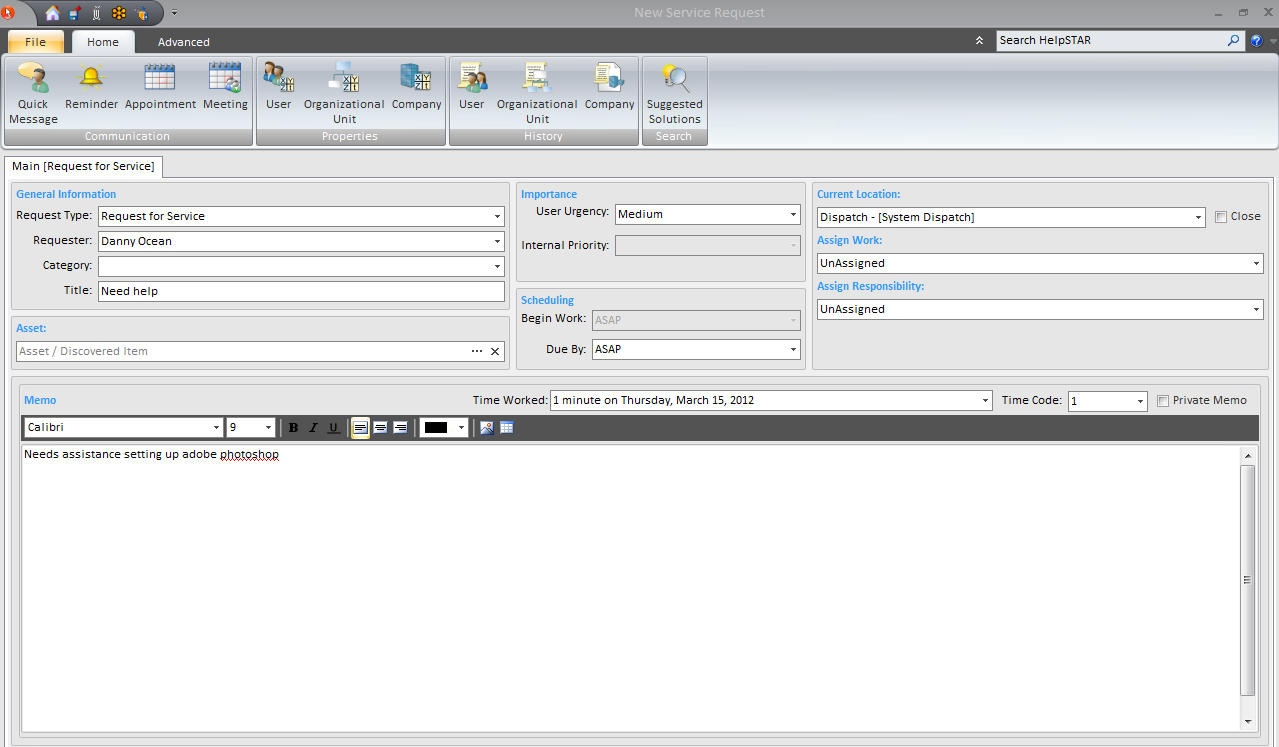
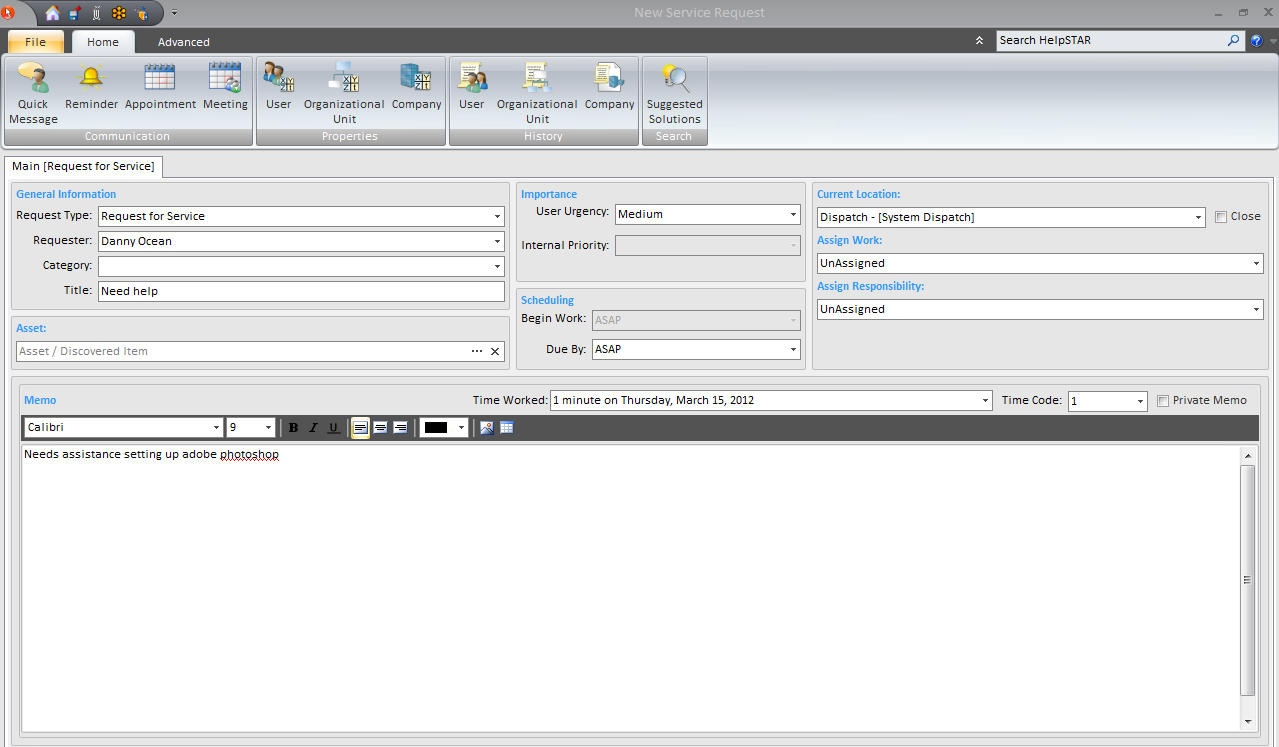
.png)