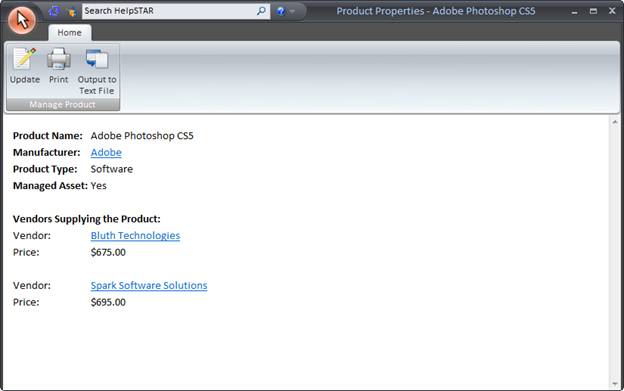
Product Properties allows you to view details related to a product in HelpSTAR. Here, you can view or edit product details as needed.
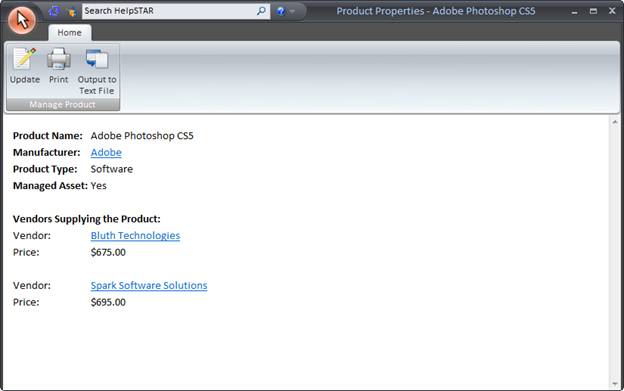
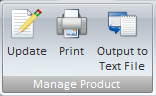
Update: Make revisions to the product properties
Print: Print the product details
Output to Text File: Open the product details in a text file
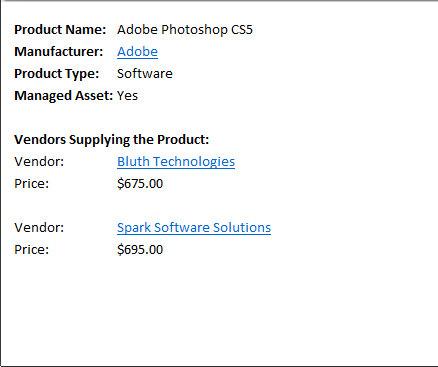
In this pane, view details pertaining to the selected product. Some of properties may not be entered because some of these fields are optional. The following fields are available:
Product Name: The name of the product
Manufacturer: The company that makes the product
Product Type: The product type that this product was assigned when created, such as hardware or software. New product types can be created using User Defined Fields.
Managed Asset: For allocation to occur automatically, the product must be designated as a "Managed Asset" - this is the default. Managed products automatically become assets when they are received. Consumables do not become assets and are not tracked in the system once they are received.
Description: A brief description of this product. When creating a new product, any information you put in the memo field will show up here.
Vendors Supplying the Product: A listing of all vendors in HelpSTAR that supply the selected product. The vendor name and their price for the product is listed.
See Also: