Send Access Code
Overview:
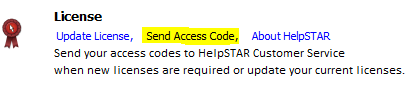
The licensing mechanism for the MSDE and SQL editions of HelpSTAR involves behind-the-scene use of access codes and validation keys. The Access Code is a unique identifier (number) for each HelpSTAR installation.
To Send Access Code
Once you decide to purchase HelpSTAR 2012, you will need to send your Access Code. From File/Setup/Administration, click "Send Access Code" from the License heading.
If your mail system is SMTP; the Access Code is automatically sent to HelpSTAR.com (your computer must have an internet connection). Note that you must have configured your User Email Account in order to send the access code for your HelpSTAR license.
If your mail system is MAPI; HelpSTAR creates an XML file containing the Access Code, and specifies its location by means of a message box. You must send this XML file to customerservice@helpstar.com in order to update your HelpSTAR license.
Once the Access Codes have been successfully sent to HelpSTAR, you will receive the following prompt:
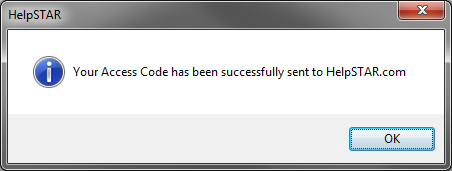
See Also: