Concurrent and Named Licenses
Overview
With the release of HelpSTAR 2010, concurrent licensing has been introduced.
A HelpSTAR Concurrent License can be assigned to multiple reps but does not allow simultaneous login. This particular license can be shared amongst unlimited number of users in your system but only one user can be logged in at one time. It is available on a first come first serve basis. For example, this license type would be ideal for manager access. Managers who need occasional access to provide approvals or generate reports would be good candidates for a concurrent license.
A HelpSTAR Named License offers a dedicated login per privileged user. When a named license is applied, HelpSTAR access is available at any time a user attempts to login. Concurrent logins will only allow one login at one time and not allow additional logins until that first user has been logged out.
Note: A Concurrent License is available for an additional fee. To request information or a quotation, please contact sales@helpstar.com.
One concurrent license is included with the Enterprise Multi-Division upgrade.
How to Assign a Named License or a Concurrent License
Upgraded HelpSTAR 2010 Clients: If you were on a previous version and upgraded to HelpSTAR 2010, your privileged users will be converted to named licenses post-upgrade.
If your company is currently licensed for concurrent licenses, you can assign a user to a concurrent license by granting access:
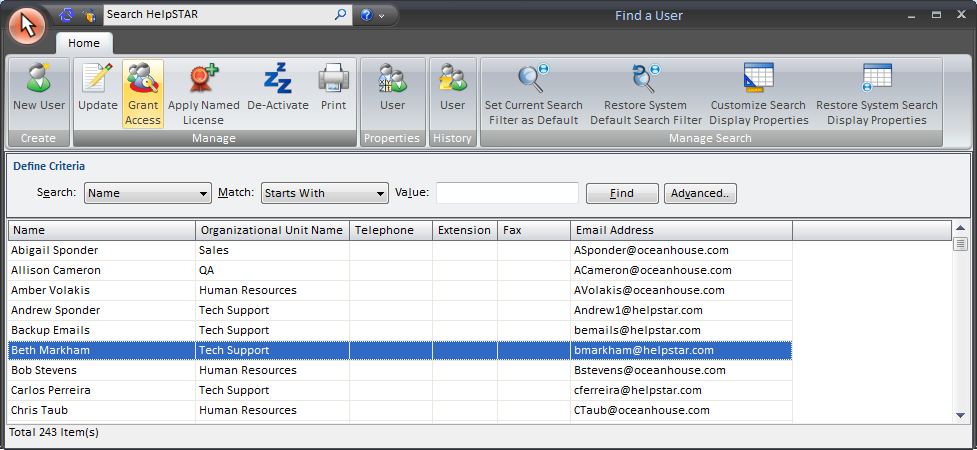
-
On the Find A User toolbar, click on the Grant Access button.
-
Assign roles to this user as needed.
-
Since this user is not assigned a name license, this user will have privileges in the system and be assigned to a concurrent license.
-
To apply a named license, click on the “Apply Named License” icon in the Find a User toolbar:
-

See Also: