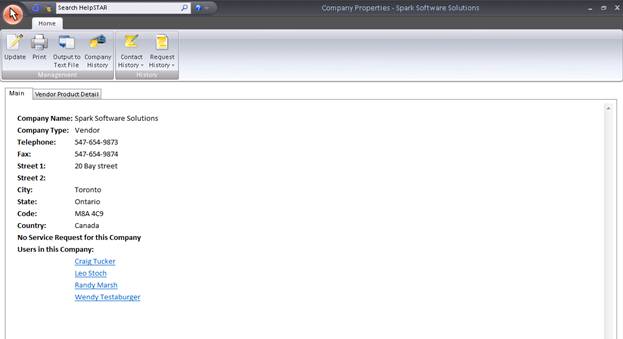
Company Properties allows you to view details related to a company in HelpSTAR. Here, you can view or edit company details as needed.
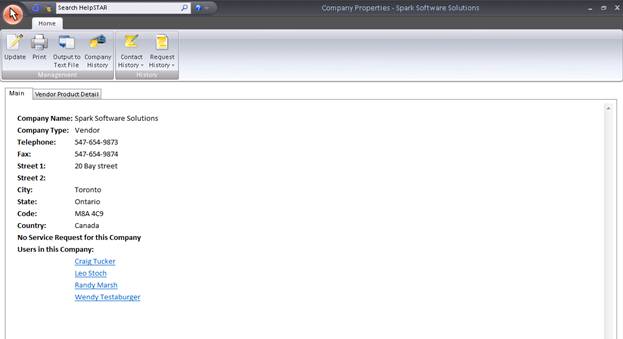
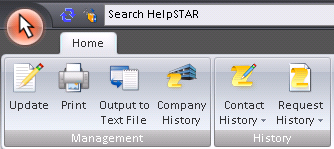

The following options are available when viewing the properties of a company
Update: Make revisions to the company properties
Print: Print the company details
Output to Text File: Open the company details in a text file
Company History: View all closed service requests associated with the company.
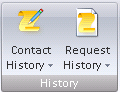
Contact History: View the Company's Contact History.
Request History: View the Company's Request History
The company details pane has 2 tabs:
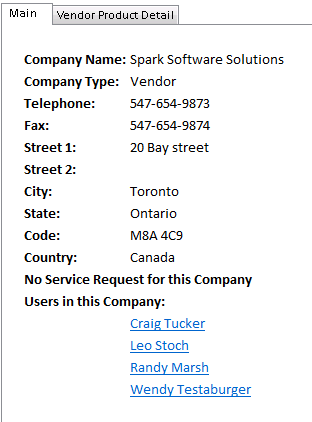
In this pane, view details pertaining to the selected company. Some of properties may not be entered because some of these fields are optional. The following fields are available:
Company Name: Given name during company creation.
Company Type: Specifies whether the company is a Manufacturer and/or a Vendor.
Manufacturer: The Manufacturer Company Type is a company who creates a product and/or offers a service.
Vendor: The Vendor Company Type is a company who is selling the manufacturers’ product/service.
Telephone Number: The selected company's telephone number
Fax Number: The selected company's fax number
Street 1 and 2: The selected company's street address
City: The city the selected company is located
State: The state the selected company is located
Code: The zip code of selected company is located
Country: The country the selected company is located
Service Request Summery: A summery of all the requests logged by the company
Users in Company: A listing of all the HelpSTAR users in the selected company
Vendor Product Detail Tab
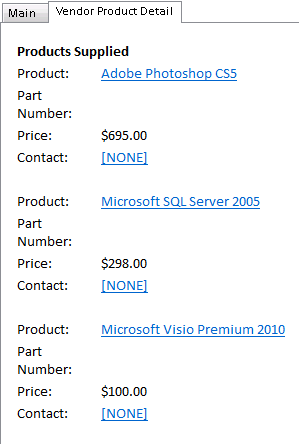
In this pane, view details on the products supplied by the selected company. Some of properties may not be entered because some of these fields are optional. The following fields are available for each product:
Product: The name of the product
Part Number: The products part number
Price: The price of the product
Contact: Your organizations contact at the selected company
See Also: