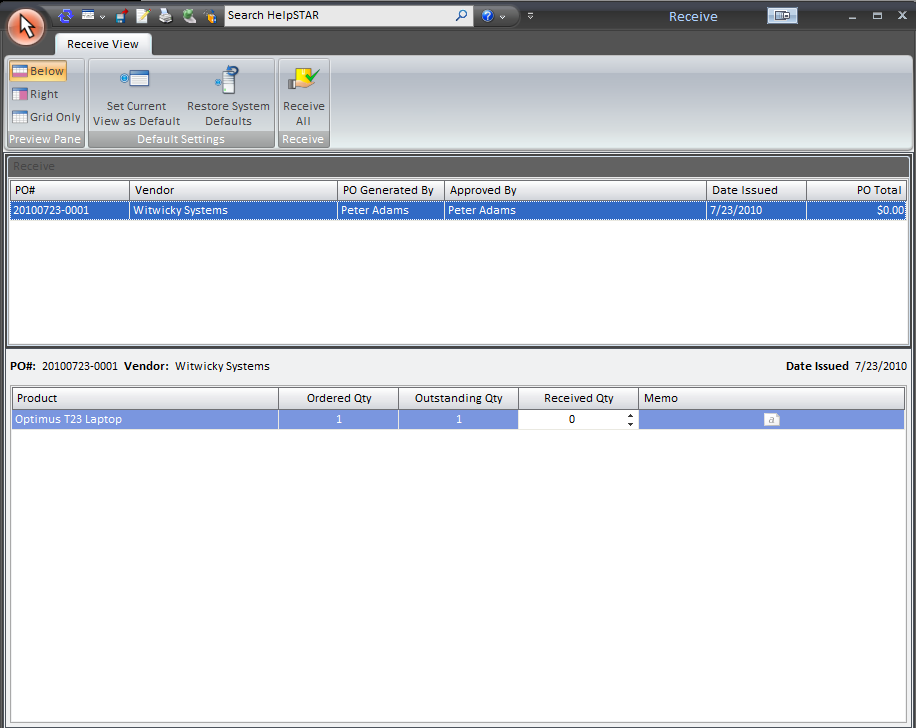
Once a purchase order has been created, typically there is a waiting period for the item to be received. Once it has, an item can be specified as received in the HelpSTAR system. This will allow us to close the purchase order and Create an Asset in HelpSTAR for this item.
This section allows you to view all Purchase Orders that have been placed, and provides the ability to enter the received quantity. For each purchase order, the PO#, Vendor, Buyer (person who placed the PO), Authorizer, Date Issued and the Total cost of the products on order are shown. The Asset Administer Privilege is required to receive Purchase Orders.
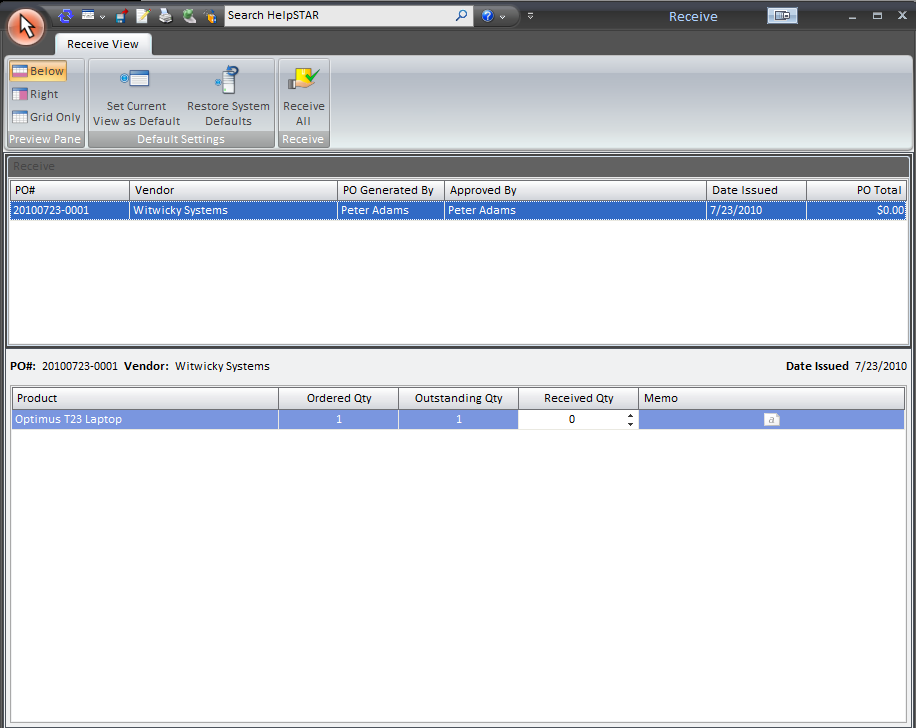
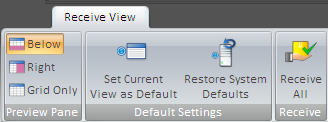

This section allows you to select how the Receive List (grid) and the Receive Detail view will appear. You can select from the following:
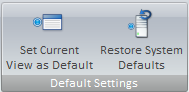

Receive All: This section allows you to receive the full quantity of the item selected in the Receive List.
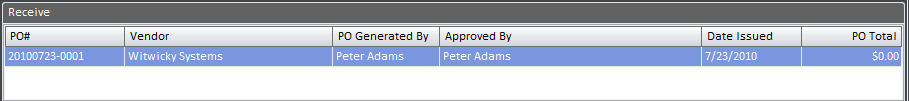
This section allows you to view a listing of all items where the order has been placed, and are waiting to be received. The following information will be displayed:
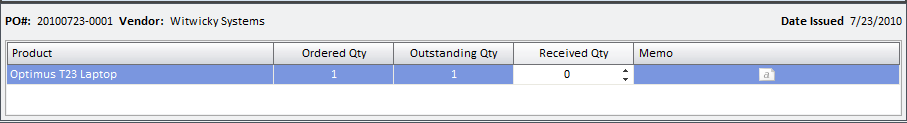
This section allows a user to enter the quantity received for the request that is highlighted in the Receive List.
You can either fully receive or semi-receive your product(s).
Fully Receive: You have received the Outstanding Qty in full. For example, if outstanding quantity is 11, and all 11 items have been received.
Semi-receive: You have only received a portion of the quantity listed in the Outstanding Qty field. For example, if outstanding quantity is 11, and only 3 items have been received.
Also, you are able to enter a memo by clicking in the memo field. You will see the following appear:
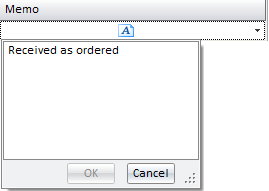
Enter in the memo detail you would like to update the purchase request with, and press OK.
Once you have pressed OK, you will see that all items have been received:
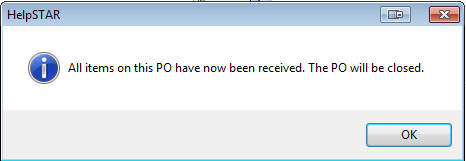
If you only semi-receive the item, you will see the Outstanding Qty field update to reflect the number of items that are yet to be received.
See Also: