
HelpSTAR’s Calendar gives your Support Reps the ability to manage meetings and appointments via the Windows Client. The creation of meetings and appointments are linked to Service Requests in HelpSTAR. You can also configure your calendar to send notifications of upcoming events.

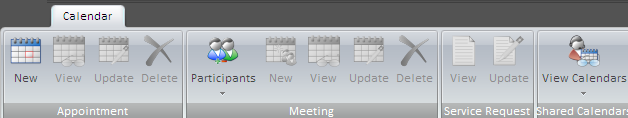
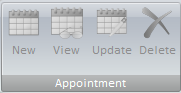



View Calendars: Open Calendars of other privileged users in HelpSTAR

This calendar view will highlight the date range the Calendar Detail Pane is currently displaying.
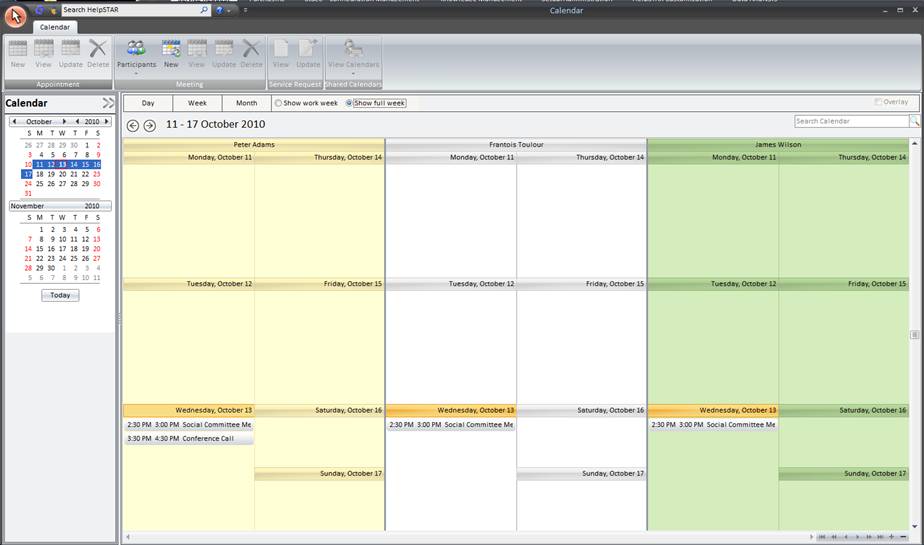
The Calendar Pane will display the calendar for the logged in user.
![]()
![]()
Use the arrow keys to select the desired date range in view for your calendar
![]()
Use the search function to look for appointments by the given subject name.

The Search results will appear in place of the calendar view.
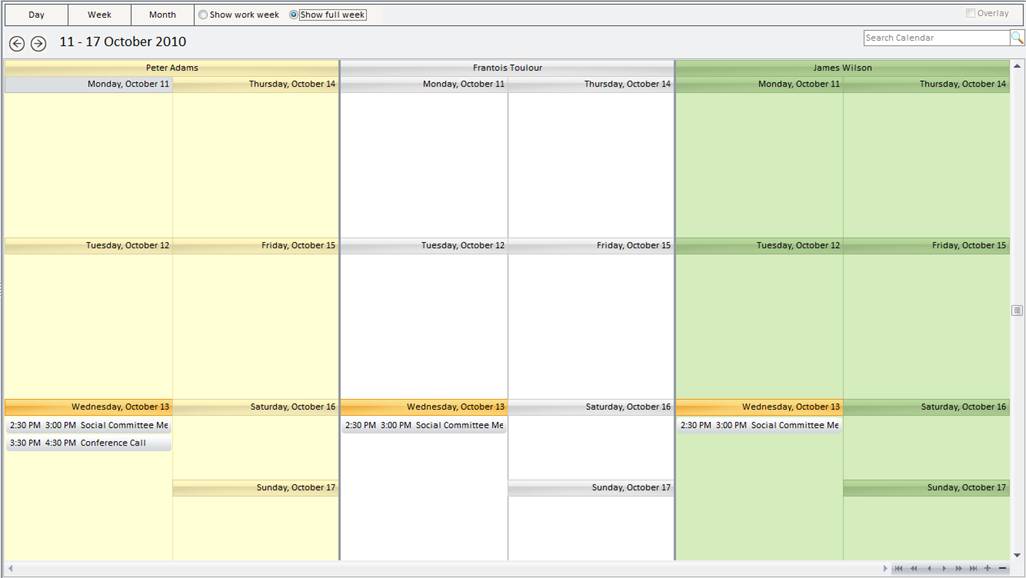
The Calendar view will display a user’s calendar. If you have selected to view other users’ calendars, they will appear in this view as well. To create an appointment, select a date or time range and click on New in the toolbar.
![]()
If multiple calendars are selected to view, the navigation pane will be active to scan through selected calendars.
See Also: