Organizational Hierarchy Load Summary
Overview:
Select this button to view the current workload for each generic queue folder in your help desk. For each queue folder, you have the option to view the number of Active, Scheduled, Suspended and Waiting (For Response), as well as the Average Time in Queue.
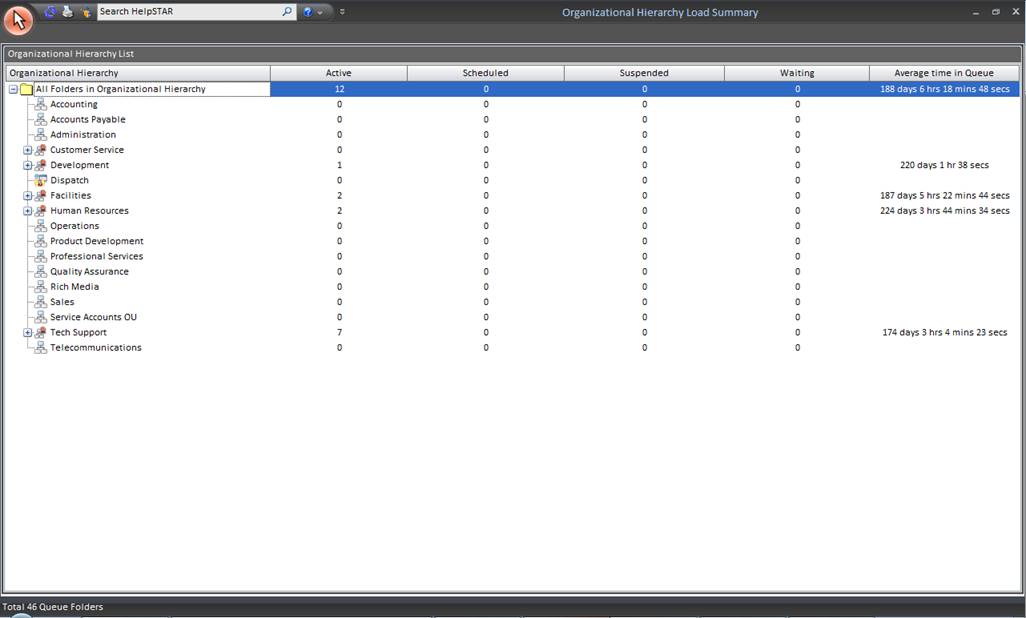
Queue List:
This section displays a listing of all the queues, and states the number of requests that are Active, Scheduled, Suspended, and Waiting. The Average time in queue is also stated to help you assess how your help desk is performing, and which sections may need improvement or restructuring.
Note: "Active" requests do not include those that are "Scheduled", "Suspended" or "Waiting".
See Also:
Adding a New Object to Organizational Hierarchy
HelpSTAR Design Considerations