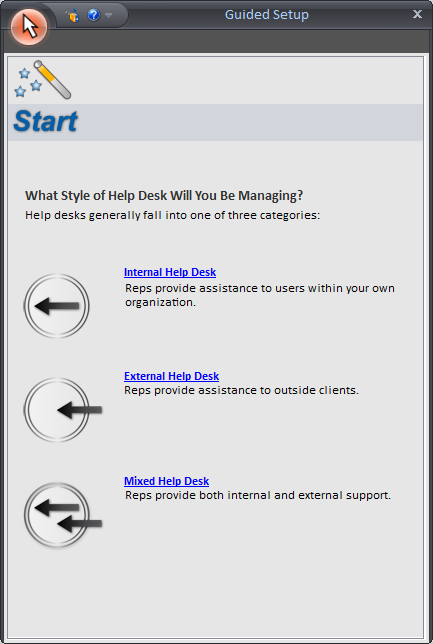
The Guided Setup is designed to assist you in organizing your Help Desk. This utility takes you step-by-step through the process of adding users, organizational units, queues, etc. that you will need for running your help desk.
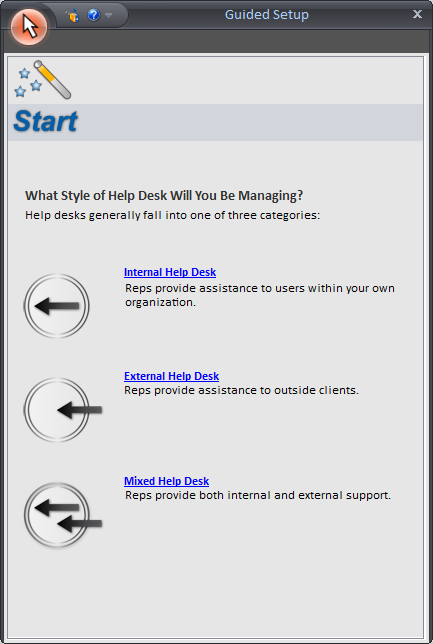
First, you will need to specify the type of help desk you are managing:
Then you can proceed step-by-step through the process of adding the various objects to your HelpSTAR database.
Companies:

You will see this selection if you have selected External/Mixed help desk.
To add companies to your HelpSTAR database, see Adding a New Company.
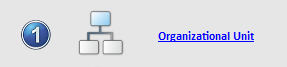
You will see this selection if you have selected Internal/Mixed help desk.
To add Organizational Units (organizational units) to your HelpSTAR database, see Adding a New Organizational Unit.

To add end users to your HelpSTAR database, see Adding a New User.

To add power users to your HelpSTAR database, see Adding a New User.

To add intelligent queues to your HelpSTAR database, see Adding a New Queue.

To add categories to your HelpSTAR database, see Adding a New Category.
When you have completed entering all the objects you would like to add, press the finish button to exit the Guided Setup.
See Also: