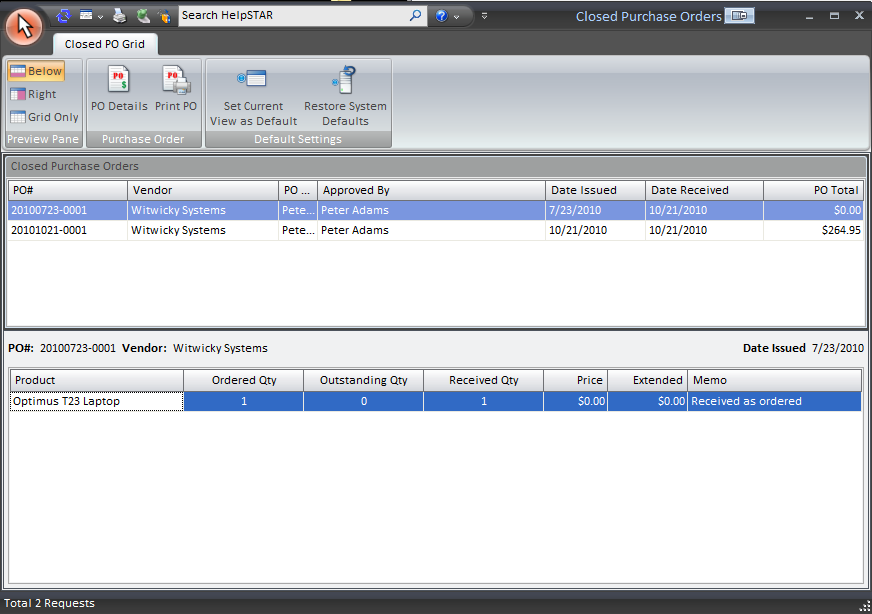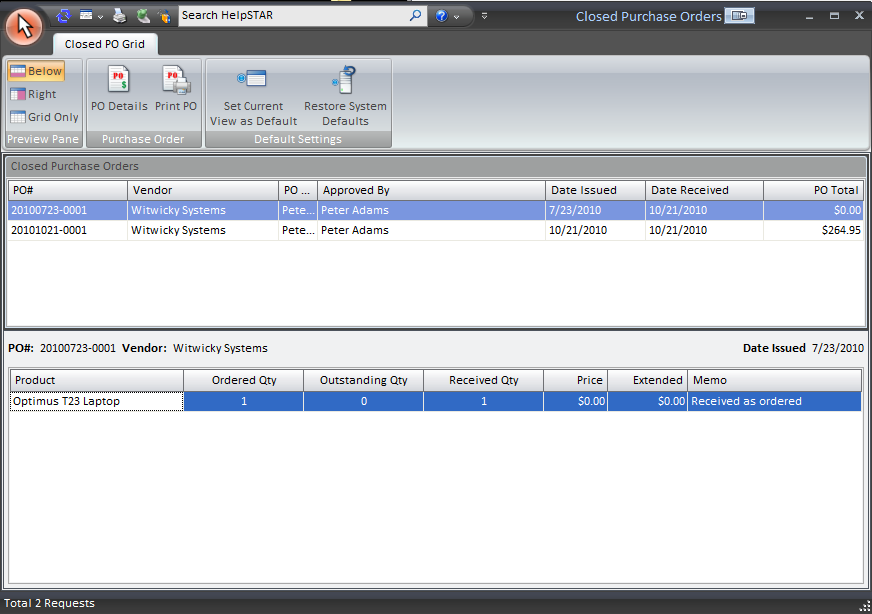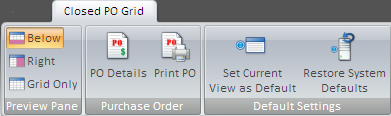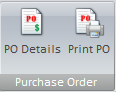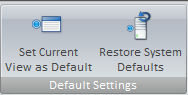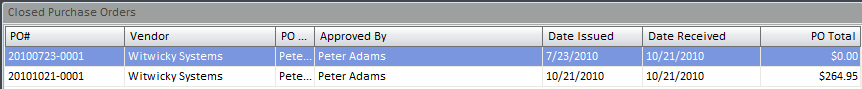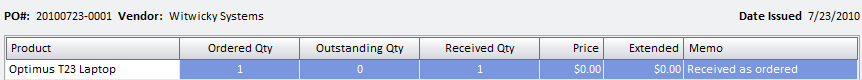Closed
Overview:
A Closed Purchase Order is one which has been approved,
order placed, and item(s) received. This section provides you with a
listing of closed Purchase Orders (shown below) and allows you to view Purchase Order
details.
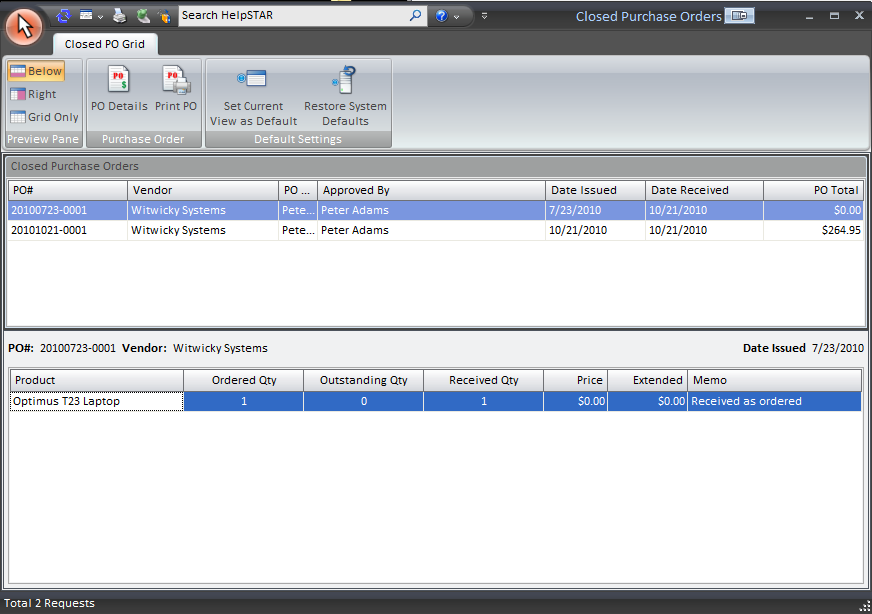
1. Ribbon Toolbar:
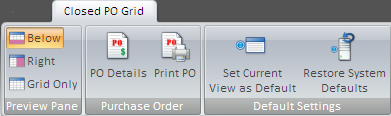
Preview Pane:

This section allows you to select how the Purchase Order
List (grid) and the Purchase Order Detail view will appear. You can select
from the following:
- Below: View the Purchase Order Details below the
Purchase Order List.
- Right: View the Purchase Order Detail in a panel to
the right hand side of the Purchase Order List.
- Grid Only: View only the Purchase Order List grid.
Purchase Order:
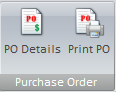
- PO Details: Open a selected Purchase Order in another
window
- Print PO: Open a selected Purchase Order in a preview
window and print from this view
Default Settings:
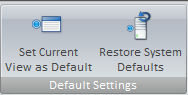
- Set Current View as Default: Make a customized view
the default view for the Items Ordered window
- Restore System Defaults: Set the default view to the
original system view.
2. Closed Purchase Orders Listing:
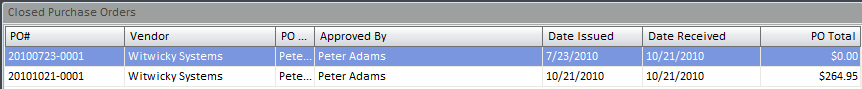
This section allows you to view all closed Purchase Orders.
3. Closed Purchase Orders Details:
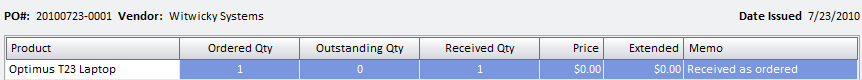
This section displays detailed information regarding the Purchase Order that is selected in the
Closed Purchase Orders Listing.
Back to
top
See Also:
Place Purchase
Order
Voided
Purchase Orders
Find
Purchase Orders
Open
Purchase Orders