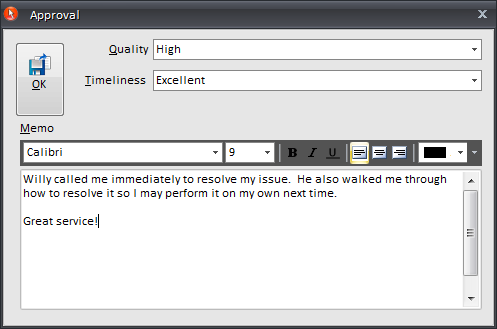
The Approval process allows your help desk to gather feedback from requesters on the quality and timeliness of the service provided. Comments can also be added in a memo text field. Approval ratings become part of the request's permanent record and allow your help desk to generate User Satisfaction Reports. Also, if assigned the Approve Privilege, users can provide approval ratings on the behalf of other users.
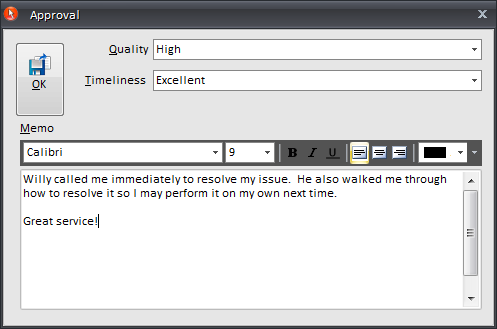
1. To approve service requests and/or purchase requests, click on the Rating button of any request in details mode.
The following window will appear:
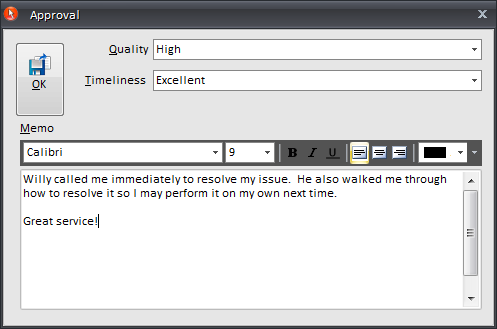
Quality – Using the drop down menu, rate the degree of quality of the service received on this request. Options include Low, Medium, High and Excellent.
Timeliness – Using the drop down menu, rate the degree of timeliness of the service received on this request. Options include Low, Medium, High and Excellent.
Memo – Insert additional comments as needed.
2. Click on the OK button to save the Approval Rating.
Note:
The gathering of approval ratings is optional.
Reports that focus on approval ratings exclude any requests that have not been rated.
Requesters can also give approval ratings to their closed requests via the HelpSTAR Web Portal. Users with the Approve Privilege can use this interface to approve requests on behalf of other users.
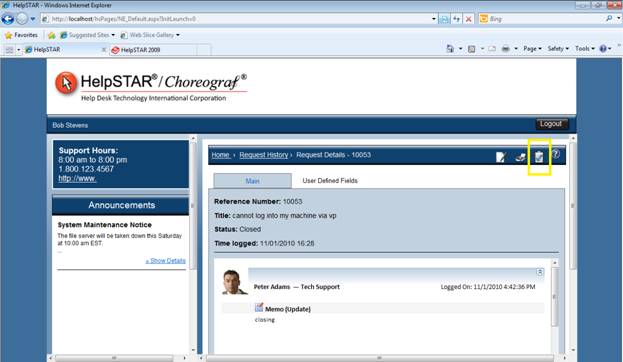
Click on the ![]() icon to bring up the Approval Rating Window.
icon to bring up the Approval Rating Window.
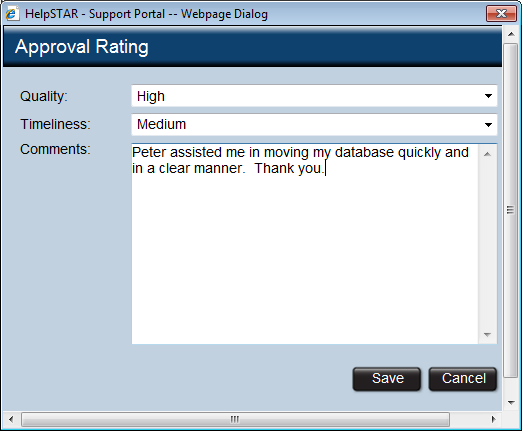
See Also: