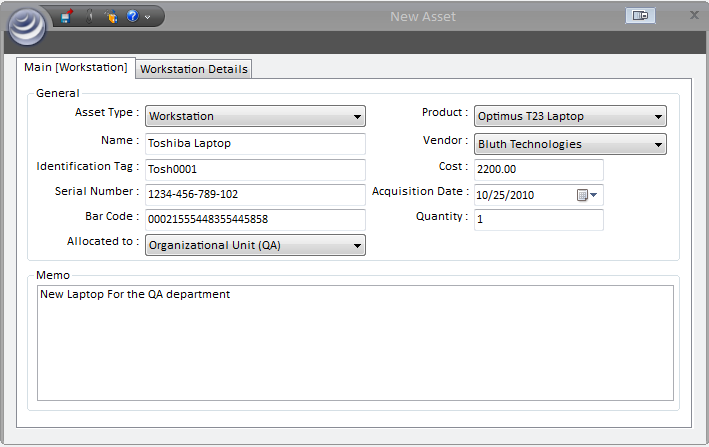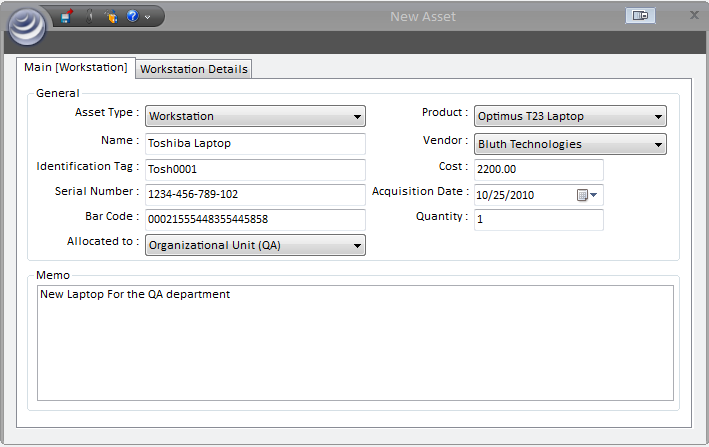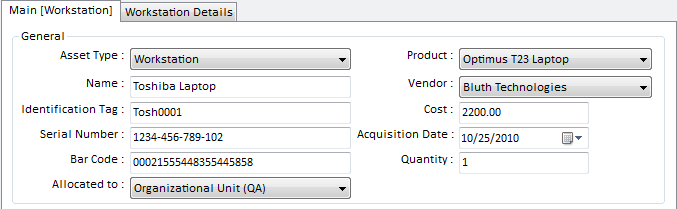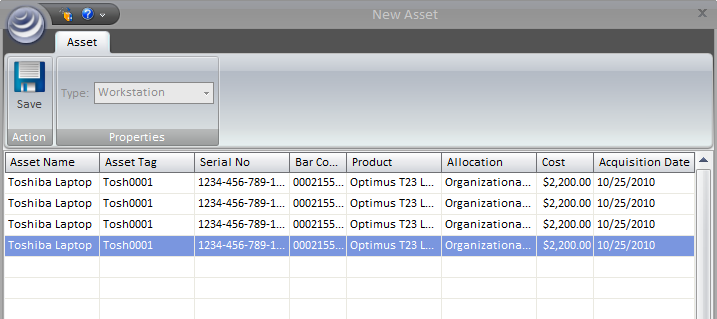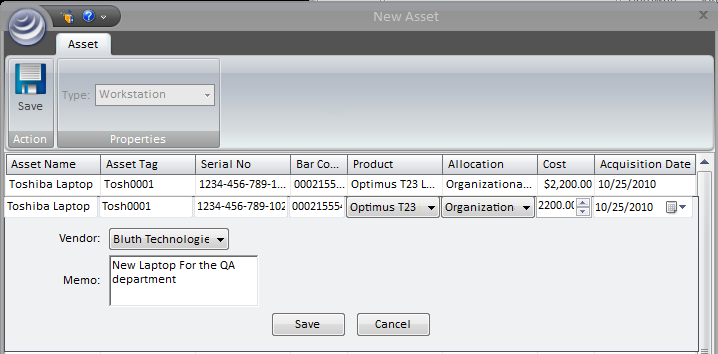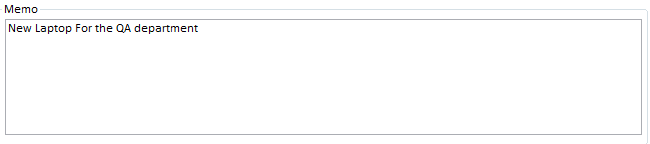New Asset
Overview:
HelpSTAR allows the ability to add and manage assets that can
be attached to users or organizational units. This section allows you to
create a new asset. Once created, the asset can be allocated to Inventory,
or to a User, Company, or Organizational Unit using the form shown below.
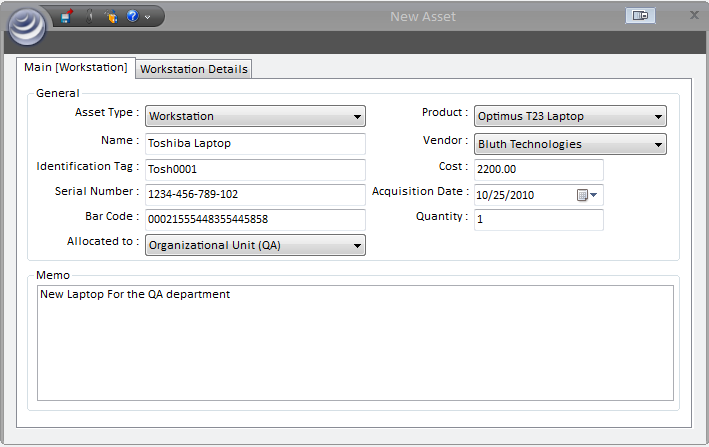
1. General Information:
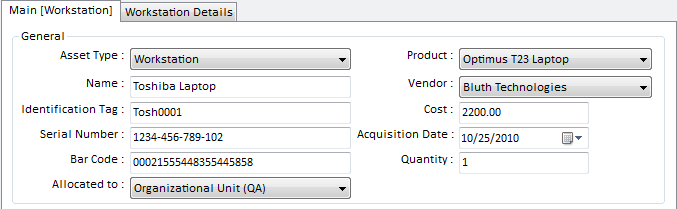
- Asset Type: Select the type of product you are
adding. By default, the asset type will be “Generic Asset”. Other
options available are hardware, software and workstation. If you have
created your own custom asset types via User Defined Fields, you
will be able to select them from here.
- Name: Enter the name of the Asset you wish to
add. This field is the only required field and must be unique.
- Identification Tag: Reference field or code for an
asset as set by your organization.
- Serial Number: Enter the serial number of the product
which you are adding.
- Bar Code: Enter bar code information for this product.
- Allocated to: Select whether this item will be
allocated to an asset, company, organizational unit, user, or to inventory.
- Product: Select the product from the drop-down
list. If it is not in the listing, there is also an option to add a new
product from the drop down list. See Adding a New Product.
- Vendor: After selecting a product, the Vendor field
will populate with the Vendors which are currently associated with the
product. Select the vendor from the drop-down list. If it is not
in the listing, there is also an option to add new vendor from the drop down
list. See Adding a New Vendor.
- Cost: After selecting a vendor, the cost field will
populate with the cost that was entered when associating a vendor with a
product. If no cost was set, then nothing will appear in this
field. In this case, enter in cost information.
- Acquisition Date: Enter the date this product was
received.
- Quantity: Enter the quantity of assets which you would
like to add. This section allows you to add a number of similar assets
without having to re-enter all of the information. First, enter as much of the
shared information as you can in the New Asset window. Then enter the number
of assets you require in the "Quantity" field. When you move focus from that
field, you will see a new window appear, as shown below.
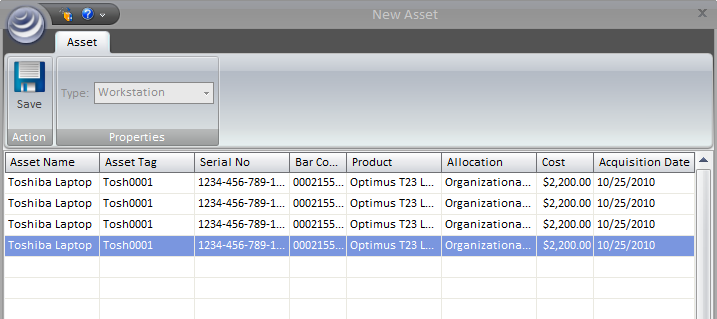
The new window will be populated with a new line item for each asset. You can
double-click on each line item to edit the information that needs to be changed
(i.e. Serial No., Allocation, etc). A drop-down panel will be displayed to
enable you to edit the existing values, as shown below.
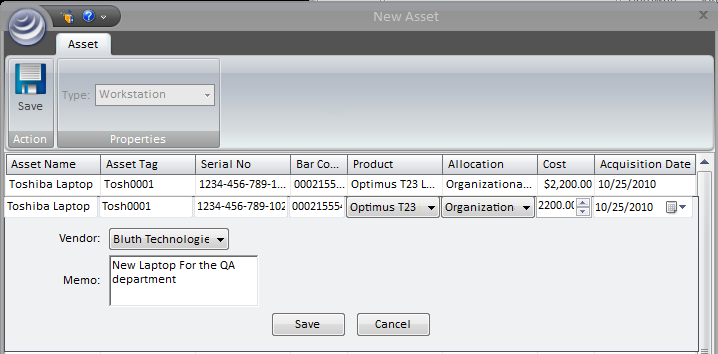
When making changes, ensure you click Save in the (drop down panel) for each
line item otherwise the changes you made will not be saved when you click off of
the line item.
2. Memo:
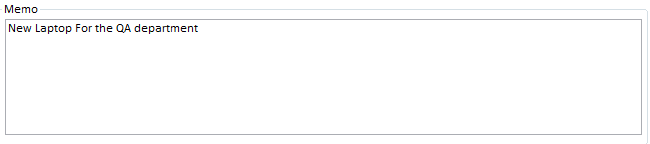
Enter any additional information which you deem important regarding this
asset.
Back to top
See Also:
Manage Existing Assets
Asset
Properties
Add New
Products
Manage
Existing Products
Re-Activate an
Asset
Asset
Explorer