Team Load
Overview:
This section allows you to view the current workload for each team in your help desk. The number of Active, Scheduled, Suspended and Waiting (For Response) requests is shown, along with the Average Time in Service for that team. You can use this option to assess how a team is performing and if they are able to address the requests assigned to them.
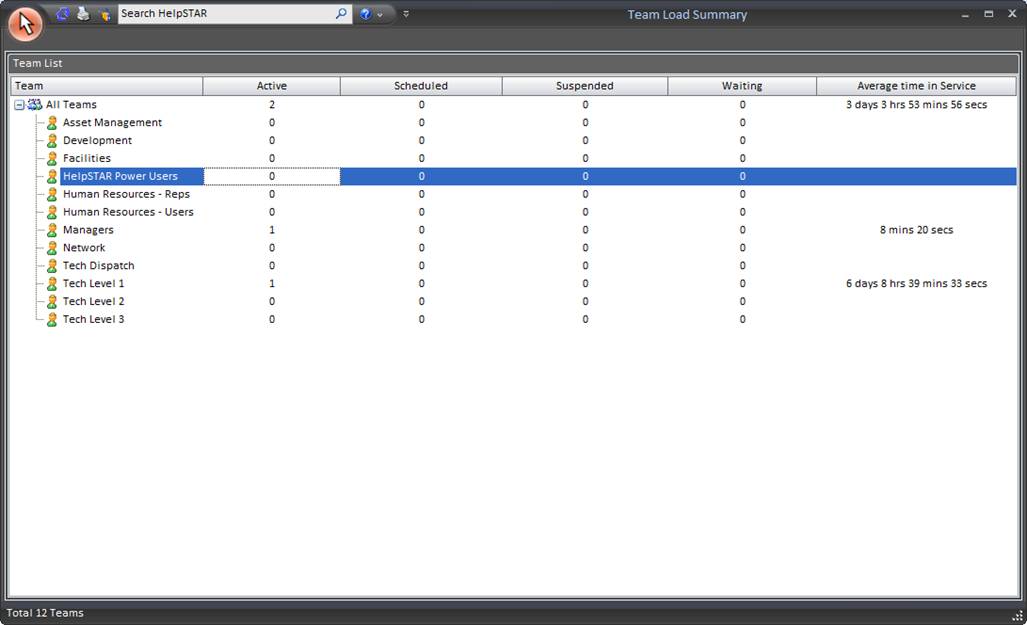
Team List:
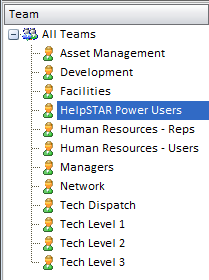
This section displays all teams in your help desk and states the number of requests that are Active, Scheduled, Suspended, and Waiting. The Average time in service is also stated to help you assess how each team is performing, and where improvements could be made.
Note: "Active" requests do not include those that are "Scheduled", "Suspended" or "Waiting".