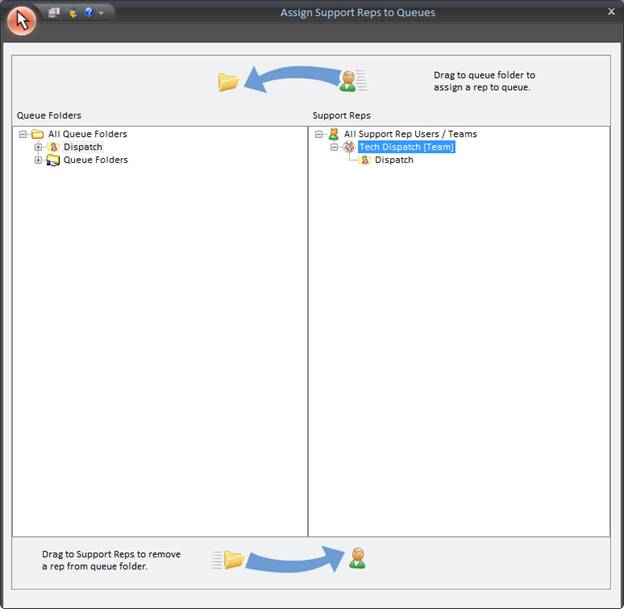
This option will allow you assign Support Reps or Teams to queue folders. To best meet the needs of your help desk, match a team’s or rep’s skills required to service a specific queue.
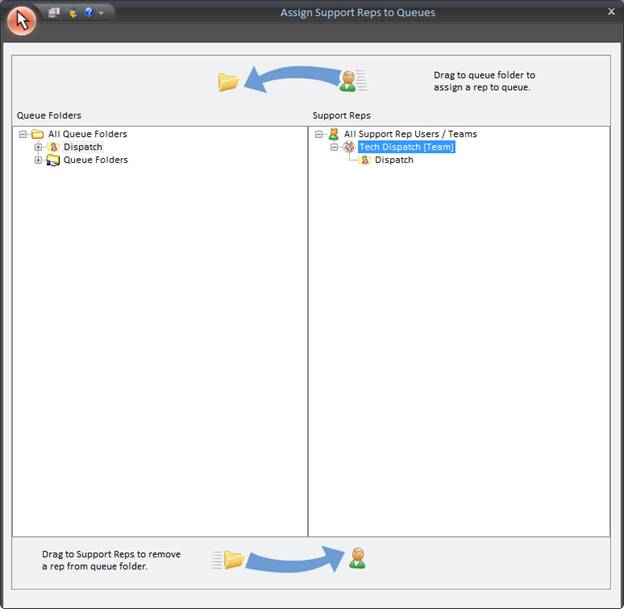
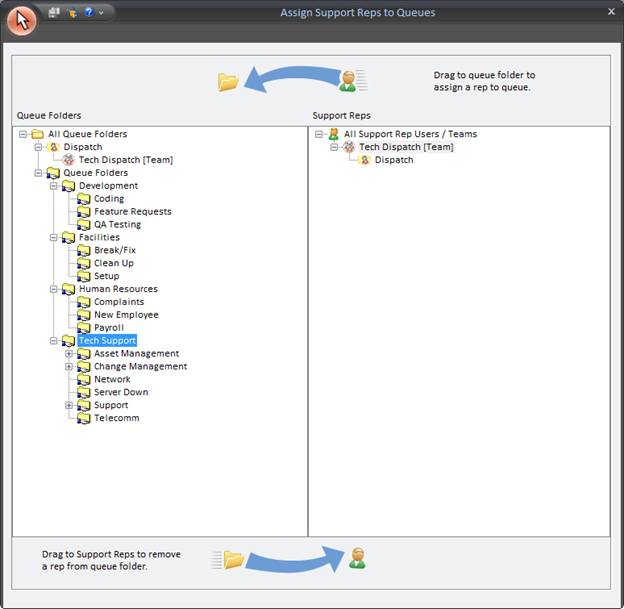
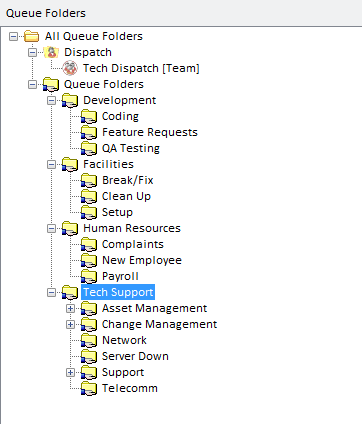
This section displays a list of all queues and sub-queues. It will also display a list of teams or individual users assigned to the queue.

This section displays a listing of all users or teams with the Support Rep Privilege. If the user or team has already been assigned to queue, you can expand their name selection to show all the queues they are assigned to.
Note: If the Support Rep privilege was assigned directly to a team, only the team name will appear here. To have a Support Rep name appear in this view, you must assign the Support Rep privilege directly to this user. For more information, see Assigning Privileges to Users.
See Also: