Due Date
Overview:
You have the option to set a due date on a request. This allows you to receive Reminders prior to the due date and also report on Overdue requests.
Setting the Due Date
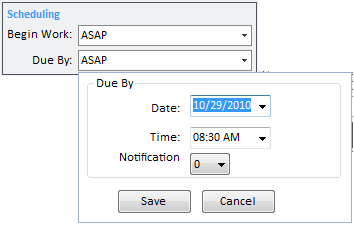
The "Due by" date is selected from the drop-down calendar, and you can also set an Alert if you wish to be notified of the upcoming "Due by" date a few days in advance.

If you do not select a Due by date, the default is set to ASAP. Such requests never become Overdue and no notification is made.
Notification by Alert
You will receive an Alert on the assigned Due Date if the request has not been closed at that time.
You will receive an additional Alert in advance, if you select a value for Notification Days
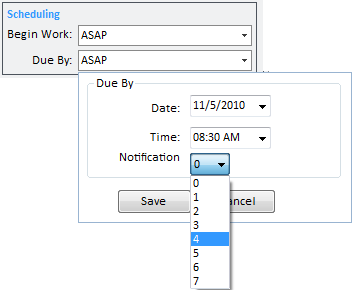
Note: You must have the StarWatch Service running in order for these Alerts to be generated.
See Also: