Managing an Existing Team
Overview:
This function allows you to manage existing teams in HelpSTAR. Teams are groups of users that you can define to suit your environment. Teams can be used for reporting or for locating users. For example, teams can be created by a user organizational unit or a custom group such as an executive group.
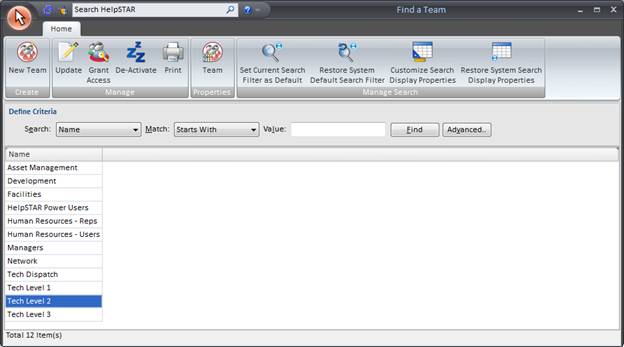
Ribbon Toolbar

Create

-
New Team: Create a New Team to be added to the HelpSTAR System
-
Manage
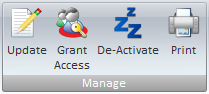
-
Update: Modify name of an existing team
-
Grant Access: Allow an existing team access to queues in HelpSTAR
-
De-Activate: Retire the use of an existing team in HelpSTAR. Note: This will not delete the team. It will remove the organizational unit from views/search results. To delete the team permanently, see Re-activate a Team
-
Print: Print the Team/Search Result ListingProperties
-

-
Team Properties: View Team Properties
Manage Search
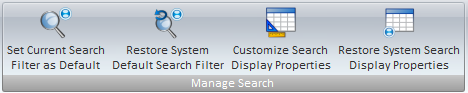
-
Set Current Search Filter as Default: By default, name is the selected filter used to search for a HelpSTAR object. By selecting this option, you can choose another filter as your default for future searches.
Restore Default Search Filter: Set the search filter to the system default (name).
Customize Search Display Properties: Select the team properties to be viewed when performing a search.
Restore System Search Display Properties: Set the team properties to the system default.
-
-
Define Criteria

Define search criteria to obtain a listing of teams which you wish to find.
-
-
Team Listing/Search Result Listing:
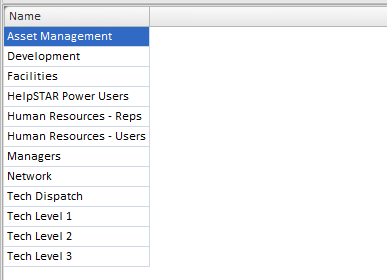
When this window is opened, it will be populated with all teams that currently exist in HelpSTAR. However, you can enter search filters to view specific teams in HelpSTAR. At the bottom left hand corner, a count of how many teams will be displayed.
See Also: