Backup File Manager
Overview:
Backup File Manager provides the ability to manage any backup files. It displays a form of all available backup files and their details, as shown below.
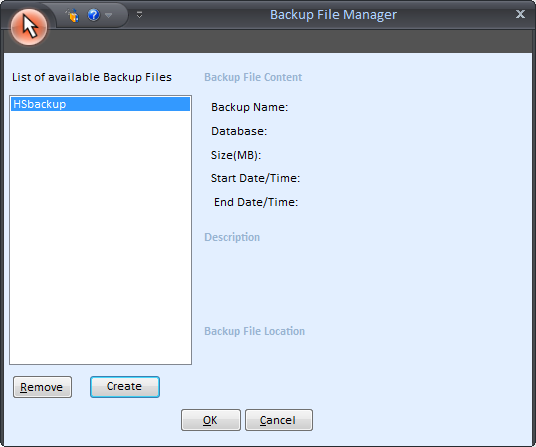
From this form you can create a new backup file or delete a selected file (deleting a backup file only removes it from the available list; i.e., the physical file is not deleted). When attempting to delete a backup file, it is important to make sure that the selected backup file is not in use by any of the backup jobs. This can be established by reading the details of the selected backup file. If the detail is not available, you can find the detail in the Scheduled Backup Jobs form.
See Also: