Assign Products to Vendor
Overview
This section will allows you the ability to assign a Product to an existing Vendor in HelpSTAR.
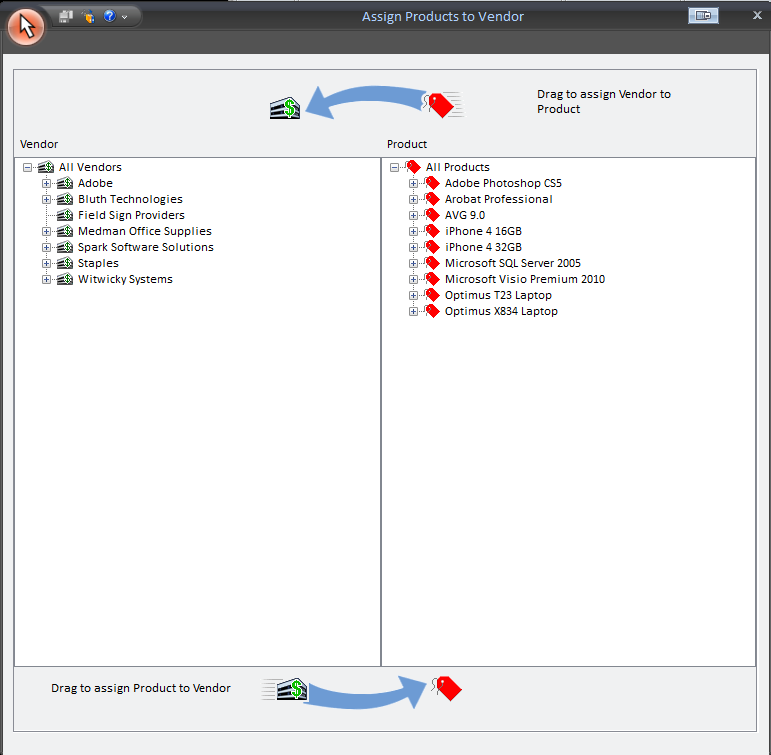
1. Vendors:
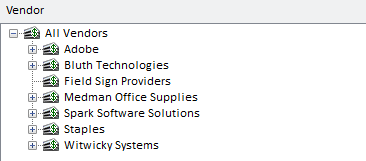
This section displays a listing of all companies added as Vendors into HelpSTAR. It also displays any current products that have been previously assigned to these vendors (as shown below).
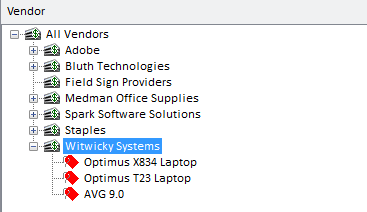
2. Products:
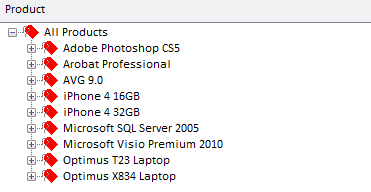
This section displays a listing of all products that have been added in HelpSTAR. If a product has already been assigned a vendor, you can expand the product selection to display vendors previously assigned to this product (as shown below).
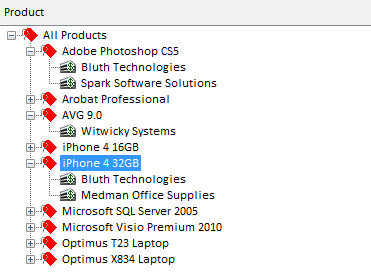
How to Assign a Product to a Vendor:
To assign a product to a vendor, select a product by clicking on it. Drag and drop the product to the vendor you wish to assign it to.
Note that the vendor can also be dragged and dropped to a specific product.
Once you have dropped a vendor to a product, a prompt will appear requesting you specify a cost for the product selected (as shown below).
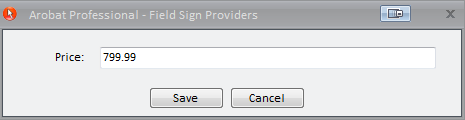
Once a price has been entered, click on Save to ensure this cost has been assigned to this product.
How to Remove an Assignment Between a Product and a Vendor:
If you wish to remove an assignment of a product to a vendor, simply right click on either the vendor or the product and select "Remove Assignment”.
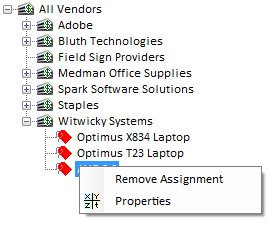
See Also: