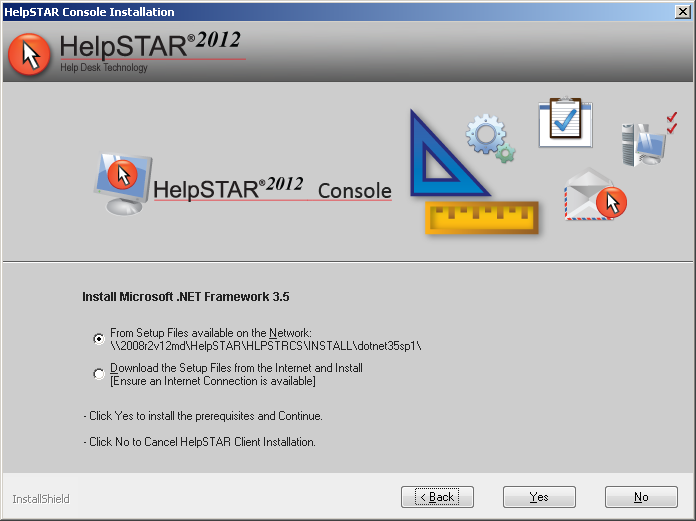Windows Client
Overview:
The Windows Client is the workstation-based interface that you will access to work in and administer HelpSTAR.
Windows Installer must be updated to Version 4.5 prior to installing the Windows Client. It is recommended to perform this installation prior to attempting the Windows Client installation on the deployment server or any workstation at this requires a reboot of the machine. For more information, visit the link below:
http://support.microsoft.com/kb/942288
Windows Client Installation:
-
Upon completion of activation, you will be prompted to install HelpSTAR’s Windows Client:
-
If Microsoft’s .Net Framework 3.5 is not installed, you will be prompted to install it. Specify if the Microsoft .Net Framework 3.5 setup files should be used from a location on the network or downloaded from the Internet. Click Yes to proceed with the framework installation.
-
-
Specify the location in which HelpSTAR2012client files will reside. A default location will be provided (C:\Program Files\). This can be altered by clicking on the Browse button. Click Next.
-
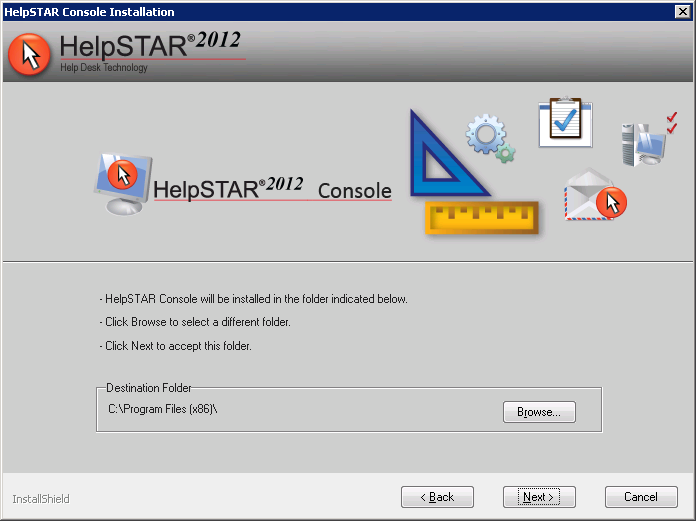
-
The Windows Console will proceed with the installation until it reaches the next component to be installed.
-
See Also: